VGA performance: Call of Duty: Modern Warfare 2 (DX9)
Setup your monitor first
Before playing games, setting up your monitor's contrast & brightness levels is a very important thing to do. I realized recently that a lot of you guys have set up your monitor improperly. How do we know this? Because we receive a couple of emails every now and then telling us that a reader can't distinguish between the benchmark charts (colors) in our reviews. We realized, if that happens, your monitor is not properly set up.
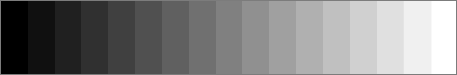
This simple test pattern is evenly spaced from 0 to 255 brightness levels, with no profile embedded. If your monitor is correctly set up, you should be able to distinguish each step, and each step should be visually distinct from its neighbors by the same amount. Also, the dark-end step differences should be about the same as the light-end step differences. Finally, the first step should be completely black.
Call of Duty: Modern Warfare 2
Modern Warfare 2 is set five years on from COD4 and brings a new villain into town: Vladimir Makarov. All the trouble start when Makarov frames the US for a terrorist attack on a Russian airport (yes, the infamous airport level). The rest of the story follows the same intertwined British and US mission format as before, and the missions are all incredible set-pieces that involve storming oil rigs, climbing icy cliffs and, of course, an adrenaline packed snowmobile chase. Visually the 3D engine seems to be the same as the COD4 one, it's tweaked and nearly abused to push out the very best of it's capability. The result is a very decent looking game really, smoke, fog, sun, vegetation detailed texturing of objects, buildings and characters.
Our image quality settings selected are the most complex you can set in-game. 4x AA, maxed out anisotropic filtering, the best textures, everything is enabled to it's maximum capability. Any decent graphics card can run the game, it's that simple. There's no need to give in to lower quality settings.
Image Quality setting:
- Level Contingency
- 4x Anti-Aliasing
- 16x Anisotropic Filtering
- All settings maxed out
We'll do three charts per test session / game today. Above, the two cards with reference clocks. We just look at pure baseline performance in-between the 768MB and 1024MB SKUs to see where they are in baseline performance and what difference there is in-between the two of them.
As you can see, both cards can play this game with 4xAA up-to a monitor resolution of 2560x1600 perfectly fine. And that's with every possible in-game quality setting maxed out for best image quality.
In the second chart we'll compare all the brands tested today. Some are 768MB configurations, others are 1024MB models. But more importantly have a good look at the faster clocked products like the Palit, eVGA and MSI ones. performance dramatically increases with the higher clocked SKUs.
And as you are used to, a performance chart that was recently introduced in all our graphics card reviews. Dark orange is the default test (100% similar to reference performance), in light orange we added the specific brands and models tested, in dark orange the reference products 768MB/1024MB.
The charts do become a little difficult to look at with so many entries, but you'll get the idea. Look at the faster clocked SKUs go there -- dang.
