NVIDIA GeForce GTX 275 reference board

You'll need two 6-pin power connectors. Typically at least one is located at your power supply. The more modern ones will have two. Board partners will also include one or two 6-pin to Molex power converters in the bundle. But remember, you do need to hook up both in order for the card to even work.
The GTX 200 series graphics cards have integrated HDMI support. Using a certified DVI-to-HDMI adapter in conjunction with the on-board S/PDIF audio connector, the GeForce GTX 275 is capable of full HDMI sound output via the DVI connector. However, you'll need to lead a 2-pin wire from your soundcard or motherboard S/PDIF connector to the 2-pin connector to the right.
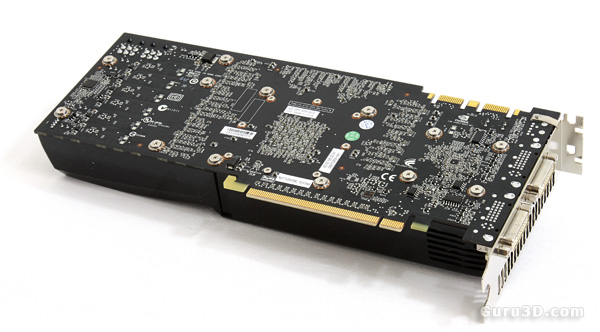
When we flip the card around we see how extremely clean the PCB design is. That's always a good sign really. On the top right you can see SLI fingers/connectors. For NVIDIA 1+1=3. With two SLI fingers NVIDIA allows you to hook up and go for three-way SLI. That's a good threesome in this price segment.

Here we have the card kicking it live and raw in our test system. We'll be using a Core i7 based system, we'll tell you all about it in a minute though.

Oh and yes, in this article we'll take the new Radeon HD 4890 and GeForce GTX 275 head to head in a shootout. But let's have a look at installation and secondary tests like power consumption, heat and noise levels.
