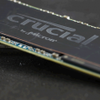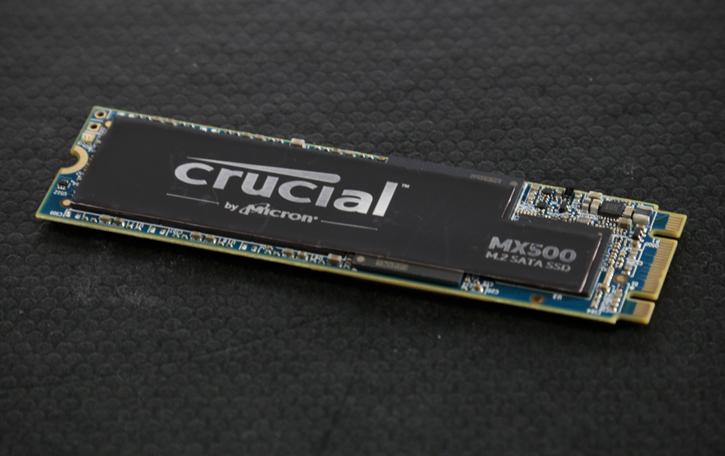Final Words & Conclusion
Final Words & Conclusion
So let me start by saying right off the bat, what you guys need to understand is that we tested an m.2 SSD, but not an m.2. NVMe SSD! There is a big difference in performance as you have noticed. Overall this unit merely serves as quick to include m.2. SSD in a laptop or PC. Please do take into account, speeds of 400~500 MB/sec certainly are nothing to be ashamed about! It's however with an m.2. storage device that you'd not expect that. That said, the unit did perform a little slower compared to the MX500 1TB 2.5" SSD version, but yeah .. we are looking in a thin margin here as this SSD probably is the cheapest your money can find you. What about TLC NAND?, honestly, you shouldn't worry. The MX500 series is a testimony of the fact you will not suffer significantly from write performance as there are no noticeable enough write gaps (at least not with the 1 TB version we tested). Endurance is a similar story, it just isn't a thing anymore either, this 1TB SSD is rated at 360 TB written for five years. You'll need to be writing close to 200 GB per day each day for five years to be able to reach that number. So, I am very content with the MX500 as a TLC based NAND storage unit. What impressed me the most is the increased overall stability of your average writes. Pretty much MX500 can chew anything you throw at it while remaining close to advertised write performance.
TLC at Guru3D
The numbers show this TLC SSD is as fast as any high-end class (SATA 6 Gbit/s) SSD. I can imagine just one scenario where you'd write say 50 GB continuously, where the SSD would drop to maybe ~375 MB/sec, that's it honestly. So yes, it's green lights everywhere as this SSD might really be the one to get in 2018 as I have not revealed it's biggest 'plus' yet, pricing. We expect the drive as tested today to hover at a street price of roughly 25 cents per GB. The SSD also still has power loss protection. Where the MX300 series has hardware power loss protection in hardware by ceramic capacitors, the MX500 doesn't. Crucial states they have made alterations in its program sequencing for its NAND flash, this results (they claim) into the same functionality. So they should be able to survive a sudden power loss. I don't know. I really liked the extra capacitors (they feed the SSD power for a short period of time so it can write it's last retrieved VIVO data). Other than that it is as fast to equally fast as it's predecessor, but simply cheaper and available in higher volume sizes.
Endurance
Crucial also makes use of a dual-cache, they add a 512MB/1024 and even 2048MB (2 TB) DRAM cache alongside an SLC written cache buffer. For the 1TB model, this is a 2x512MB DRAM cache as well as an SLC write cache. Endurance then, the MX500 1TB model SSD is rated a 360 TBW and half that for the 500 GB model. That is plenty. Given the TLC written nature and if you write say 20 GB a day / 365 days a year that would be 7.3 TB per year. That would still be almost 49 years of lifespan, we're fairly certain the controllers turned to sand by then, but still. That TBW value is lower with smaller volume sizes, thus 160 TBW for the 500 GB drive and 80 TBW for the 250 model. The ever so important factor, of course, is price, you'll be able to spot this unit at roughly 26 cents per GB for our tested 1TB model, and that makes this unit among the cheaper ones to get on the market. That is an MSRP and not street price, so likely they'll be a notch cheaper as well once there is volume available on the market. So again, it'll remain to be a mid-range priced SSD, with a solid performance point of view. Mid-range these days is last year's high-end performance. And with this kind of performance, you overall remain in the high-end segment on SATA3.
Performance
This SSD writes and reads serious amounts of tiny files in a fast enough fashion. You can notice a drop-off point once the caches really run out of stamina, but you will need to have written many GBs before that happens, and even then you are still looking at a "slow" 400 MB/sec. IOPS is not something you as a consumer should worry about too much unless you are doing a lot of database related work or create similar workloads on your PC, but this SSD certainly ranks high within this aspect. Trace testing - we think by far the best test in our entire benchmark suite is PCMark Vantage 64-bit. This is a trace test and can emulate what you guys do on your PC but then multiply it by a factor of 100, this test puts more focus on read performance opposed to writing though. The outcome of the results with the Crucial MX500; sustained read/write performance, again fine. Zoom in at both IOPS and trace performance and you'll notice that the SSD can manage serious workloads without breaking so much as a drop of sweat. So whether you write lots of small files, copy MKV movies or do it all together, the SSD remains a solid performer on all fronts.
Overall
An or any SSD anno 2018 is enjoyable. Very much so. If you put a drive like this into your SATA 3 compatible laptop or SATA 3 compatible PC, you'll have no idea what is about to hit you when comparing with an HDD. We very much enjoy the grand sustained performance of this SSD series. Make no mistake, replacing an HDD with an SSD in your desktop PC or laptop eliminates the random access lag of the HDD head, it is no longer mechanical. That, combined with the maxed out performance SATA 3 offers these days, is simply a massive difference and probably the best upgrade you can make for your computer this day and age.
Concluding
It is funny how the mind works. A 2.5" regular SSD showing the perf numbers we've seen today, would be considered fast. However, on M.2, that same result set all of the sudden feels, or seems, slow? Weird huh? Yeah, an M2 SSD at these read/write levels is simply not what many expect, however, the MX500 M2 units are not designed to be super-fast NVMe devices. This is the value alternative. If you can suffice with reads and writes in the 400~500 MB/sec range (and trust me, it's sufficient for any PC), then you can find this 1TB MX500 for ~23 cents per GB, and really that is what this storage unit is designed and released for. You could add it as a secondary SSD for your games, at a relatively affordable price. The MX500 series is the be king of the budget. It does so while offering pretty solid performance in the 400/500MB write ranges as well and comes with proper endurance levels, neither does it seem to suffer from the TLC write hole (slowing down once caches run out). The performance was a bit slower than the 2.5" SSD version, that I must mention, but even then, it's plenty fast for what it needs to be. At less than 25 cents per GB, these SSDs might your extra SSD to get in 2018. The choice of 64-layer V-NAND and a total of 16 NAND chips helps Crucial in write performance, but they also armed it with dual-caches and the Silicon Motion SM2258 controller. The combination of it all seems to be a very sound one. We did notice the controller runs hot though, 75 Degrees C, but that was without any cooling and M2 shield. Likely the slightly lower performance compared to the regular MX500 2.5" SSD, is a result of that. The 1TB m.2. MX500 as tested today I could find for 231 Euros online, for 439,- you get the 2 TB model. The Crucial MX500 series come with a proper five years warranty as well. I'd like to end this conclusion with one thought though, personally, I would go for the 2.5" SSD version of this SSD for the sole and single reason that you can reserve your fast x4 PCIe Gen 3.0 M.2. slot for something superfast on NVMe. Then again, if you feel this level of performance is more than sufficient for you, we see no reason to not go for it either, of course. Awesome value with lovely TBW (endurance values). Thumbs up from Guru3D.
Recommended Downloads
- Sign up to receive a notice when we publish a new article
- Or go back to Guru3D's front page