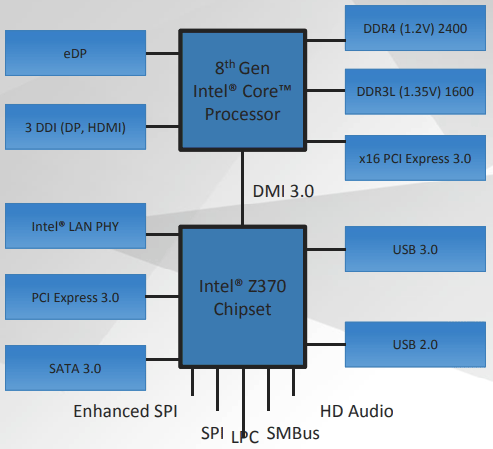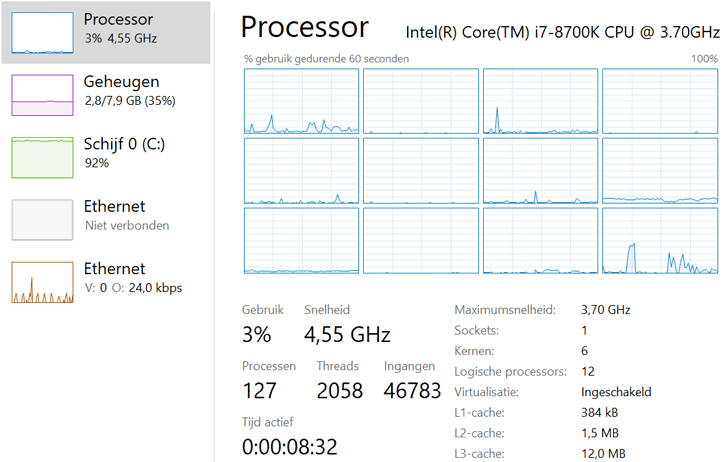The Coffee Lake Platform
Core i7 8th Gen Coffee Lake series processors
During Computex 2017, Intel announced Kaby Lake-X and Skylake-X processors shortly followed by Coffee Lake. Coffee Lake (8th gen) six-core processors are based on the LGA1151 socket but will require a new motherboard chipset. They have a TDP of either 65 or 95W. There will be two 6-core models with HT (12MB L3) and two without HT (9MB L3). The four core models (8MB L3) will not get Hyper-Threading.
|
Coffee Lake |
Kaby Lake |
Broadwell-E |
Kaby Lake-X |
Skylake-X |
|
|
CPU cores |
4,6 |
4 |
6, 8, 10 |
4 |
6, 8, 10, 12, 14, 16 |
|
Cache |
Up-to 12MB |
8MB |
Up to 25MB |
8MB |
13.75MB |
|
PCIe support |
PCIe 3.0 (16 lanes) |
PCIe 3.0 (16 lanes) |
PCIe 3.0 (40/28 lanes) |
PCIe 3.0 (16 lanes) |
PCIe 3.0 (44/28 lanes) |
|
Integrated graphics |
Yes |
Yes |
No |
No |
No |
|
TDP |
95W / 65W |
95W |
140W |
112W |
140W |
|
Socket |
LGA 1151 |
LGA 1151 |
LGA 2011-v3 |
LGA 2066 |
LGA 2066 |
|
Chipset |
Z370 / Z390 |
Z270 |
X99 |
X299 |
X299 |
|
Memory support |
Dual-channel DDR4 |
Dual-channel DDR4 |
Quad-channel DDR4 |
Dual DDR4 |
Quad-channel DDR4 |
There is actually more coming from Intel, 10nm Ice Lake. That generation will offer up-to 8-core parts. But it likely requires a new socket for that new chipset, at the very least a new motherboard as the Z390 chipset is a mandatory change. Coffee Lake is based on a 14nm fabrication node with desktop versions in 4-core and 6-core models. These parts are tied to the B360 and Z370 chipsets and, you guessed it, they will require a new motherboard. Intel will release K models (unlocked) in the Coffee Lake generation.
Small architecture changes
The new Coffee Lake series processors share design elements found in the Kaby Lake and Skylake architectures that you know from the socket 1151 parts, but then scaled upwards to six cores. The processor series is fabbed at 14nm. Intel claims IPC has been improved, meaning the number of instructions per clock-cycle has been improved. Our tests show that is not true. More on that later in the benchmarks though. Intel processor caches then; for Coffee Lake, the L2 cache is 256 kB per core. The L3 cache is 12MB for the 6-core enabled part and 9 MB for the models that have Hyper-Threading disabled. Intel thus tweaked L2 and L3 caches based on SMT. With the new processors, you will also see two Turbo modes dubbed 2.0 and 3.0. We’ll keep it simple, but basically, with Turbo mode 3.0 one thread will clock higher whereas if you use more than 1 thread, the Turbo mode 2.0 will kick in at a lower frequency on all cores and threads.
| Core i7 8700K |
Core i7 7740X |
Core i7 7700K |
Core i5 7640K |
Core i5 7600K |
|
|
Architecture |
Cofee Lake |
Kaby Lake-X |
Kaby Lake |
Kaby Lake-X |
Kaby Lake |
|
CPU cores |
6 |
4 |
4 |
4 |
4 |
|
Threads |
12 |
8 |
8 |
4 |
4 |
|
Base clockspeed |
3.7GHz |
4.2GHz |
4.2GHz |
4GHz |
3.8GHz |
|
Turbo |
4.3 / 4.7 (1T) |
4.5GHz |
4.5GHz |
>4GHz |
4.2GHz |
|
Cache |
12MB L3 |
8MB L3 |
8MB L3 |
6MB L3 |
6MB L3 |
|
Integrated graphics |
Yes |
No |
Yes |
No |
Yes |
|
TDP |
95W |
112W |
91W |
112W |
91W |
|
Socket |
LGA 1151 |
LGA 2066 |
LGA 1151 |
LGA 2066 |
LGA 1151 |
|
Chipset |
Z370 / Z390 |
X299 |
Z270 |
X299 |
Z270 |
|
Memory support |
Dual channel DDR4 |
Dual/Quad channel DDR4 |
Dual channel DDR4 |
Dual/Quad channel DDR4 |
Dual channel DDR4 |
If you've already purchased a Z270 motherboard with the LGA 1151 socket you cannot re-use it with the 8th Gen 6-core processors. Despite using the same socket you will need to purchase a Z370 motherboard. This chipset will be called Z370 (Union Point platform), it will offer dual-channel memory for Coffee Lake processors (Intel rated up-to 2400 MHz). In the end that entails a four to six-core Coffee Lake processor core line-up. There are some changes that you will need to be aware of. First off, the DMI interface (the IO interconnect in-between the processor and chipset) is getting more bandwidth, roughly 4 GB/s. That means you’ll have 16x Gen 3 PCIe lanes on the processor which has another 4 for the DMI interface to the chipset. The Z370 chipset has up to 30 high-speed I/O lanes with port flexibility which adds up to 24 PCIe 3.0 lanes from the chipset for connections in the IO like SATA, M.2, USB and so onwards. As of 2017, Intel still has not embedded USB 3.1 Gen 2 (10 Gbps) into the processor but does offer 10x USB 3.1 Gen1 (5 Gbps) through the chipset.
The Processor and PCI-Express
- Coffee Lake Quad and Six core procs get 16 PCI-Express Lanes 3.0
- Kaby Lake-X Quad core procs get 16 PCI-Express Lanes 3.0
- Skylake-X six and eight core procs get 28 PCI-Express Lanes 3.0
- Skylake-X ten core procs get 44 PCI-Express Lanes 3.0
The Coffee Lake procs will support dual-channel DDR4 and 16 PCIe 3.0 lanes. That means in the year 2017, with this Core i7 series processor you still cannot get full x16 each with two graphics cards. The new platform also offers support for Intel Optane. The chipset will add additional PCIe lanes for your storage connectivity. In-between the processor and the chipset there is an updated DMI (revision 3.0) link (equivalent to a full PCIe 3.0 x4 link). Now, you will probably have noticed that many motherboards will offer support for two or three M.2 storage units. So how would that work out with an x16 gen 3.0 processor you wonder? Well, the chipset adds up-to another 24 PCIe lanes. Here the extra 3rd party SATA / USB controllers and thus M.2 storage units can draw their bandwidth from.
The Processor line-up
A lot is said and stated about the new line-up, Coffee Lake is making things even more confusing (not to mention the pending Ice Lake and Z390). It’s a very confusing series of processors where Intel uses not one, but right now three architectures in the year 2017 (Kaby-Lake-X / Skylake-X and Coffee Lake). So let's chart Coffee Lake up in the table overview:
Coffee Lake (8th gen) six-core processors are based on the LGA1151 socket but will require a new motherboard chipset. They have a TDP of either 65 or 95W. There will be two 6-core models with HT (12MB L3) and two without HT (9MB L3). The 4-core models (8MB L3) will not get Hyper-Threading, which confirms earlier rumors. Looking at the differences we see that Coffee Lake will be a bit more expensive compared to the current Core i5 and i7 lines. The Core i7 8700K with six-cores and one thread will cost €389,- the 8600K with six cores and threads, €273. Above, an overview of prices, cores, and frequencies. The prices listed will differ here and there a bit basically due to differences of VAT per country.