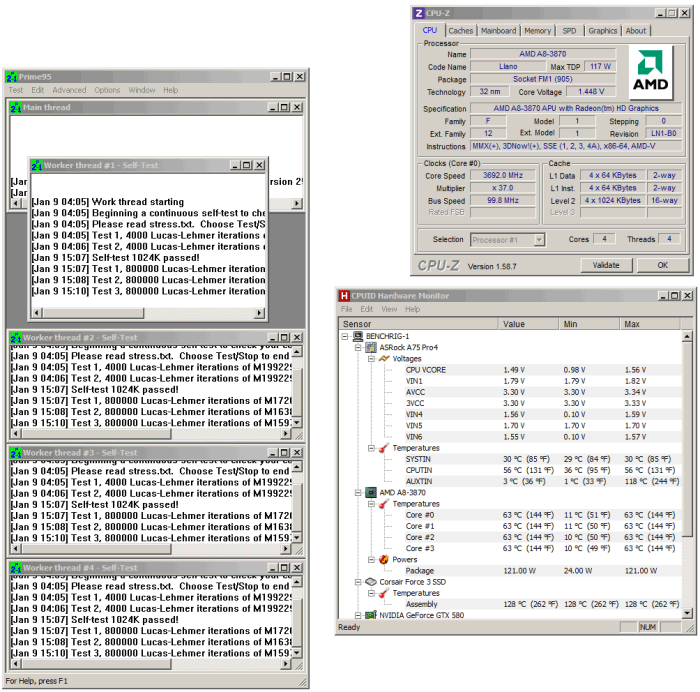Overclocking the APU CPU and GPU
Overclocking the integrated GPU
The biggest gains from A8-3870K performance tuning are seen in 3D gaming and benchmarks. This section focuses on providing guidance mostly on 3D performance tuning. This little statement is relative to the product position though (entry-level).
Since the CPU clock increase will provide only limited gains for 3D performance we will leave CPU clock tuning out of the equation in this paragraph. The available GPU clock values are determined as follows:
GPU engine clock = MainPLL / clock divider
MainPLL = 3600MHz
clock divider = in steps of 0.25
example: 3600MHz / 4.25 = 847MHz
Note that ref. clock adjustment has an impact on the MainPLL value and therefore also adjusts the GPU clock (among other clocks). The GPU clock will increase by the same amount in percentage (%) as the ref. clock. Ref. clock boost from 100MHz to 105MHz (5%) will therefore boost the GPU by 5% (example: from 847MHz to 889MHz).
For those of you that wish to overclock that embedded GPU, you should be able to achieve a GPU engine clock up to 800~960MHz depending on the available clock margin, motherboard and sure, your cooling solution.
The optimal voltage level for GPU performance tuning (and for the NB) is typically around 1.2000~1.3000V.
Overclocking the integrated CPU
If you have a K model 'Black Edition' processor up your CPU voltage towards 1.45V, maybe 1.50V with good cooling, and increase the CPU multiplier. The K and BE versions are CPU multiplier unlocked.
We ended up at 37, thus 3700 MHz. With a standard cooler temps will remain just fine. 3800 MHz however gave us stability issues. Better cooling could yield better results of course.