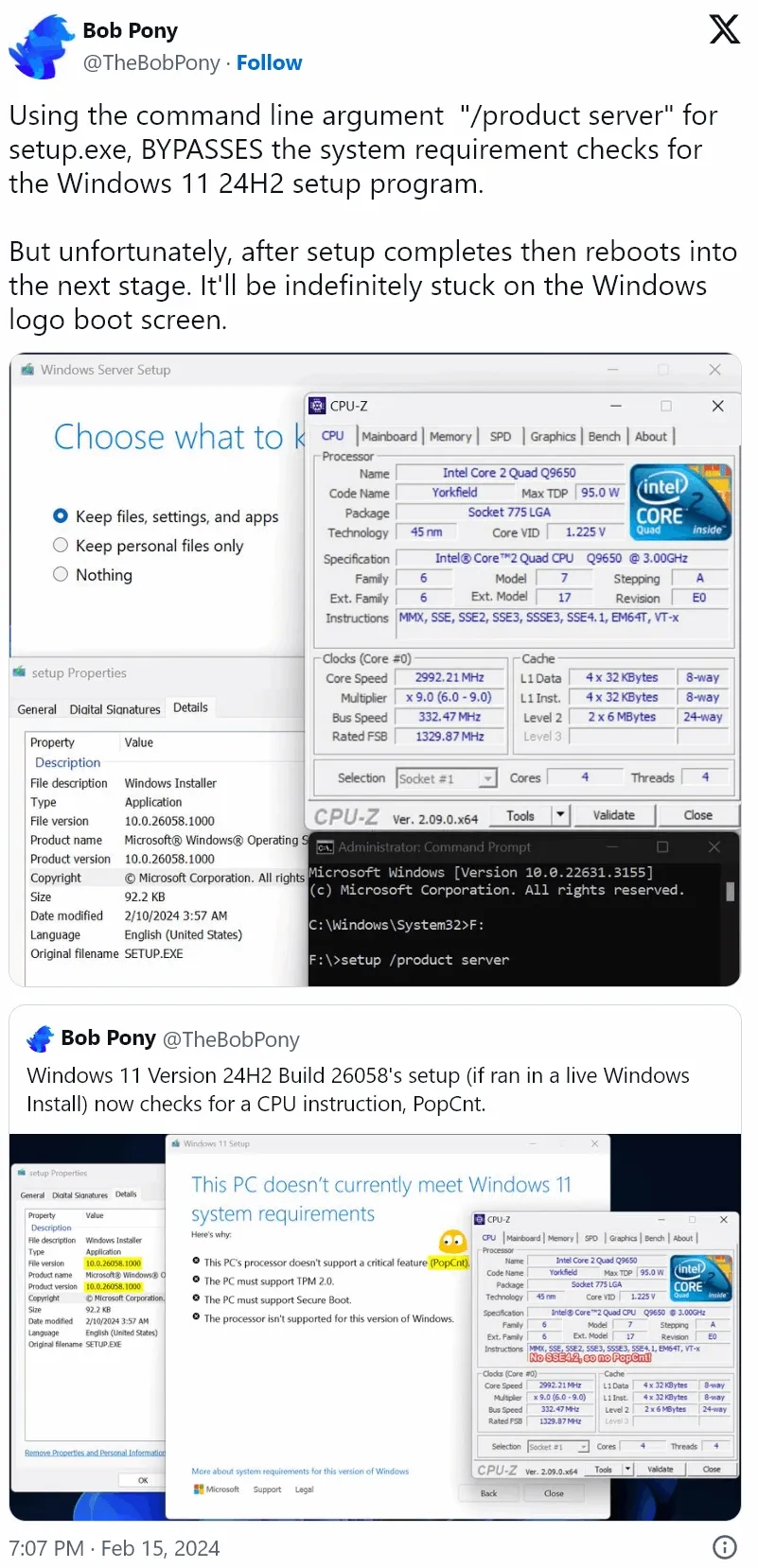PopCnt, an instruction vital for Windows 11 24H2, was not a requirement in earlier versions of the OS. Despite its origins in the 1960s, its necessity in Windows 11 is presumably for AI-related functionalities. Modern systems, from the era of Intel Nehalem and AMD Phenom II, support PopCnt, but older hardware, such as Core 2 Duos or Athlon 64s, may not be compatible.
Microsoft's preview code for Windows 11 stipulates the need for PopCnt for the system to function properly. Attempts to circumvent this requirement during installation can result in system boot issues, as evidenced by Bob Pony's experience. Moreover, the setup for build 26058 explicitly checks for PopCnt, disallowing installation on incompatible systems.
Unlike TPM and Secure Boot, which can be bypassed, there seems to be no workaround for the PopCnt requirement. This limitation mainly affects users with outdated hardware, as PopCnt is standard in contemporary systems.
The Register has discussed the SSE4 instruction set, which includes PopCnt, highlighting its importance in cryptography and CPU architecture. Microsoft's insistence on PopCnt for Windows 11 24H2 is likely for its AI capabilities, though there's speculation about the inadvertent activation of newer CPU instruction sets.
Overall, the PopCnt requirement in Windows 11 24H2 presents a challenge for users with older hardware, as illustrated by Bob Pony's difficulty with his Core 2 Quad Q9650 processor.
Sources: Bob Pony, The Register, NeoWin, Tom's Hardware