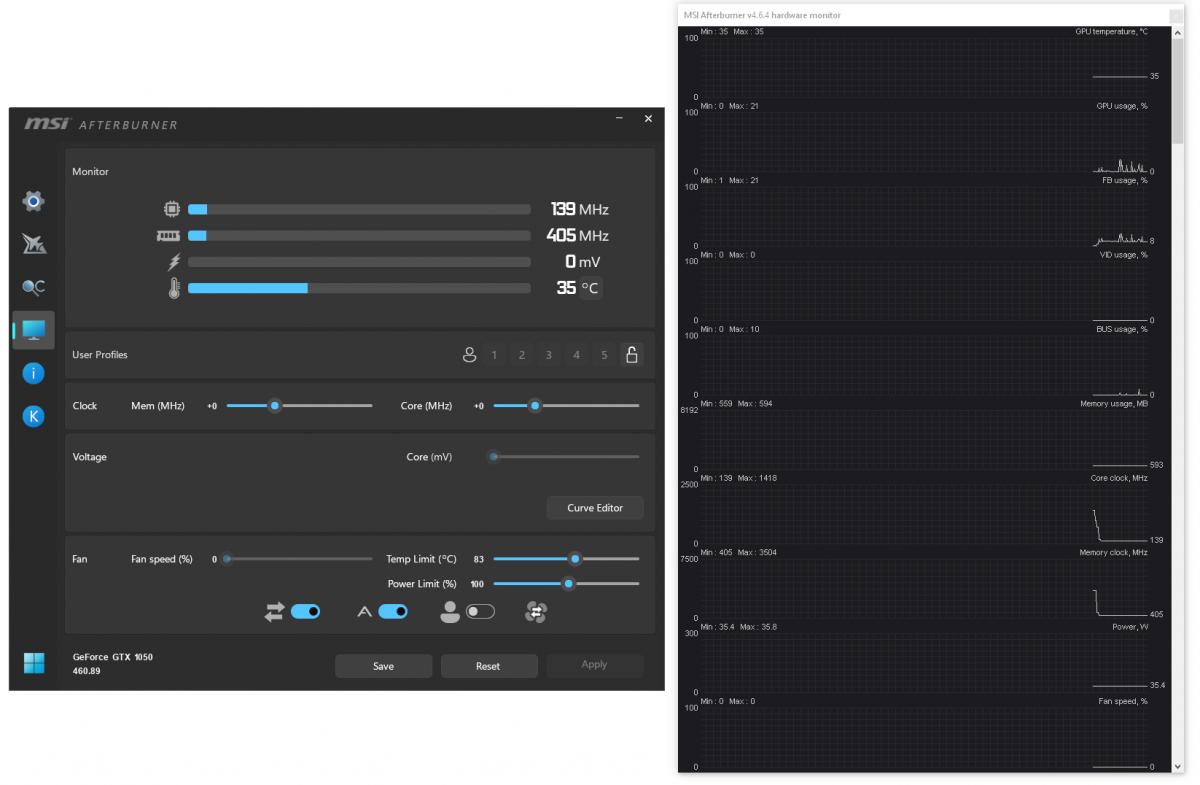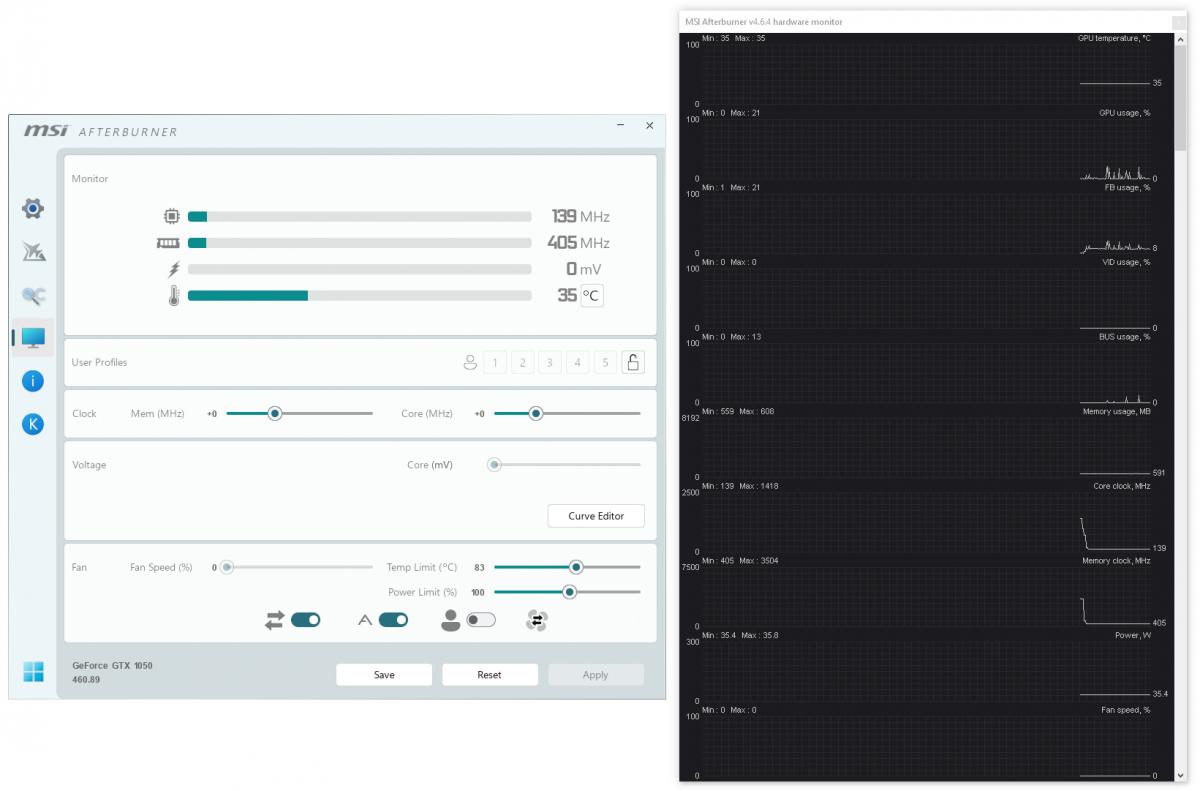Today we release a new final build of our overclocking and tweaking tool MSI AfterBurner (which we develop for MSI). The new build has numerous changes, including a new Windows 11 Theme you can activate as well as an updated Rivatuner Statistics server.
We definitely like to point you towards our new Windows 11 themed skins (Light and Dark editions) designed by Chris (Drerex). Also added is experimental support for the latest Intel Core series 11 and 12 processors. Please note that it is prohibited to distribute this software. Only Guru3D.com and MSI are allowed to distribute this software.
You can download our software here. Other changes in this release are:
- Added new MSI Windows 11 themed skins (Light and Dark editions) by Drerex design
- Added voltage control for reference design AMD RADEON RX 6700 XT series graphics cards
- Added experimental support for Intel 11th generation CPUs
- Added experimental support for Intel 12th generation CPUs
- Added experimental support for mobile AMD Ryzen CPUs
- Fixed issue with missing memory temperature sensor on AMD RADEON 5700 / 5700 XT series graphics cards
- Fixed issue which could prevent MSI Afterburner from opening from tray via main application icon after accessing properties via clicking monitoring tray icon
- Increased memory overclocking limit for NVIDIA GeForce RTX 30x0 series graphics cards
- Added workaround for internal DirectInput issue, which could cause hotkey handler to stop processing hotkeys correctly after locking/unlocking PC from keyboard with <Ctrl>+<Alt>+<Del> or <Win>+<L>. To bypass it MSI Afterburner is resetting hotkey handler state after lock screen transition now
- Optimized monitoring profiles switching implementation for situations when profiles contain different sets of data sources displayed in monitoring tray icons
- Application tray icon is DPI aware now:
- OS level tray icons scaling is disabled now to prevent tray icon text distortion. Power users may revert back to the previous DPI unaware tray icon rendering mode via configuration file if necessary
- Added new bigger tray icon fonts for >=150% and >=200% DPI scaling ratios. Power users may also select tray icon font independently of selected DPI scaling ratio via configuration file if necessary
- Application installer is DPI aware now
- RivaTuner Statistics Server has been upgraded to v7.3.3
.gif)