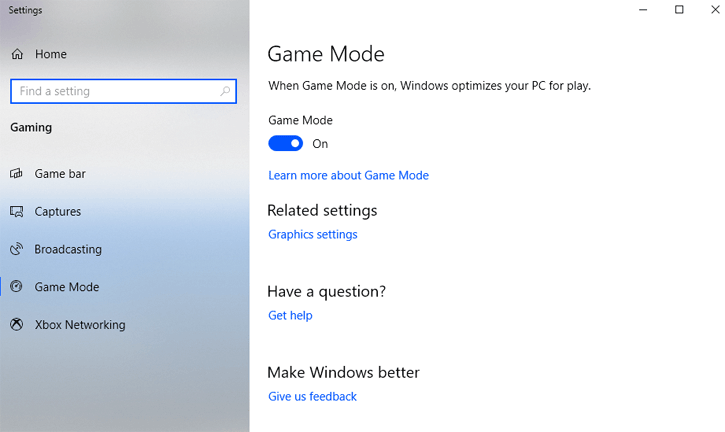Designed to give games priority and to make them perform faster, as so often that turns to be not true. Microsoft game mode is causing a number of issues, lowering your FPS.
Ever since the Creators Update of Windows 10 from (yeah that was spring 2017), game mode has been introduced. Normally it is an options and modus operandus that you need to enable yourself. Once enabled, performance when playing should improve by prioritizing your game and keep background processes what they are intended to be for, in the background in idle. As of recently, many users on Reddit report that the activated game mode leads to stutters and frozen screens reports PCgameshardware.
These problems occur with different game titles such as Call of Duty: Warzone or League of Legends. According to the current user reports, both AMD and Nvidia graphics cards are affected by the problem. Specifically, the performance problems with the Radeon RX 5700 XT, RX 570, RX 480 and R9 290 have been identified. On the side, Nvidia users with Geforce GTX 980 and the Geforce GTX 1080 Ti are hit by stutters and frozen screens.
In order to be able to enjoy PC games smoothly again, it is therefore recommended to deactivate the game mode in the event of problems. To do this, open the Settings app in Windows 10 and click on the Play entry in the menu. The game mode can now be switched off in this window. As users report, this should have solved the performance problems.
Windows 10: Game mode can impact FPS negatively with stutters and freezes