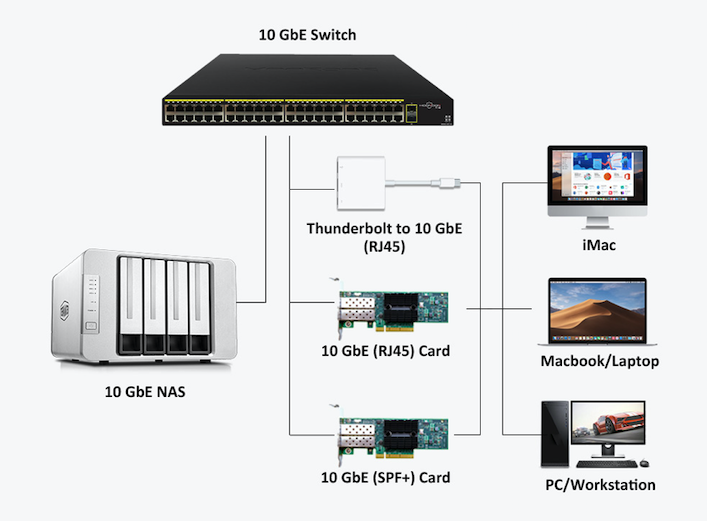Priced at roughly 499 EUR TerraMaster launches the F4-422 4-bay NAS with RJ-45 based 10GbE networking as part of the 10G series product line. The F4-422 is equipped with an Intel Celeron quad-core 1.5GHz processor, 4GB of DDR3 memory, two Gigabit ports, a high-speed 10GbE port, and two USB3.0 Host ports.
The TerraMaster F4-422 is ideal for small and medium-sized businesses looking for a fast and reliable NAS solution with superb data security and protection features. The F4-422 features AES NI hardware encryption along with multiple layers of data security and advanced data protection. The F4-422 offers large-scale user access, supporting concurrent access for up to 500 users. It also makes it easy to share storage space across multiple users and be able to manage access rights according to users, user groups, and folders. Furthermore, the F4-422 supports multiple RAID modes and SSD acceleration technology.
High-Speed and Reliable Networking
The F4-422 packs 2x GbE and 1x 10GbE ports for high-speed and reliable networking. With four Seagate IronWolf 6TB hard drives in RAID 0, the F4-422 offers read and write speeds of up to 650MB/s and 670MB/s, respectively. The device is designed with professional users like content creators in mind where high-speed connectivity is beneficial in storing and accessing large data files like 4K video editing projects.
Multiple Layers of Data Protection
The F4-422 comes with six layers of data protection including automatic scheduled backup, Btrfs file system and snapshot, multi RAID array security, AES hardware folder encryption, and network transport encryption, cloud drive data backup, and file system cluster.
Designed for Large-Scale User Access
The F4-422 is designed to support concurrent access for up to 500 users. Easily share storage space across multiple users and set RBAC rights management and Windows ACL, and set access rights according to users, user groups, and folders. To learn more about the TerraMaster F4-422 10GbE 4-Bay Professional NAS, visit its product page.