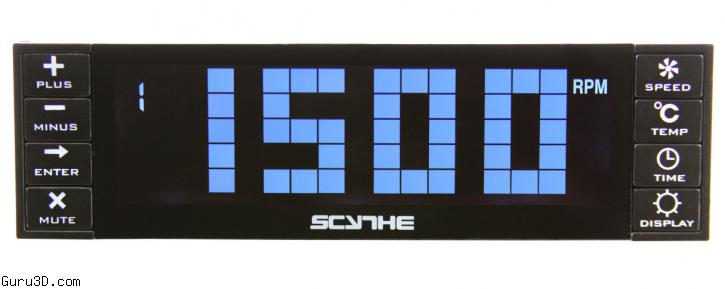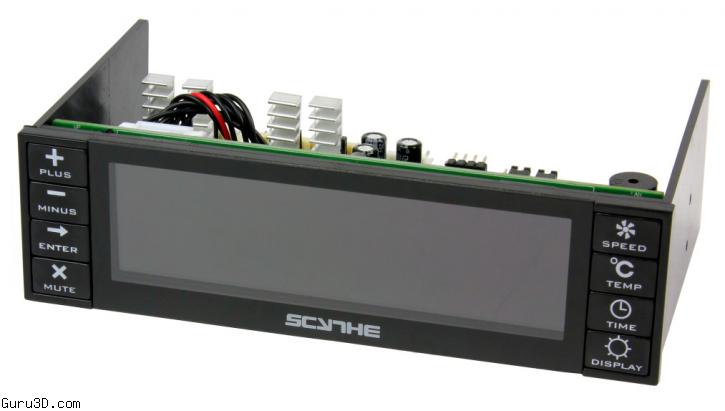Scythe expands its accessories portfolio by a multifunctional fan controller. Scythe Kaze Chrono combines three different functions in one device! The 5,25 inch bay device allows users to control fans separately, display temperatures and can be used as a clock.
The desired information is displayed well structured on a 105 x 30 millimeter LC-Display. Users can adjust the brightness of the display in four steps from very bright to completely shut down. Kaze Chrono weights only 165 grams and can be fitted into a vacant 5,25 inch bay. One of the special highlights is the retro look of the display.
First main function is the ability to control fan speed of up to four case fans. Kaze Chrono supports fan speeds from 0 to 9.990 RPM. To power up the fan controller, both the 5 and 12 Volt lanes are being used. Each channel controls the fan speed by adjusting the supplied voltage, which can be changed between 5 to 12 Volts. Scythe implemented the "12 Volt Spin-up" function, to assure all the fans are spinning up properly, before running with the manually set fan speed. To assure, that malfunctioning fans are being detected, new "Power Feed Control" function is introduced with Kaze Chrono. This function monitors all channels for malfunctioning fans, which run with 0 RPM for more than 15 seconds, and cuts the power supply to the concerned channel automatically.
The second main function is the ability to monitor of up to four temperature channels. Scythe supplies six temperature sensor cables with Kaze Chrono, which can be attached inside the PC freely according to priorities of the user. Kaze Chrono is able to display temperatures in the range of 0 up to 100 degrees Celsius. When reaching 75 degrees Celsius respectively 167 degrees Fahrenheit, pre-set warning will alarm and warn the user both visually and acoustically. Values of the warning alarm can be adjusted or disabled; furthermore, values can be switched to degree Fahrenheit, using the Jumper on the rear side of Kaze Chrono.
Third main function, which was implemented by Japanese cooling expert, is the possibility to use Kaze Chrono as a clock. In this mode, current time will be displayed in big figures on the display. To assure, that the time is being saved correctly, one Lithium battery (CR2032) has been pre-installed in the Kaze Chrono. All required cables and screws are supplied with the Kaze Chrono, to make sure, that the device can be used right away!
Scythe multifunctional fan controller Kaze Chrono is available as of today for 27,50 EUR in stores and online shops.