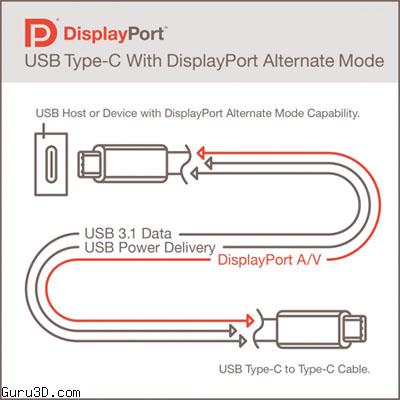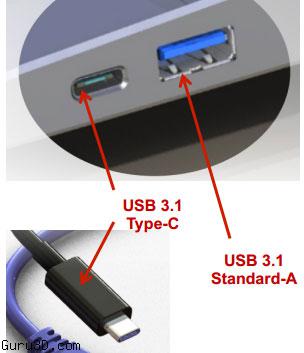As we have just learned, VESA is working with the USB 3.0 Promoter Group and announced the publication of the DisplayPort Alternate Mode (“Alt Mode”) on USB Type-C Standard. Using the DisplayPort Alt Mode, a USB Type-C connector and cable can deliver full DisplayPort audio/video (A/V) performance, driving monitor resolutions of 4K and beyond, SuperSpeed USB (USB 3.1) data and up to 100 watts of power–over a single cable.
The DisplayPort Alt Mode can also drive adaptors that support the huge installed base of existing DisplayPort, HDMI, DVI, and VGA displays.
VESA utilized the Alternate Mode functional extension of the USB Type-C specification in the development of this new Standard. The DisplayPort Alt Mode repurposes some or all of the four existing SuperSpeed USB lanes to deliver full DisplayPort performance, and uses other signaling available in the USB Type-C connector for DisplayPort’s AUX channel and HPD (Hot Plug Detection) function. This enables computers, tablets, smartphones, displays, and docking stations to implement the new USB Type-C connector at both ends while using the DisplayPort Standard over USB Type-C to transmit high-resolution A/V along with USB data and power.
Devices supporting DisplayPort Alt Mode on a USB Type-C connector can also connect to an existing DisplayPort device using a reversible USB Type-C to DisplayPort converter cable. Video source devices that support DisplayPort Alt Mode on a USB Type-C connector can use an appropriate adaptor to drive an HDMI, DVI or VGA display. All adaptors and converter cables will comply with all USB Type-C characteristics, including reversible plug orientation and cable direction.
“The USB Type-C specification was developed to provide consumers with a robust connector for everything from mobile devices to PCs, and when combined with SuperSpeed USB 10 Gbps and USB Power Delivery, it truly enables a single cable solution for the market,” said Jeff Ravencraft, USB-IF President and COO. “The USB-IF is also in the process of developing joint port identification guidelines. We’re working with VESA to ensure consumers can recognize when DisplayPort Alt Mode is supported on USB Type-C devices.”
Like USB, DisplayPort uses a packetized data structure and differential AC-Coupled signal “lanes” that carry high speed data with an embedded clock. This allows the same electrical circuits and cables to carry either SuperSpeed USB data, at up to 10 Gbps per lane, or DisplayPort, at up to 8.1 Gbps per lane, as defined in the new DisplayPort 1.3 Standard. Early implementations of DisplayPort Alt Mode USB Type-C devices will likely use existing DisplayPort 1.2a capabilities that support up to 5.4 Gbps per lane. Using 5.4 Gbps across all four high-speed lanes will support up to 4K (4096 x 2160) display resolutions at a 60Hz frame rate with up to 30-bit color.
By leveraging USB Type-C’s flexibility, the DisplayPort Alt Mode can choose to transmit on just one or two of the four available lanes, so that the other two lanes can be used for SuperSpeed USB data at the same time. In a docking station connection, for example, the use of two lanes for DisplayPort at 8.1 Gbps per lane would allow simultaneous transfer of SuperSpeed USB data (up to 10 Gbps in each direction) while also supporting a 4K UHD (3840 x 2160) DisplayPort monitor. The dock can also be configured with DisplayPort protocol converters to support HDMI, VGA and/or DVI monitors. When using all four lanes for DisplayPort Alt Mode, which could drive a monitor with up to 5K (5120 x 2880) resolution, USB 2.0 data can still be carried across the USB Type-C connection using separate pins dedicated for that function.
“DisplayPort has played a vital role in advancing display performance and connectivity for platforms that are increasingly integrated and compact,” said Craig Wiley, Senior Director of Marketing at Parade Technologies, VESA Board member, and VESA Marketing Task Group Chair. “In addition to the dedicated DisplayPort connector, the DisplayPort Standard has become an important ingredient in other wired interfaces, such as ThunderBolt™, DockPort™, MyDP™, and Embedded DisplayPort™. The opportunity to utilize the USB Type-C specification to develop the DisplayPort Alternate Mode helps further VESA’s vision of common-place high performance video interfaces.”
Source: VESA - TFT Central