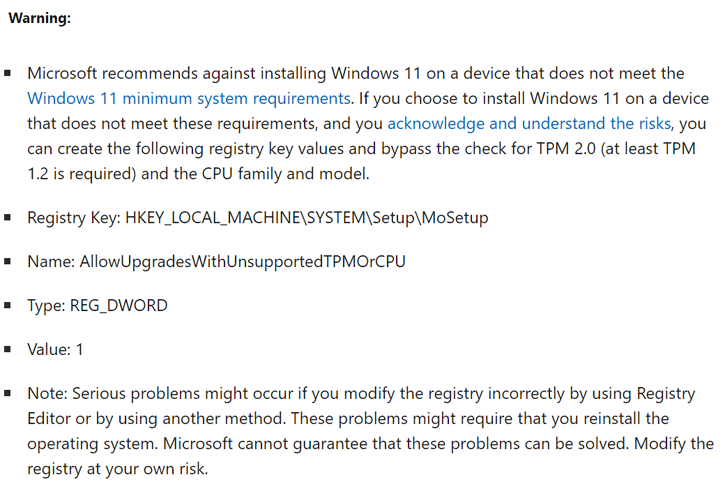Current users of Windows 10 PCs can to upgrade to the latest version of Windows 11. Microsoft has made a support website available on the internet that details the numerous installation choices. Surprisingly, there is also a listing for systems that are incompatible allowing you to bypass the TMP 2.0 check.
The developer gives instructions for customers whose PCs do not already have RPM 2.0 installed but who wish to upgrade anyhow. Changing a setting in the Registry Editor can get around the rpm 2.0 check, while version 1.2 is still necessary. However, because this earlier version has been around for a considerably longer period of time, it should be compatible with a greater variety of (and older) hardware.
Now it should be possible to install the latest version of Windows on older systems; however, there are some restrictions: individuals desiring to install the most recent version of Windows must accept a message stating that such an upgrade is not recommended. This implies that you will not receive any support and will not be eligible for any updates in the future. There are various workarounds that can be used to remedy the latter problem, though it is unclear how long they will continue to function.