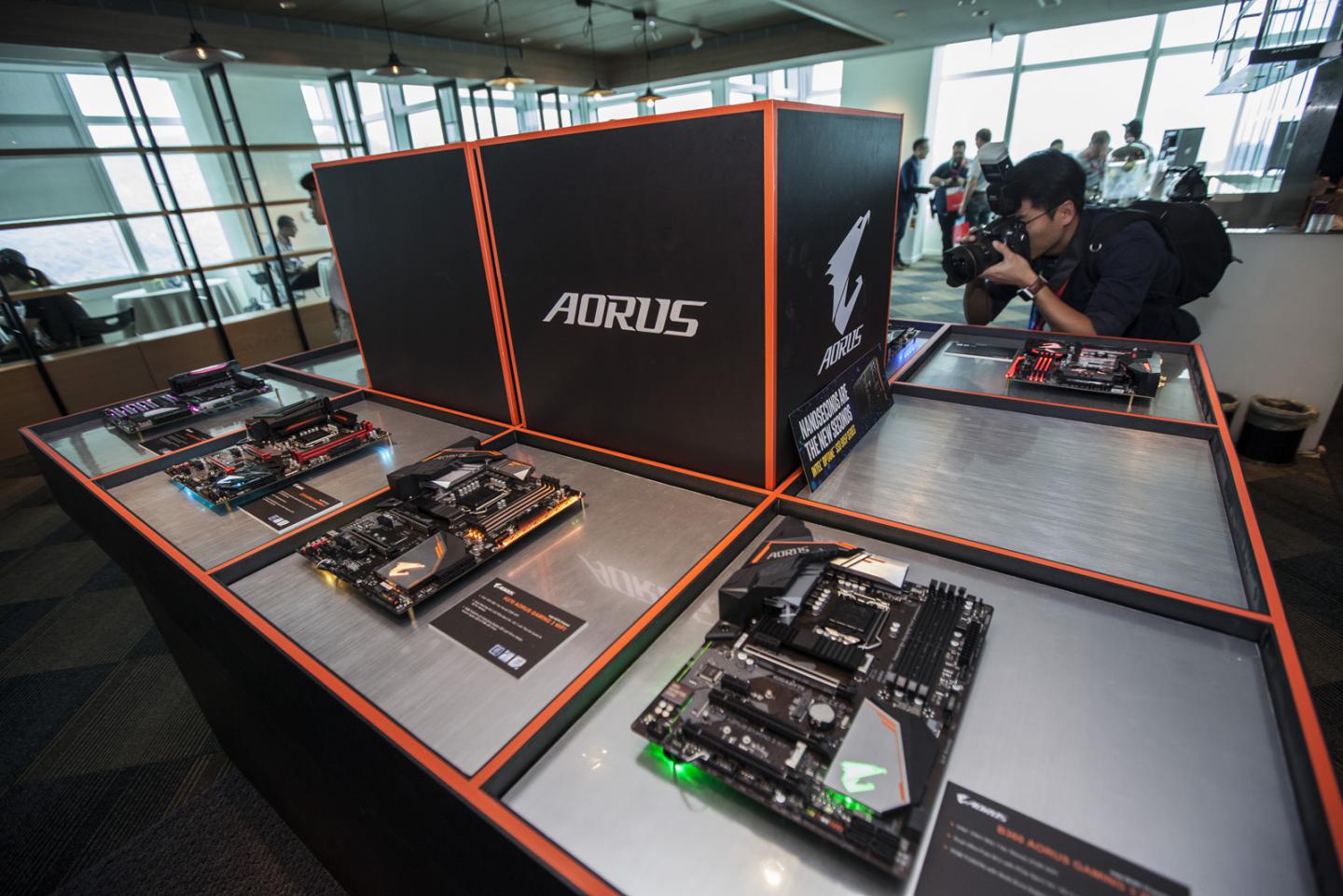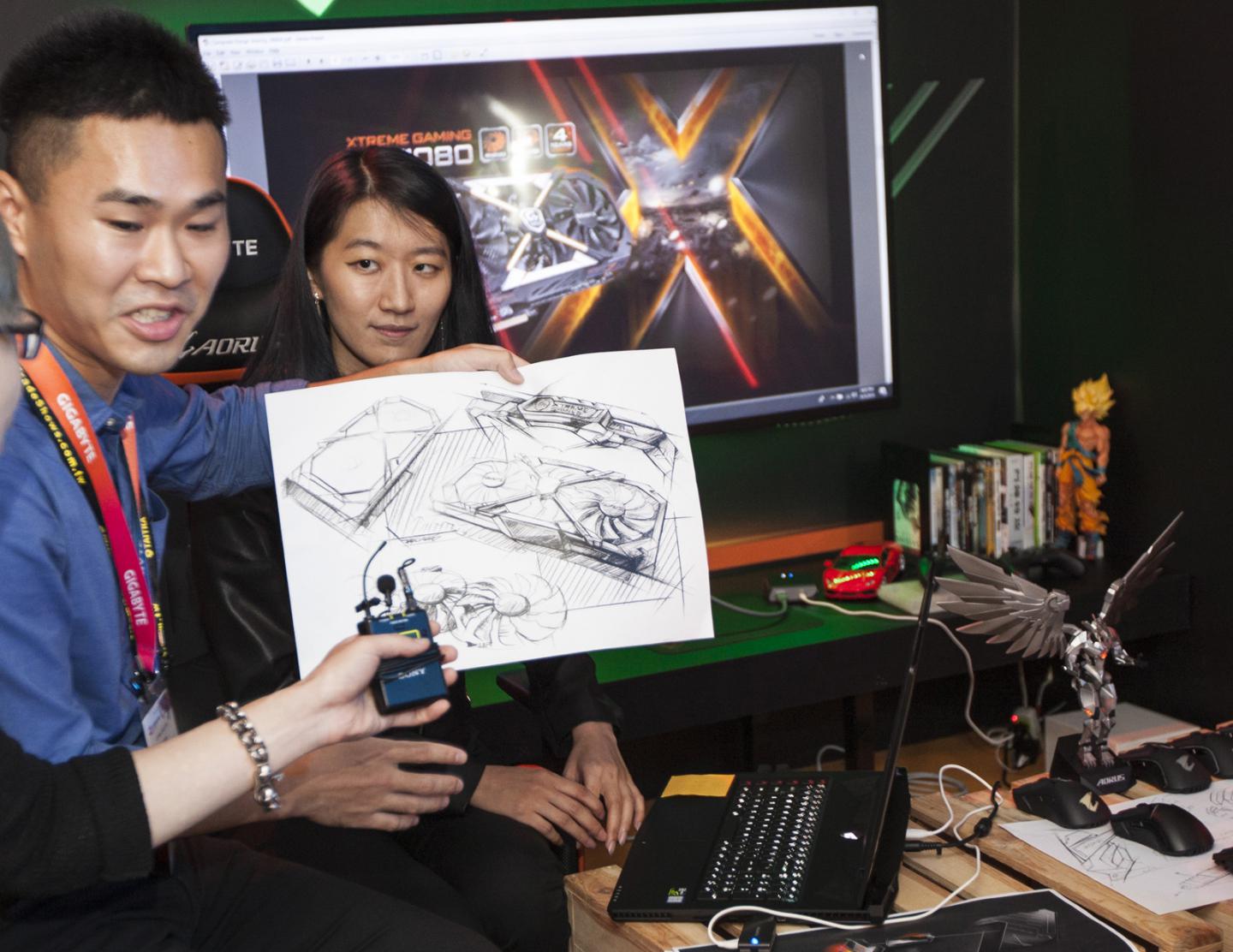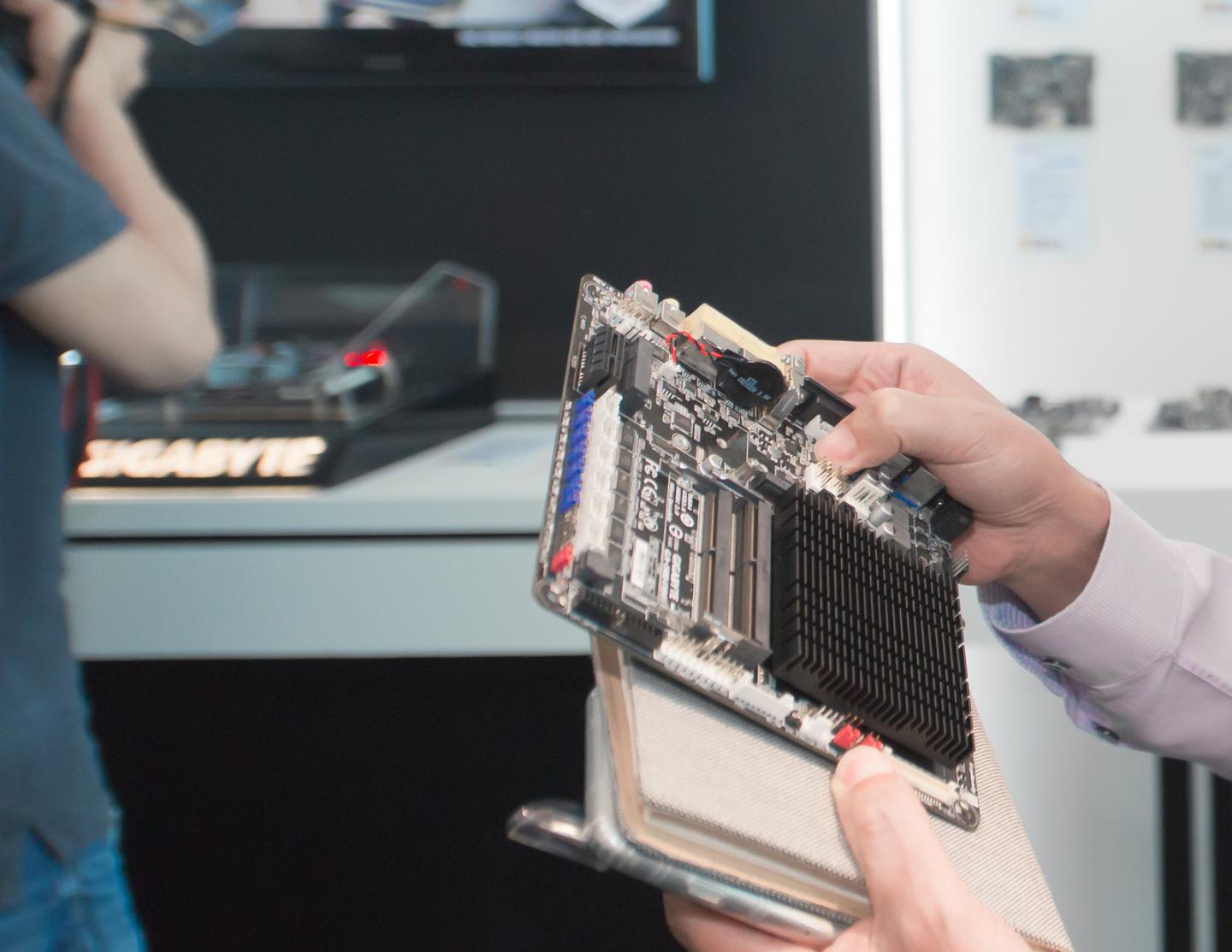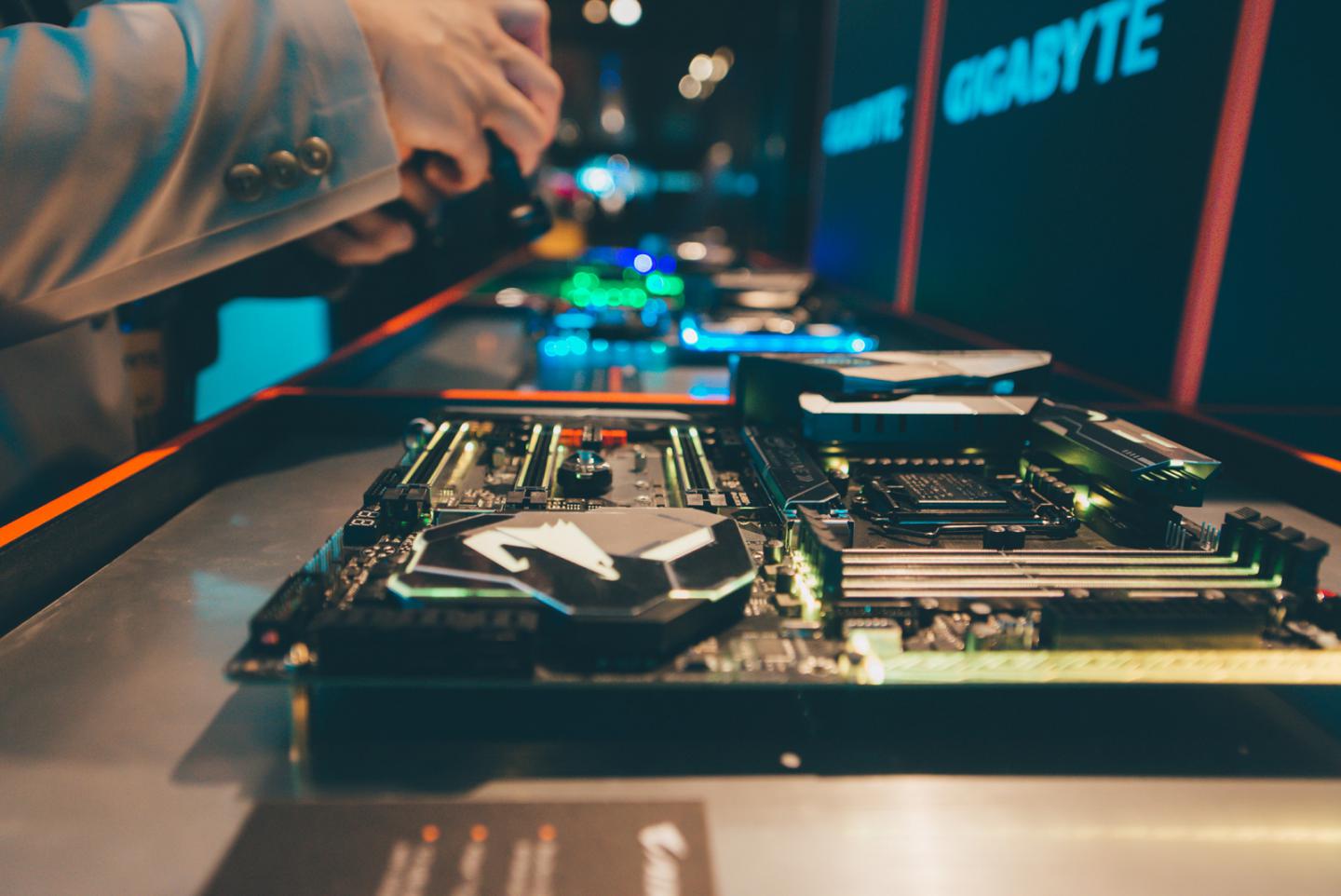In the final stages of photos to show you from Computex, the next one in line is Gigabyte. Active at two locations, the Taipei 101 suite and the TWTC convention center. For Gigabyte the strongest focus is the Aorus brand, as it is promoted heavily.
In the suite, Gigabyte posted anything Aorus related. There are little demo rooms, with the design and tech teams present. In the photos below you can see a designer explain the early concepts of a graphics card cooler. Next to that Anything Aorus is the theme for Gigabyte this year. Aorus, heatpipe coolers, mice, keyboards, PSUs, chassis, motherboards, DDR4 memory( see below) and graphics card extension boxes.
Pretty bad photo, but that's the new Aorus DDR4 memory line.
You need to spend a few bucks, but Quad Optane SSD 905P high-end NVMe SSD in RAID is a possibility with this card
I’ve even seen a clothing line and chairs branded with Aorus. Overall technology much of the same as we already have seen released. The photos should give you a pretty good impression of what Gigabyte was all about at Computex.
Below a photo collage. Enjoy.