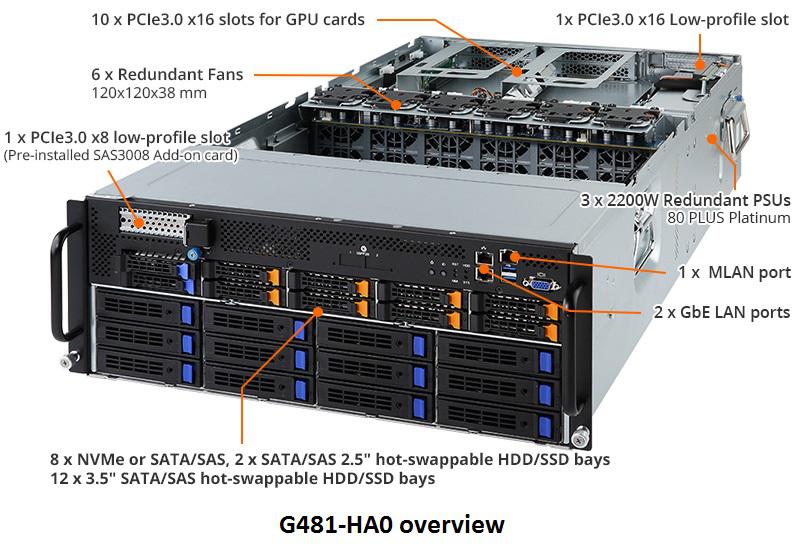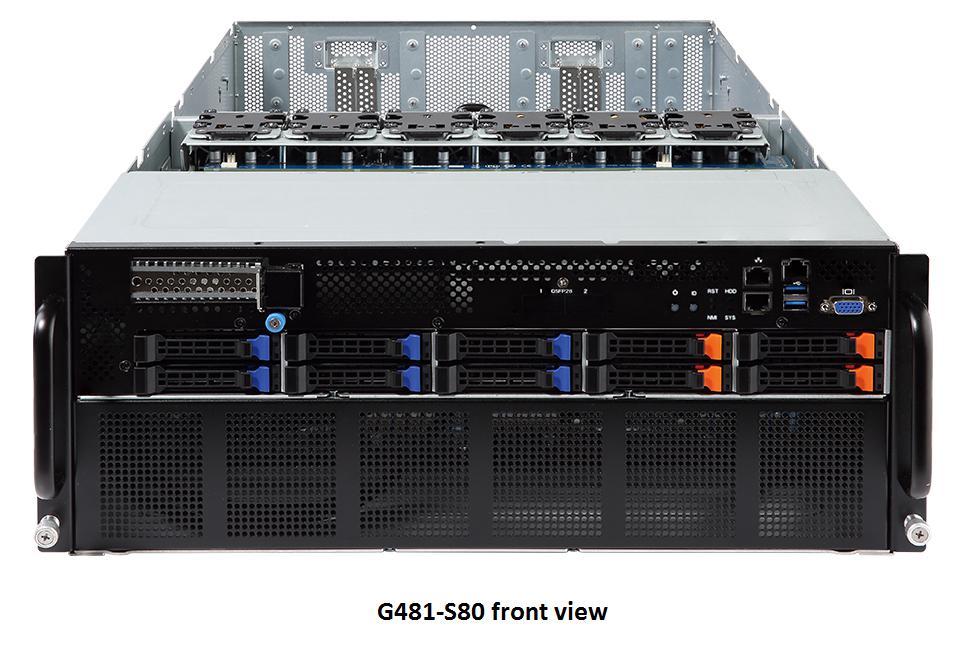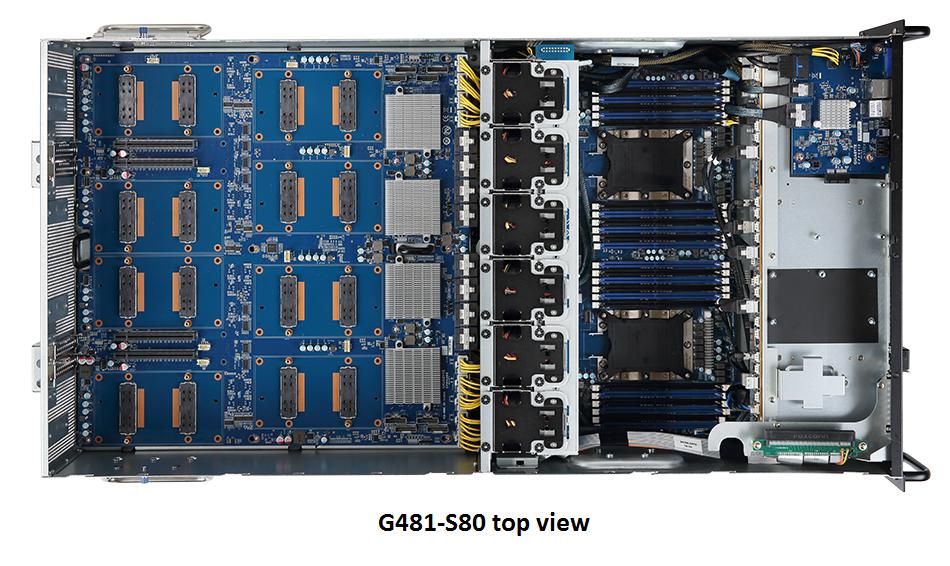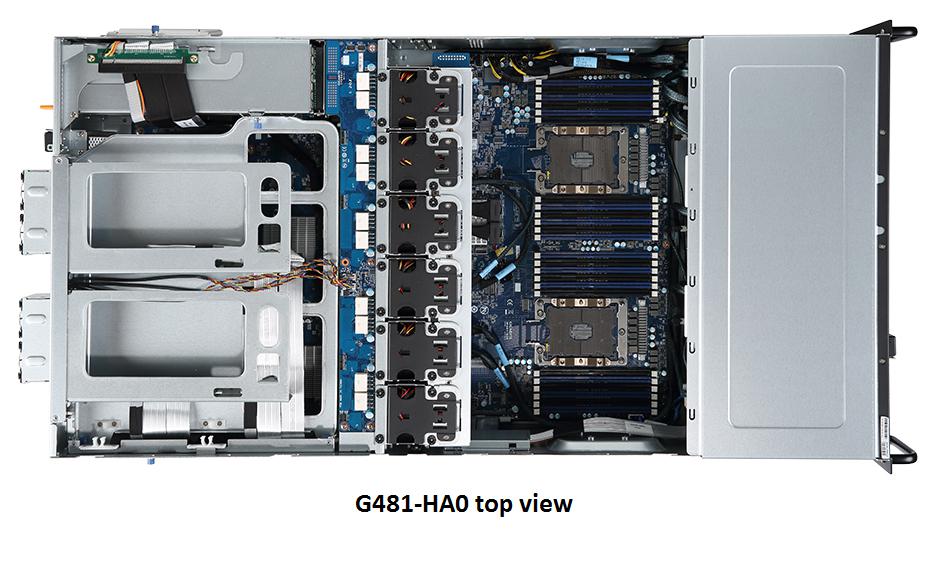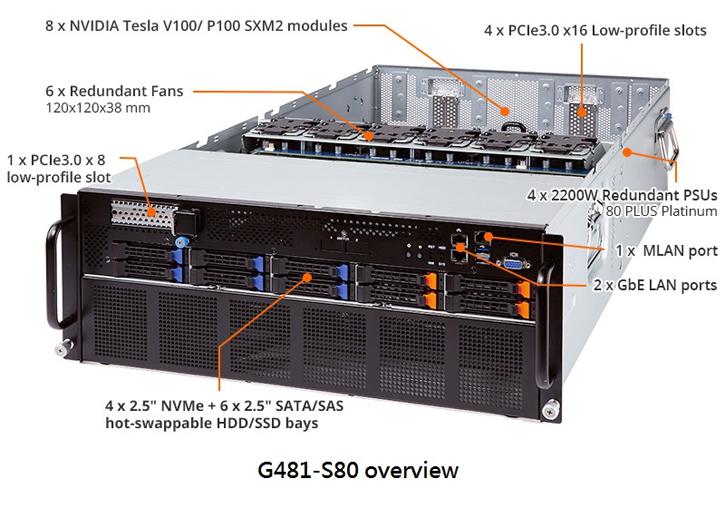Gigabyte has released two new powerful 4U GPU servers to bring massive parallel computing capabilities into your datacenter: the 8 x SXM2 GPU G481-S80, and the 10 x GPU G481-HA0. Both products offer some of the highest GPU density of this form factor available on the market.
As artificial intelligence is becoming more widespread in our daily lives, such as for image recognition, autonomous vehicles or medical research, more organizations need deep learning capabilities in their datacenter. Deep learning requires a powerful engine that can deal with the massive volumes of data processing required. GIGABYTE is proud to provide our customers with two new solutions for such an engine.
Dual Intel Xeon Scalable Processors
Both G481-S80 and G481-HA0 are powered by dual Intel Xeon Scalable processors, with up to 28 cores per CPU. Each socket supports the highest CPU thermal design power requirement of 205W, as well as Intel's Omni-Path connection technology to eliminate CPU to network latency. Six memory channels per CPU with two DIMM slots per channel are supported for DDR4 memory. Maximum memory capacity will depend on your CPU model with a maximum of 1.5TB per CPU.
Really I posted this news item just for the cool photos ;)
GPU Capacity & Interconnection
The G481-S80 accommodates up to 8 x SXM2 form factor GPUs, such as NVIDIA Volta V100 or Pascal P100, with support for NVLink™ GPU to GPU interconnection, offering higher bandwidth, more links, and improved scalability. For example, a single NVIDIA Tesla® V100 GPU can support up to six NVLink™ links with a signaling rate of 25 GB/second in each direction, equaling a total bandwidth of 300 GB/sec. Meanwhile, the G481-HA0 can accommodate a massive 10 x PCIe GPGPU cards. Both these systems offer maximum GPU density available in this form factor currently available on the market.
Expansion for GPU to Network Interconnect
Located in the rear of the G481-S80’s GPU bay are 4 x PCIe expansion slots to support network connectivity, such as InfiniBand for RDMA (Remote Direct Memory Access), permitting high-throughput, low latency GPU to network connectivity for each GPU pair. Meanwhile for the G481-HA0, in addition to a PCIe expansion slot offered in the rear suitable fornetworking expansion, the user may choose to install additional networking connection possibilities in one of the PCIe expansion slots instead of a GPU card (for example, they may choose to install 8 x GPU cards and 2 x additional networking cards such as InfiniBand or 10 / 25 / 50 / 100 Gb Ethernet).
Additional Networking & Expansion Options
The G481-HA0 features dual 10Gb/s BASE-T LAN ports (Intel® X550-AT2) in the rear as standard. The G481-S80 does not feature this as standard but features a rear OCP mezzanine expansion slot to provide additional networking connectivity options. Both the G481-S80 and the G481-HA0 also feature dual 1Gb/s BASE-T LAN ports (Intel® I350-AM2) at the front of each unit, as well as 1Gb dedicated management LAN ports in both the front and rear, giving the user connection flexibility depending on their cable routing arrangement.
Storage
Storage wise, the G481-S80 features 10 x 2.5” hot swap drive bays in the front, which can support 4 x ultra-fast NVMe drives via U.2 connection, and 6 x drives via SATA/SAS. Meanwhile, the G481-HA0 offers excellent storage capacity and flexibility, with 10 x 2.5” hot swap drive bays available for up to 8 x 2.5” NVMe drives and 2 x 2.5” SATA/SAS drives (or the customer may choose an alternative combination such as 6 x NVMe and 6 x SATA/SAS). Featured below the 2.5” storage drive area are a further 12 x 3.5” SATA/SAS hot swap drive bays. Both models also feature a PCIe expansion slot in the front above the storage area to attach a hardware or software RAID card, with a battery backup unit slot for additional data protection.
Power & Cooling
These models have been designed for excellent cooling efficiency with a dual fan wall (12 fans in total) between the GPU and CPU area to create a large airflow tunnel, and these fans are also hot swappable. Reliability wise, the G481-S80 features 4 x 80 PLUS Platinum 2200W power supply units, 3 units for main system power and 1 back-up for a N + N redundancy, while the G481-HA0 features 3 x 80 PLUS Platinum 2200W power supply units for a N + 1 redundancy.
A comparison of the main specifications of both models can be found in the following table:
| Model | G481-S80 | G481-HA0 |
|---|---|---|
| CPU | Dual Intel Xeon Scalable series processors (up to 205W TDP per socket) | |
| DIMM | 6-Channel RDIMM/LRDIMM/NVDIMM DDR4, 24 x DIMMs | |
| LAN | 2 x 1GbE LAN ports (Intel® I350-AM2, front) 2 x 1Gb M-LAN ports (front & rear) |
2 x 10GbE LAN ports (Intel® X550-AT2, rear) 2 x 1GbE LAN ports (Intel® I350-AM2, front) 2 x 1Gb M-LAN ports (front & rear) |
| Storage | 4 x 2.5" U.2, 6 x 2.5" SATA/SAS hot-swappable HDD/SSD bays | 8 x U.2 or SATA/SAS, 2 x SATA/SAS 2.5" hot-swappable HDD/SSD bays 12 x 3.5" SATA/SAS hot-swappable HDD/SSD bays |
| Expansion Slots | 5 x low profile PCIe Gen3 expansion slots 1 x OCP Gen3 x16 mezzanine slot |
12 x low profile PCIe Gen3 expansion slots 1 x OCP Gen3 x16 mezzanine slot |
| GPU Supported | 8 x SXM2 GPU modules (NVIDIA V100 or P100) | 10 x PCIe GPU cards |
| PSU | 4 x 80 PLUS Platinum 2200W redundant PSU | 3 x 80 PLUS Platinum 2200W redundant PSU |
The G481-S80 and G481-HA0 provide two powerful solutions to meet your organization’s needs for deep learning. Choosing GIGABYTE also brings you our world class service and support network with a global reach. Using our industry-leading hardware design expertise, GIGABYTE continues to push the boundaries of performance and possibilities for the new products we are bringing into the market.