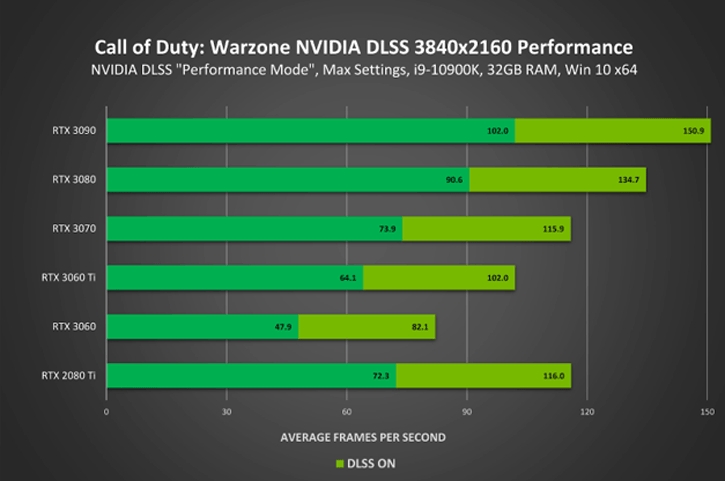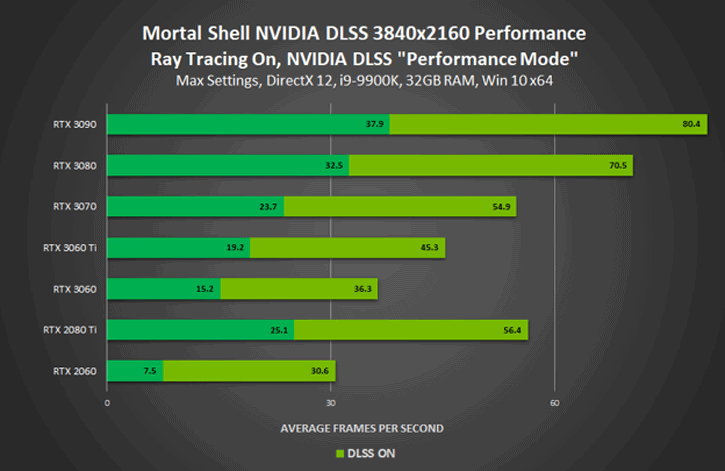Gamers with NVIDIA GeForce RTX GPUs are getting a free upgrade in performance today when Call of Duty: Warzone and Call of Duty: Modern Warfare adds NVIDIA DLSS support to these blockbuster titles. With DLSS enabled, performance jumps, up to an additional 70%.
NVIDIA DLSS is available today for use in the popular battle royale Call of Duty: Warzone, Call of Duty: Modern Warfare’s campaign, multiplayer, and Spec Ops modes. Call of Duty: Warzone is Activision’s phenomenally popular free-to-play, continually-updated battle royale shooter, and Call of Duty: Modern Warfare remains one of most popular online multiplayer games out there.
Following the release of a new update today, gamers can enable NVIDIA DLSS in Call of Duty: Warzone, Modern Warfare’s multiplayer modes, and Modern Warfare’s co-op Spec Ops mode. Enabling NVIDIA DLSS in the options menu will result in boosted performance on GeForce RTX graphics cards by up to 70% at 4K.
Call of Duty players can take the faster frame rates, or reinvest the extra performance in higher detail levels and larger resolutions, which will help in spotting distant targets, and make gameplay prettier and more immersive.
Naraka: Bladepoint and Mortal Shell Get DLSS, too
Other games that got DLSS support this month include:
- Cold Symmetry’s Mortal Shell, the critically acclaimed single-player action-RPG, received a major update on April 15th. That update adds ray-traced shadows, and NVIDIA DLSS for GeForce RTX gamers. Performance increases up to 130% at 4K in the game with DLSS enabled.