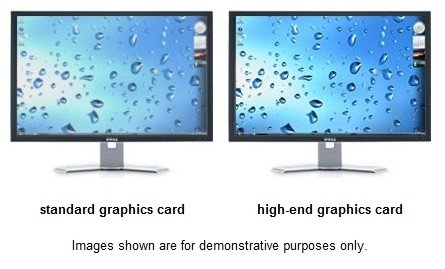That's being caught with your pants down really, Dell used a pretty deceptive method to urge customers to upgrade to a high-end graphics card:
At left is a desktop with a normal graphics card, juxtaposed with an identical machine packing Dell's "high-end" GPU. Both are displaying a Windows desktop at the same resolution, but the render on the left looks noticeably blurry. As many Reddit users soon pointed out, even the most prosaic of graphics cards would be able to transmit a blur-free Windows desktop, implying that the PC manufacturer may have taken some unfounded liberties with its imagery. PC Pro notified Dell of the discrepancy, and the graphic has since been removed. The company also issued the following apology, claiming that it had no intention of bending the truth:
Thank you for bringing this to our attention. Dell endeavours to help customers to make the best decisions regarding their purchases. It was never our intention to mislead customers, and we apologise for any confusion caused. We have now removed the image from our Global sites. Dell remains committed to delivering the best possible experience to all our customers.
Now drumroll -- here's how Dell shows the difference inbetween a 'regular' and a 'highend' graphics card.