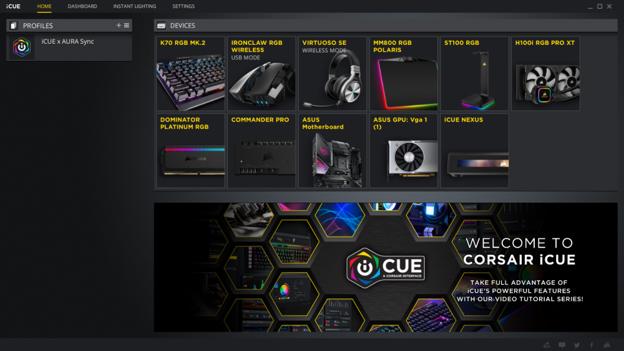Corsair is excited to announce that Hyper Scape, the eagerly anticipated battle royale from Ubisoft currently in open beta, is the latest title to feature dynamic lighting integration with iCUE software.
All iCUE-compatible RGB devices in your system, from DRAM to keyboard, will react to in-game actions and events as the battle rages, making for the most immersive experience possible.
In Hyper Scape, players run, vault, and shoot their way through a massive urban cityscape, competing against dozens of opponents online to be crowned the last one standing. The unique setting lets players take advantage of verticality during gameplay, attacking foes from above and below as they traverse the sprawling virtual world. As part of CORSAIR’s partnership with Ubisoft, players will also be able to claim a free CORSAIR RGB custom in-game skin when the game officially launches, to battle it out in style.
To further expand the possibilities of system-wide synchronized lighting, CORSAIR iCUE software now also supports control of the RGB lighting on ASUS Aura-compatible graphics cards with the latest version of ASUS’ Aura Sync Utility installed, joining ASUS Aura-compatible motherboards for a more united setup than ever before. Combined with the full range of iCUE-controlled RGB components, such as fans, coolers, and memory, players can enjoy fully synchronized lighting throughout their system.*
iCUE also now offers convenient access to lighting control and profile selection on PC right from the Xbox Game Bar thanks to the recently released CORSAIR iCUE Game Bar Widgets, available now as a free download from the Microsoft Store app and the Game Bar Widget Store. Developed with Xbox, the widgets enable seamless selection of all saved iCUE profiles and an assortment of Lighting Link effects while iCUE runs in the background, without needing to directly open the software client.
* ASUS Aura RGB products are not currently supported by iCUE game integrations, but will be implemented in a future update.