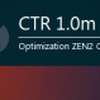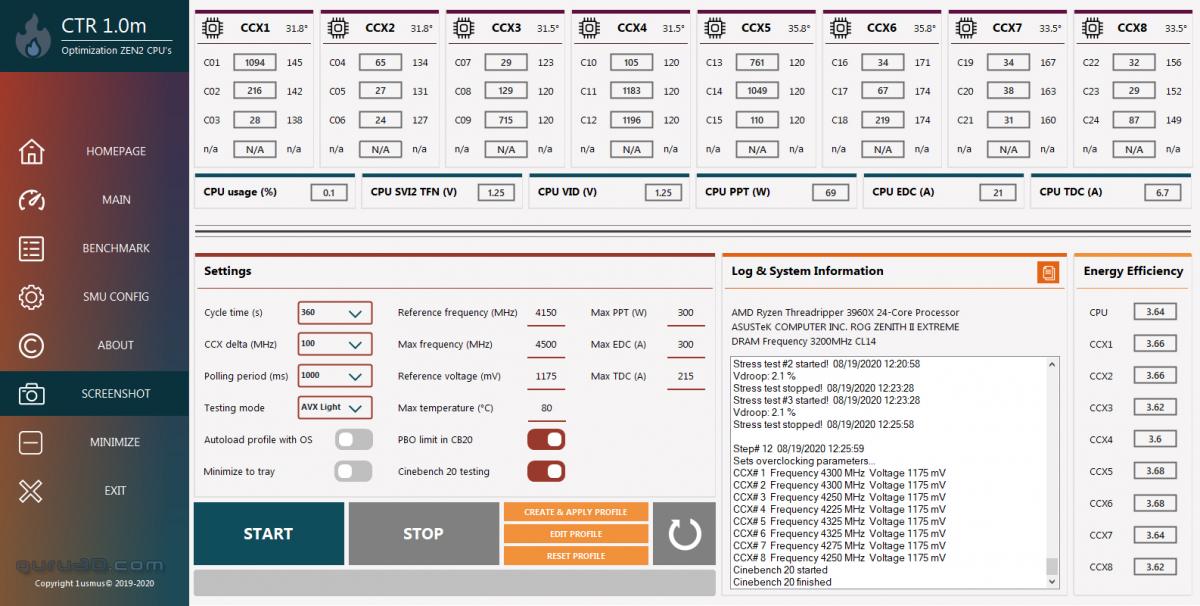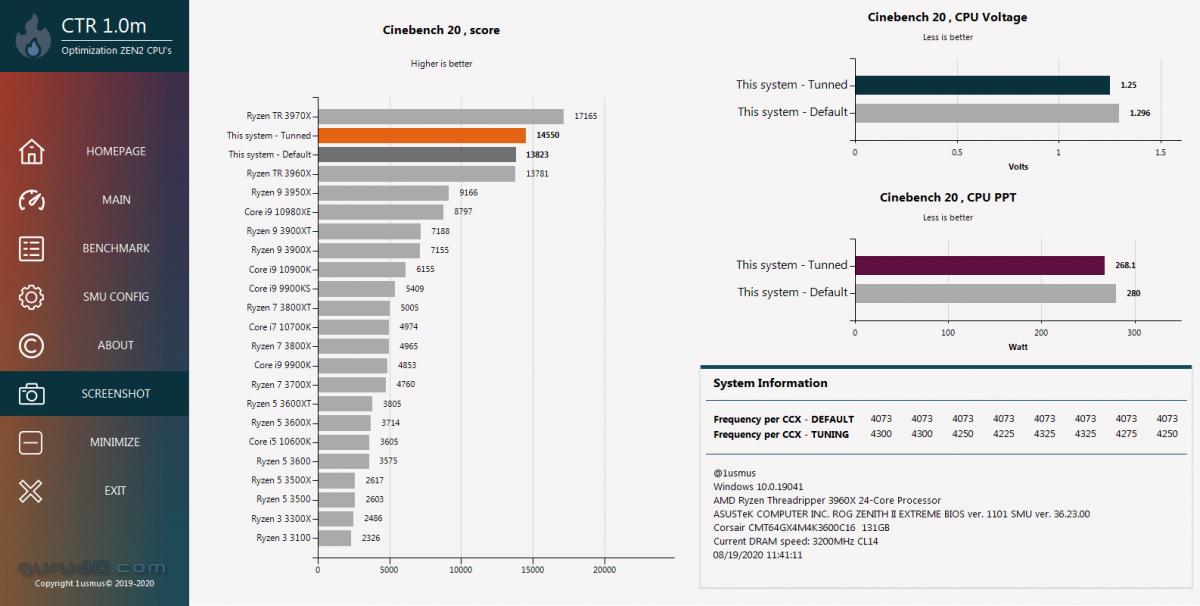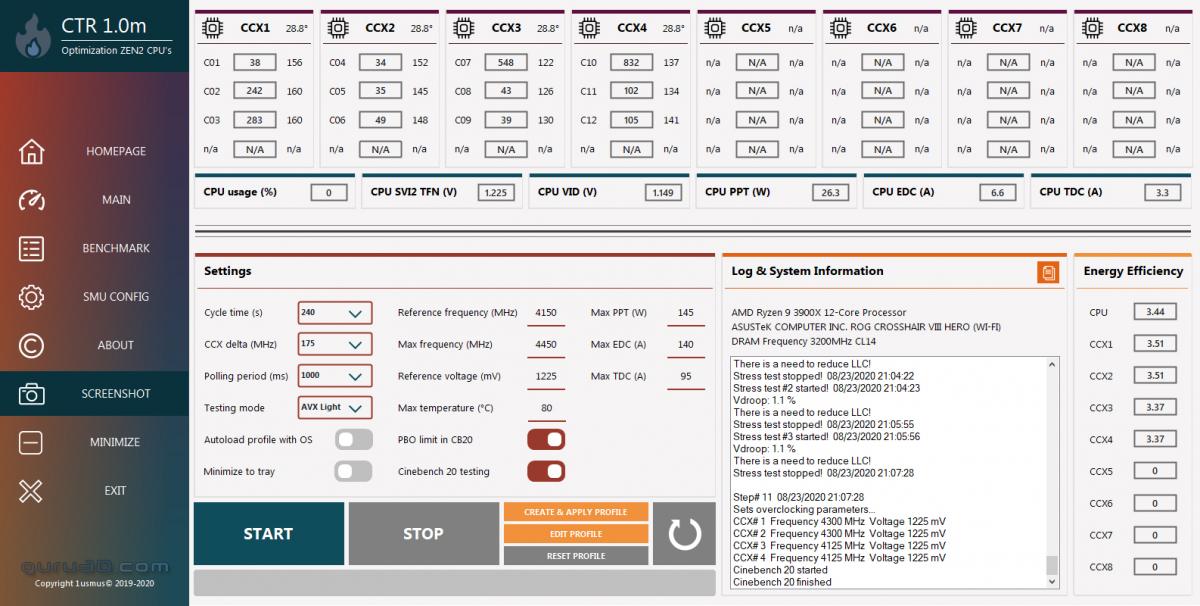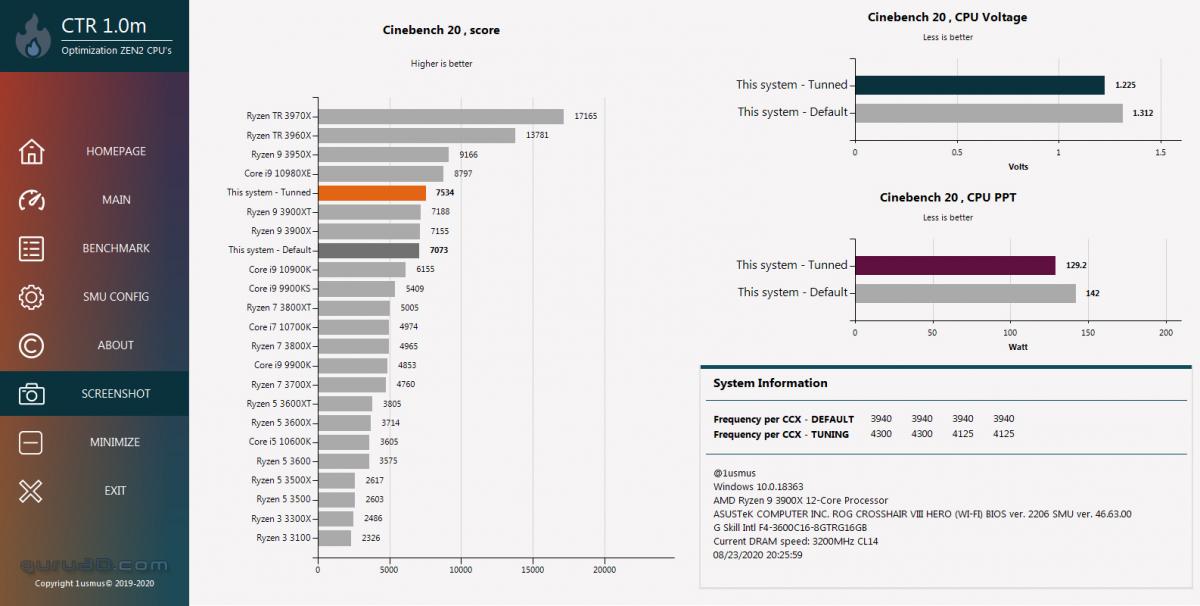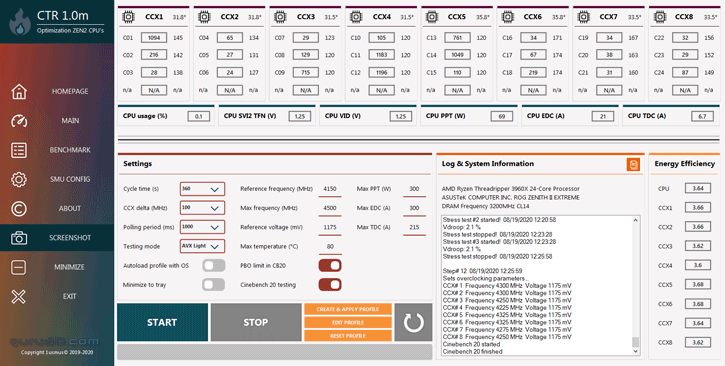1USMUS, who you know from DRAM Calculator for Ryzen and our articles here on Guru3D, has been working hard on a new and awesome project. CTR is short for ClockTuner for Ryzen, a tool that can increase the performance of ZEN2 processors without increasing power consumption.
First off before you start requesting 'where can I download this' in the forums or through our email, today is the announcement of this utility. It is not yet available, the timeframe for the release to be able to download and test is somewhere in September.
The program will be fully automated and has no restrictions. CTR (ClockTuner for Ryzen) Excessive voltage and PPT, low instability boost have been a concern for 1usmus for a very long time and he decided to help the users, because any Zen 2 processor can achieve even more than you think. ClockTuner for Ryzen software will allow you to increase the energy efficiency of processors based on the Zen2 architecture. The basic idea of this software is an undervolt for each CCX individually. This makes the processor faster and colder. At the same time, all energy-saving technologies remain active. Until CTR came along, this was impossible. Another key feature of this software is smart overclocking.
This is not the automation we are used to seeing when + 50% of TBP give +2% performance. Basic operation principle of this software are to evaluate the quality of each CCX (the core cluster holding four cores each) and to adjust the frequencies individually. Prime95 with a special preset (developed by 1usmus) evaluates the stability of each CCX. A step-by-step algorithm to change the frequency allows for balanced operation for all CCXs without shifting the load on the CPU nodes (modules). As a result, you get an individually customized system that is ready for any test. CTR also contains a plug-in test package Cinebench 20, which allows you to evaluate your tuning results.
The program is free and can work with any brand motherboard. Even if your motherboard does not support CCX configuration for CTR,it is not a problem. Low-level SMU access is able to bypass any motherboard or processor manufacturer limitations. The software is equipped with a large number of security systems that will handle any misunderstanding. Also, CTR does not contain unsafe code that may be perceived by some antivirus programs as a virus.
The latter pictures show the results that were obtained with CTR. For example, the 3900X was able to increase its performance by almost 7% while reducing power consumption by 9.5%. For 3960X +5% performance and - 4.5% power consumption. Results without changing the technological process or new architecture. The end-user is absolutely free to choose the settings, you can make super-energy efficient presets or overclock his CPU. I want to pay attention, testing was not carried out on the final version of the software.
Again, the approximate release date - September 2020, keep an eye out here on Guru3D for more information.
Free extra AMD Ryzen ZEN2 Performance: ClockTuner for Ryzen (CTR by 1USMUS)