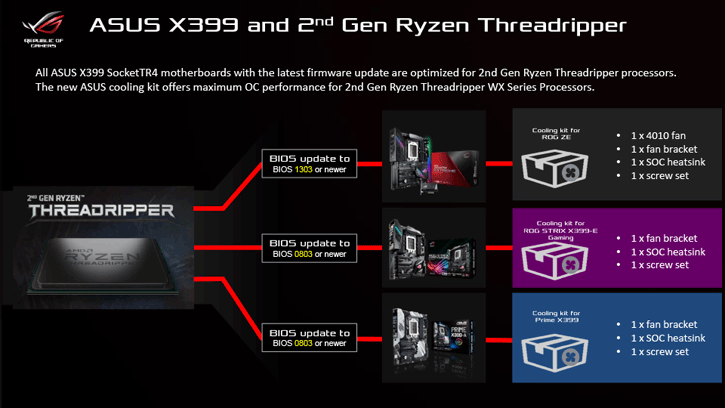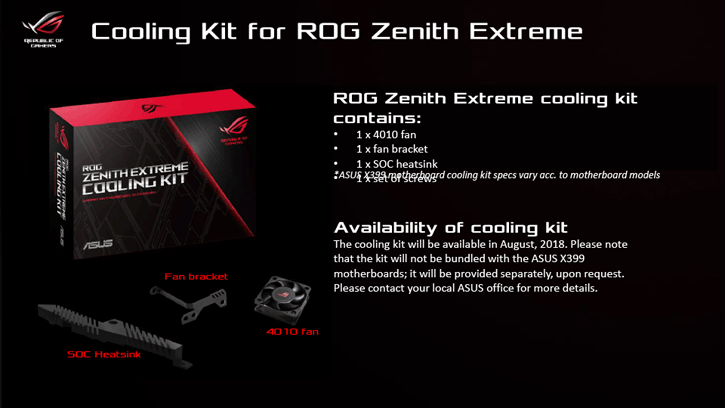AMD's Ryzen Threadripper Gen2 processor series are released soon, the X399 chipset and SocketTR4 slot will be re-used and as such your motherboard can be re-used with merely a firmware upgrade. However the number of cores has jumped from 24 to 32, the TDP (thermal design power) has ryzen in TDP from 180W towards 250W.
And that means more stress on the VRMs. The ASUS Zenith X399 has a bit of a weak spot as one section of the VRM is not 100% cooled. Ergo, ASUS will release a ROG Zenith Extreme cooling kit which holds a basic expansion heatsink, and a fan. ASUS will not introduce other new X399 motherboards that we know of.
ASUS has confirmed that the three shipped ROG Zenith Extreme, ROG Strix X399-E Gaming and Prime X399-A motherboards will not be directly bundled with the cooling kit. Asus is also currently researching whether to sell the kit separately or to allow existing users to obtain this cooling kit in the form of a registration application for free (e.g. show your invoice and receive a kit).
ASUS To Offer Zenith X399 motherboard cooling enhancement kit for Threadripper Gen2