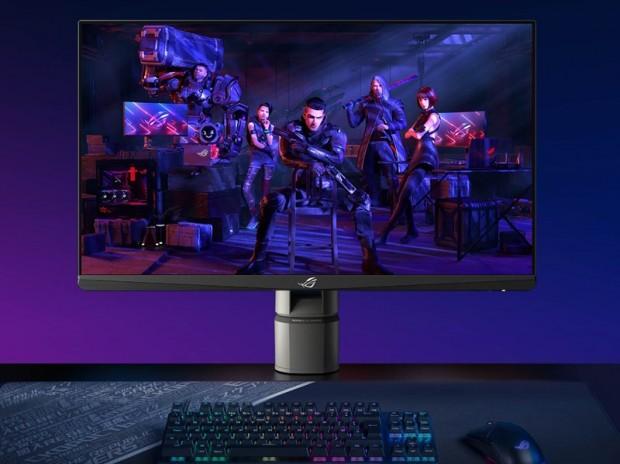ASUS announced its "ROG Desk Mount Kit" that can fix the ROG gaming LCD to the desk, compatible with ROG brand gaming LCDs.
A clamp-type mount kit that allows you to fix the display to your desk, saving space while using the original stand. Compatible with most ROG gaming LCDs in 23.8-49 inch sizes. Simply attach the special bracket to the base of the original stand and insert it into the mount kit to complete the setup. The design is in harmony with the original stand, and the tilt, pivot, and height adjustment functions on the stand side can be used as they are. The external dimensions are width 92 mm, depth 108 mm, height 220 mm, and weight 2.05 kg. Can be attached to a desktop plate up to 80 mm thick.