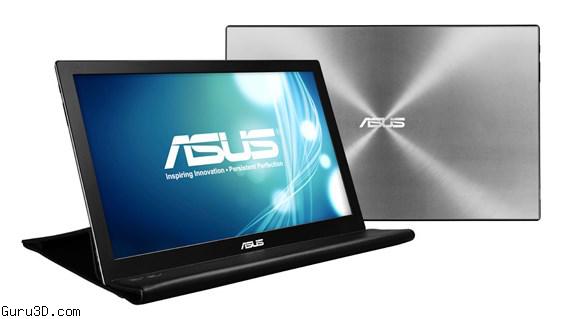ASUS has released a portable series of displays, lightweight of course. The MB168 is a 15.6" screen you can connect to a USB 3.0 port. The screen uses a mere 5W and is available in a 1920 x 1080 pixels and a 1366 x 768 pixels edition. Both power and video signal are supplied over a single USB 3.0 cable, removing the need to carry a bulky power adapter and video cable.
With a slim 8mm profile and tipping the scales at just 800g, the MB168 Series is the world’s slimmest and lightest companion display and is ideal for simple dual-monitor set-ups and presentations.
Single USB3.0 cable power and signal transmission
With a mercury-free LED-backlit display that consumes just 5W in active use and 0W in standby mode, the ASUS MB168 Series delivers excellent performance with minimal impact on laptop battery life.
The MB168 Series is available with 1920 x 1080 Full HD and 1366 x 768 resolutions. Both models require just a single USB 3.0 connection for the video signal and power. The high bandwidth USB 3.0 delivers faster signal transmissions to ensure a lag-free viewing experience. The MB168 Series is also backward compatible with USB 2.0 ports, with only a slight difference in display brightness.
A durable metallic finish with a fine pattern of concentric circles makes the MB168 Series the perfect complement to the ASUS Zenbook Ultrabook™ and it ships with a protective carry case that doubles as an adjustable stand for tabletop use.
Exclusive ASUS EzLink Technology
The MB168 Series features ASUS EzLink technology that offloads graphics processing from the PC to dedicated hardware in the monitor. As a result, a PC or notebook can drive up to five MB168 Series monitors at the same time, regardless of its own graphics capability — it just needs sufficient USB ports. EzLink senses ambient light levels and adjusts monitor brightness accordingly, and automatically rotates the image between landscape and portrait modes, as required.