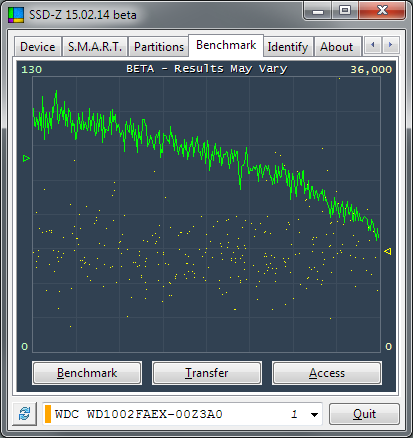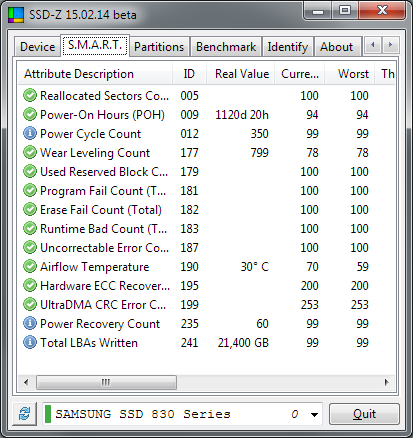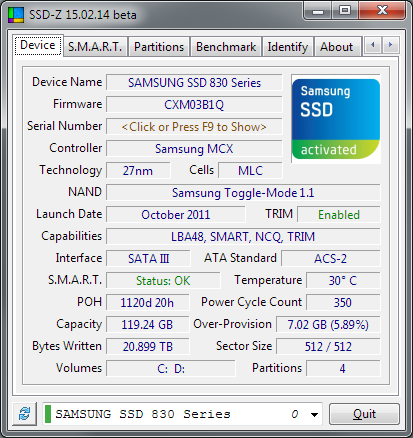SSD-Z functions and looks much like CPU-Z, but now for SSDs - the software is not from the same programmer though. You can retrieve technical details about your SSD like power cycles, over provisioning, brand, size, host-writes and so on. The tool also has a small benchmark.
Features
- Details of the controller and processing tech of NAND chips (for known devices).
- Verify that TRIM is enabled for your system and SSDs. - S.M.A.R.T. status and full list of all the device's available attributes.
- List of all partitions. Including hidden, unmapped and boot partitions.
- Benchmark IOPS, transfer speed and random access time (work in progress) - View the raw device identify data words.
Device Color Coding
Green for SSD Orange for HDD and other devices Pink for Removable Teal for Optical Drives