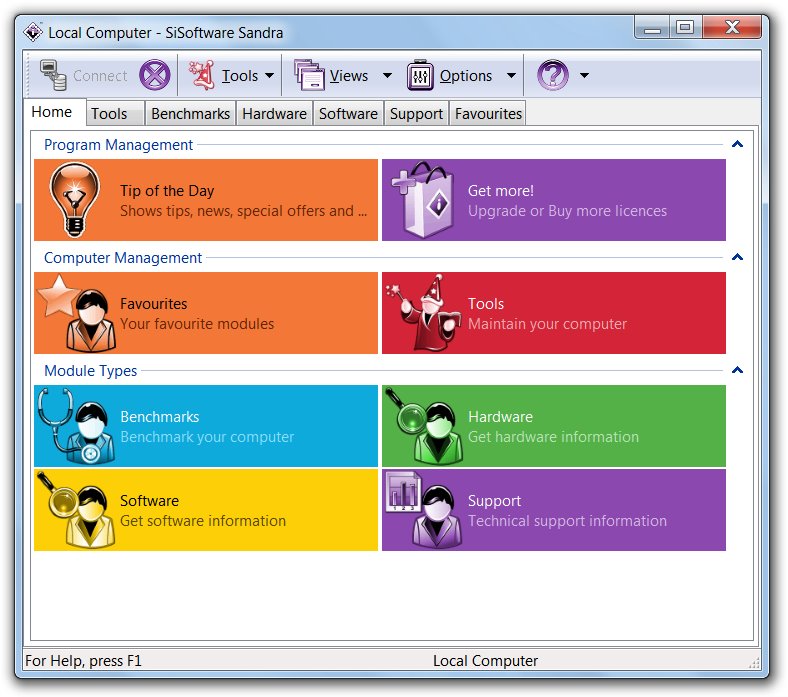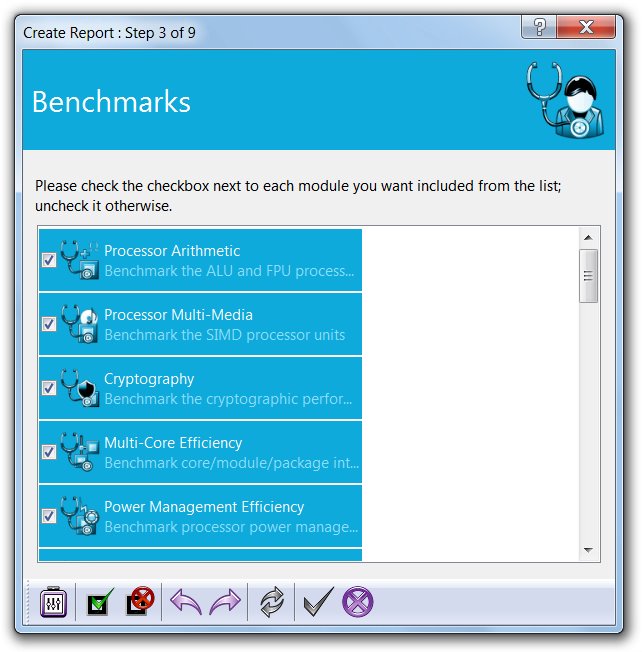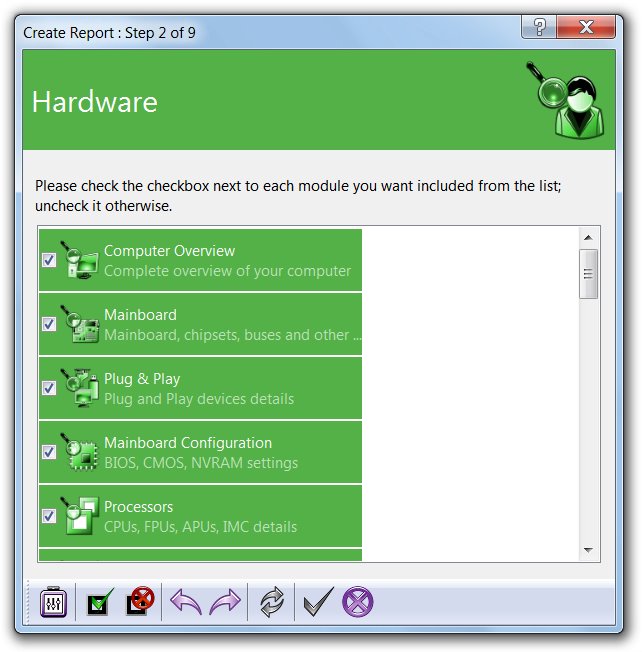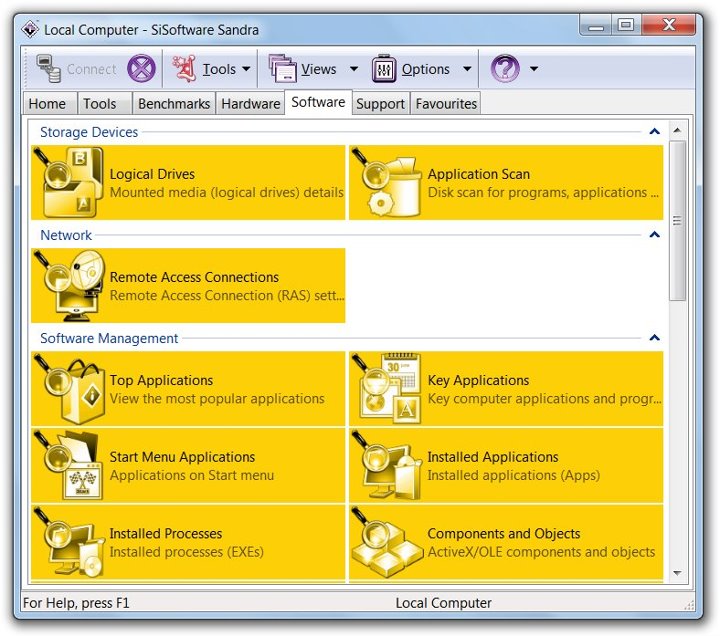We are pleased to announce the launch of SiSoftware Sandra 201, the latest version of our award-winning utility, which includes remote analysis, benchmarking and diagnostic features for PCs, servers, mobile devices and networks.
We have expanded our portfolio with brand-new CPU and GPGPU Image Processing benchmarks (testing common filters) that support all modern instruction sets (FMA, AVX, SSE2) as well as GPGPU interfaces (CUDA, OpenCL, DirectX 10/11 ComputeShader). Since Compute is now supported in the very latest versions of OpenGL (4.3+) we have also ported the GPGPU benchmarks to this new interface.
With the public release of Windows 10 RTM we have transitioned to the brand-new tools in order to use the very latest technologies, including future DirectX 12 (both shader and compute).
As SiSoftware operates a "just-in-time" release cycle, some features were introduced in Sandra service packs: in Sandra they have been updated and enhanced based on all the feedback received.
- New Benchmark Module: GPGPU Image Processing (common filters: blur, sharpen, sobel, median/de-noise) supporting all modern interfaces (CUDA, OpenCL, DirectX ComputeShader)
- New Benchmark Module: CPU Image Processing (common filters: blur, sharpen, sobel, median/de-noise) supporting all modern vectorised SIMD instruction sets (FMA, AVX, SSE2)
- New OpenGL Compute Support: Ported GPGPU benchmarks to OpenGL (4.3+) Compute Shader (Fractals, Crypto, Image Processing)
- New GPU Precision: FP16/half-float precision benchmarks (Financial, Scientific)
- New CPU Test: 64-bit Integer Dhrystone measuring 64-bit integer workload performance.
- New Transcode Test: HEVC/H.265 media transcode test, brand-new high-bitrate master AVC1 media file 1080p and UHD/4K (commercial versions) for UHD/4K, 3K, 1440p transcoding benchmarking.
- Updated Benchmark: Updated Overall Score by adding new benchmarks to the index.
- New Operating System Support: Full support for Windows 10 , 8.1, 8, 7 as well as Server 2016*, 2012/R2, 2008/R2.
- New Hardware Support: Modern and future hardware support
While each benchmark measures the performance of a specific device (CPU, Memory, (GP)GPU, Storage, etc.), there is a real need for a benchmark to evaluate the overall computer performance: this new benchmark is a weighted average of the individual scores of the existing benchmarks:
- Native CPU Arithmetic, Cryptographic, Multi-Media (SIMD), Financial and Scientific: measures native processing performance using the very latest instruction sets (AVX2, FMA3, AVX, SSE2)
- .Net/Java Arithmetic: measures software virtual machine performance (e.g. for .Net WPF/Silverlight/Modern applications)
- Memory and Cache Bandwidth and Latency: measures memory and caches performance
- File System/Storage Bandwidth and I/O: measures storage performance
- GP (General Processing) / HC (Heterogonous Compute) (GPU/APU) Arithmetic, Cryptographic, Financial, Scientific: measures (GP)GPU/APU processing performance
- GP (General Processing) / HC (Heterogonous Compute) (GPU/APU) Memory Bandwidth and Latency: measures (GP)GPU/APU memory performance).
Change Info:
New Benchmarks:
--------------
* Crypto-Processor (TPM) Benchmark
Benchmark the cryptographic performance of the crypto-processor (TPM). Measure the random number generator, hashing (SHA, etc.), encryption/decryption (AES) bandwidth.
* Internet DNS Benchmark
Benchmark the performance of the DNS service. Measure the latency of both cached and un-cached DNS queries to local and remote DNS servers.
* Overall Software VM (.Net/Java) Score
A combined performance index all software VM engine benchmarks, .Net (CLR) Arithmetic, Multi-Media and Java (JVM) Arimetic and Multi-Media.
Updated Benchmarks:
------------------
* Processor Multi-Core Efficiency Benchmark
Separate reporting of different type latencies (inter-thread/core/module/node/die/package/socket), e.g. when testing multi-module (CCX on AMD) processors:
Inter-Thread (same Core) Latency : (ns)
Inter-Core (same Module) Latency : (ns)
Inter-big/LITTLE Core (same Module, different Core Type) Latency : (ns)
Inter-Module (same Package) Latency : (ns)
Inter-Node/Die (same Package) Latency : (ns)
Inter-Package (different Socket) Latency: (ns)
Updated Client (GUI):
--------------------
Brand-new "dark-mode" using native operating system (Windows 10+, Server 2019+) theme and colours, with automatic "light/dark" switch based on schedule. The Official SiSoftware Ranker has also been "dark-mode" enabled with theme selected based on web-browser setting.
* Brand-new hardware support and optimisations for brand-new CPU & GP-GPU architectures:
- AMD
- AMD Ryzen CPU 5000-series (Zen3)
- AMD Radeon RX 6000 GP-GPU (RDNA2, Navi2)
- Hygon/AMD CPU (Zen)
- All the fixes in the very latest Sandra 20/20
- Intel
- Preliminary Intel Core Gen 11 ("RocketLake" RKL), Gen 12 ("Alderlake" ADL)
- Intel Core Gen 11 ("TigerLake" TGL), Iris Xe (Gen12) graphics
- Intel DG1 (Iris Xe Max) dedicated graphics
- All the fixes in the very latest Sandra 20/20
- nVidia
- nVidia GeForce RTX 3000-series (Ampere) CUDA 8.x
- Zhaoxin/Centaur
- ZHAOXIN KaiXian KX-6000, KX-5000