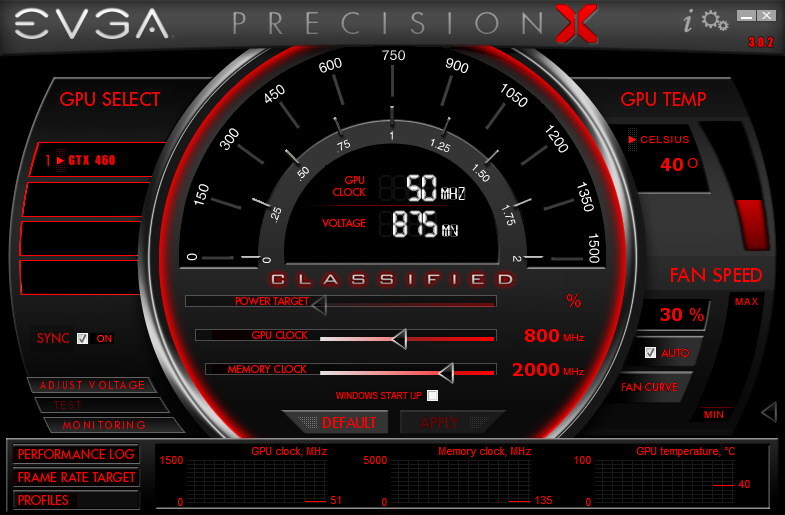PrecisionX 4 has been discontinued. You can download AfterBurner as the best alternative.
--
The latest update to EVGA Precision X overclocking software has arrived. Precision X allows you to fine tune your graphics card, including GPU Clock speed, Memory Clock speed, Fan speed, Voltage and much more.
Features:
- GPU and Memory Frequency/Clock Offset
- Power Target Control (GeForce GTX 680)
- Frame Rate Target Control
- GPU Voltage Adjustment
- Fan Control/Fan Curve
- Profiling system allowing up to 10 profiles with optional hotkey
- Robust monitoring allowing ingame, system tray, and/or Logitech LCD monitoring
- In game screenshot hotkey, supports BMP, PNG and JPG formats
- Multi-language support: English, Dutch, French, Japanese, Korean, Polish, Russian
System Requirements:
- Microsoft Windows 7 / Vista / XP
- GeForce 600, 500, 400 or 200 series graphics card
--
- On-Screen Display server has been upgraded to version 5.0.1:
- The server is no longer being distributed as a part of client applications like EVGA Precision. Now it comes with own installer and can be optionally installed when necessary. EVGA Precision will automatically hide any server dependent functionality (such as On-Screen Display, framerate monitoring, automatic 2D/3D profiles management, screen capture and so on) when the server is not installed
- Ported to new VC++ compiler, new core and skin engine libraries with better extendibility
- Slightly redesigned skin. Now framerate limiting and custom Direct3D runtime libraries support can be controlled directly from the main window
- Updated RTSSSharedMemorySample sample code. Now the sample demonstrates how to detect the server installation path and launch the server from a third party client application
- Fixed color sequence pattern for NVIDIA FCAT system under Direct3D10 and Direct3D11
- Added alternate FCAT rendering modes for multi-GPU systems
- Added On-Screen Display profile for Doom 3: BFG edition
- Updated Italian localization
- Updated EVGA Voltage Tuner utility
- K-Boost no longer requires system reboot after enabling
- K-Boost can now be enabled with SLI enabled
- Updated EVGA PixelClock overclocking utility
- GUI Error fix
- Now shows real time Pixel Clock and Refresh Rate
- Updated EVGA Bridge utility
- Bugfixes
- Recompiled kernel mode driver to bypass false positive in driver verifier
- Includes EVGA GeForce GTX TITAN Skin