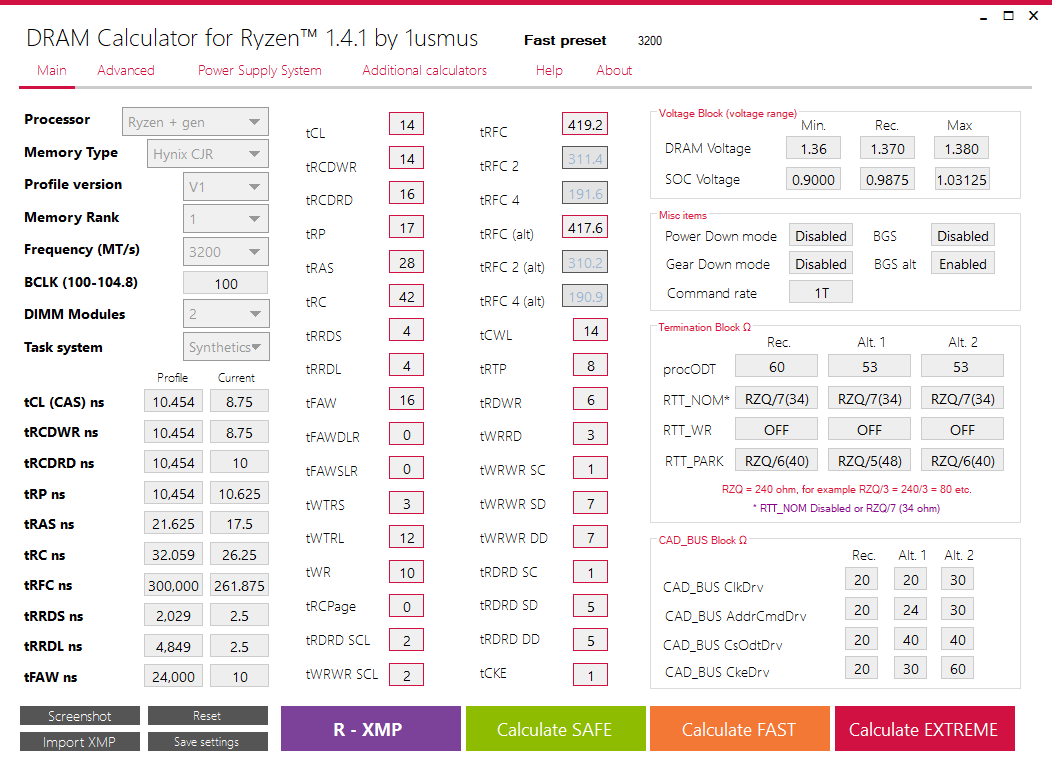The programmer (1usmus) of this tool is active on our forums, you can find more info here.
Changelog 1.7.3
- Some correction for Micron E-die and Hynix CJR/DJR presets
- Bug fixes
Changelog 1.7.2
- support OC assist for Micron E-die (A2) and CJR/DJR (A0 and A2)
- Some correction for OC assist (Samsung B-die)
- Additional presets for Hynix CJR / DJR (now A0 and A2)
- Error fix : "Parse data"
- Minor fix : voltage for Samsung B-die
- Minor fix : some timings for Micron E-die
- Minor fix : tWRRD for 4 DIMM configuration
- Other bug fixes
Changelog 1.7.1
- Reworking of all presets for Samsung b-die, Micron e-die and Hynix CJR(DJR). Improved support for configurations with 4 or 8 RAM modules.
- R-XMP and Calculate EXTREME buttons removed.
- Added new Help and my reviews section, which provides links to my materials in addition to reference information.
- DRAM PCB Revision - select PCB RAM for more accurate calculation of timings. In most cases it is recommended to use "A0" for better compatibility.
- The "Compare timings (ON/OFF)" button has received updated functionality. It can read not only the timings, but also show the state of the timings in a color. Your personal assistant for creating individual presets.
- Added the "New version?" button. - button allows you to visit the product homepage and read the materials regarding DRAM Calculator for Ryzen™, check for updates or ask any question.
- Error fixes and some graphical adjustments.
Changelog 1.7.0
- Added the functionality to read current memory timings for Zen 2 (AM4).
- Added a memory bandwidth test (Read and Write).
- Added an Inter-Core Latency test (AM4).
- Improved the accuracy of Random and Custom latency test.
- Some changes in the suggested CAD_BUS settings. This could offer a significant improvement in stability for configurations with 2 or more RAM modules.
- VDDG setting is now divided into 2 independent settings : VDDG IOD and VDDG CCD voltage (as in AGESA 1004B bioses).
- "Compare timings" now works for Zen 2 (AM4).
- Added support for 3000 series Threadripper cpu's (Castle Peak).
- Minor user experience GUI changes.
- Added support for Hynix DJR (a new CJR revision that has backward compatibility with classic CJR).
- Minor bugfixes
Changelog 1.6.2:
- NEW. Memory status. Information about the available memory.
- NEW. CAD_BUS received very flexible settings. Thanks to these flexible settings, it is possible to disable GDM (1T mode) without losing stability for Zen 2. DR also got the opportunity to disable GDM at low frequencies (up to 3200 MHz inclusive). Compatibility with previous generations is required to be tested.
- Updated function to determine the maximum available memory for testing (Memtest mode). At the moment, the test should not go into drives or a swap file.
- tRDWR has been changed in most profiles, this is a bonus to the chance to get a stable system.
- Most presets received small changes, in particular Micron e-die .
- Improved support for 4 modules.
- Bug fixes.
Changelog 1.6.1:
- NEW. Graph of random access to caches and DRAM. Please note , that the testing process may take several minutes.
- NEW. FreezKiller - software that will make your frame rate as smooth as possible without sacrificing performance. New iteration of cleaning Standby caches without jerking. Just click the "Start" button, minimize the application and launch your game.
- NEW. Samsung b-die , Hynix CJR and Micron E-die presets. Particular attention was paid to memory, which is based on Micron E-die chips.
- Updated Memtest mode, the application will automatically configure all the parameters individually for your system in 1 click (just select MEMbench mode -> Memtest).
- Improved support for 4 DIMM's.
- Overclocking potential DRAM received an update (tab "Advanced").
- Correction MEMbench algorithms. In some cases, you will get better results.
- Included libraries for improved compatibility with some versions of Windows.
- Bug fixes.
Changelog 1.6.0.3:
- Improved compatibility with older operating systems (conditions .Net Framework 4.6.1 and Runtime libraries is present).
- Improved support for low resolution monitors.
- Improved timing calculation when using the Manual profile (as it used to be called Debug). Due to numerous requests, the algorithm is partially used from version 1.0.0 beta 3 + significant improvements.
- Changed the frequency limit for Samsung b-die and Hynix CJR. Samsung b-die has no restrictions for the Manual profile.
- MEMbench сalibrations for 3900X and 3950X.
- Bugs fix