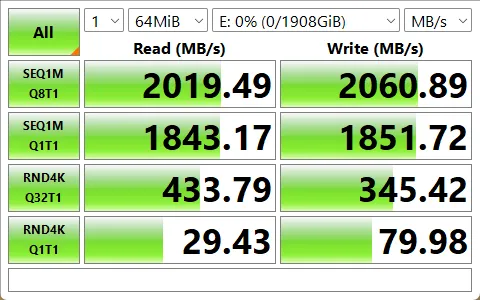With CrystalDiskMark, you can find out the speed of reading and writing data in a straight line, which is called sequential speed. It also checks the speed of reading and writing small bits of data stored in different places, known as random speed. This can be done with different sizes of data, like 512 KB or 4 KB, and it can even do a special check where it reads and writes data in 32 places at the same time. You can choose what kind of data the tool uses for the tests, like completely random data, all zeros, or all ones. This can make a difference in how the speeds are measured. CrystalDiskMark also lets you change how it looks with different themes, and it works in many languages, which is great for users around the world. The best part is that it's free to download, so anyone can use it to test their hard drives.
In short, CrystalDiskMark helps you understand how fast your storage devices are by doing various tests. It's easy to use, supports different languages, and allows for some customization. It's a handy tool for anyone interested in knowing the speed of their storage devices.
Benchmark results are fully compatible with 8.0.0.
Improved Windows 11 support
Improved High Contrast Mode support
Fixed Save as Image