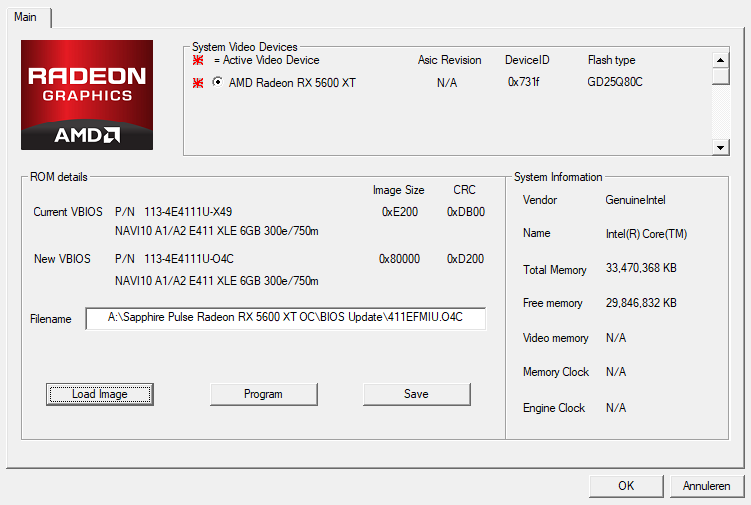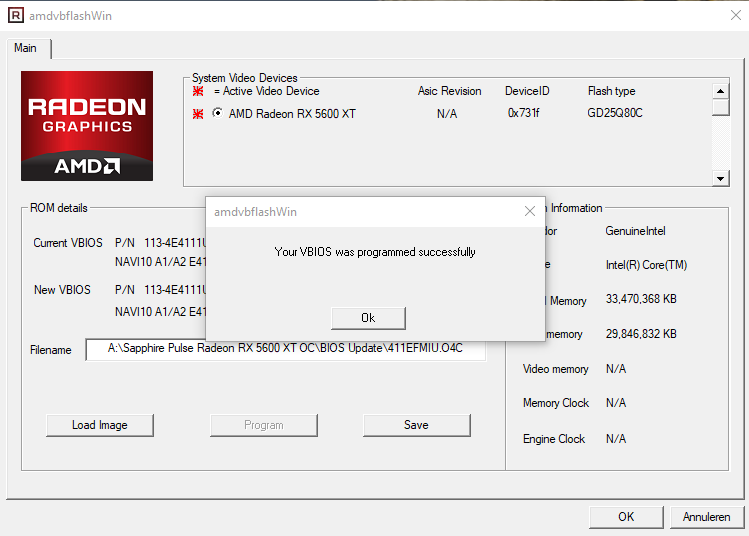AMDVBFLASH is a console and GUI utility for AMD GPU device (Radeon) in a diagnostics environment providing ability to flash the VBIOS. AMDVBFLASH is developed by AMD
Update Radeon graphics cards with AMDVbFlash under Windows
AMDVbFlash_Win from AMD is able to provide Radeon graphics cards with a new BIOS (firmware) under Windows. The prerequisite is that the board partner of your graphics card must offer the new BIOS as a separate image you download from them. Some advisories.
- Updating the BIOS is done at your own risk and is never without risk!
- With graphics cards with dual BIOS, it is important to ensure that the correct BIOS is installed.
- It is advisable to consult the manufacturer's instructions
Step by step flashing new firmware
Install the binaries, startup AMDVbFlash. The tool loads up and is started. The currently active BIOS can be read out and saved via "Save". This step is advisable as a backup of your original BIOS is always handy.
Select the new BIOS that matches the currently active BIOS of the graphics card, via "Load Image". Depending on the manufacturer, BIOS files often end in end in .ROM, .BIN. This software tool recognizes whether it is a BIOS or not and also checks whether the BIOS fits the graphics card.
The new BIOS is flashed by pressing "Program". It takes a few seconds. Once finished it will report 'Your VBIOS was programmed successfully', Afterward restart your computer and be sure to reinstall your Radeon software drivers for the new parameters to kick in properly.
Change Info:Support for Radeon cards up to Radeon RX series 5500, 5600 and 5700.