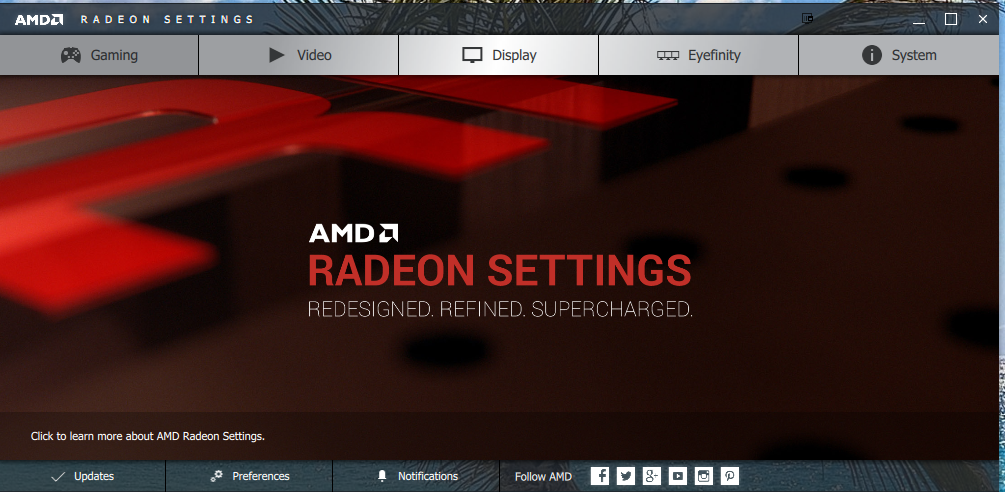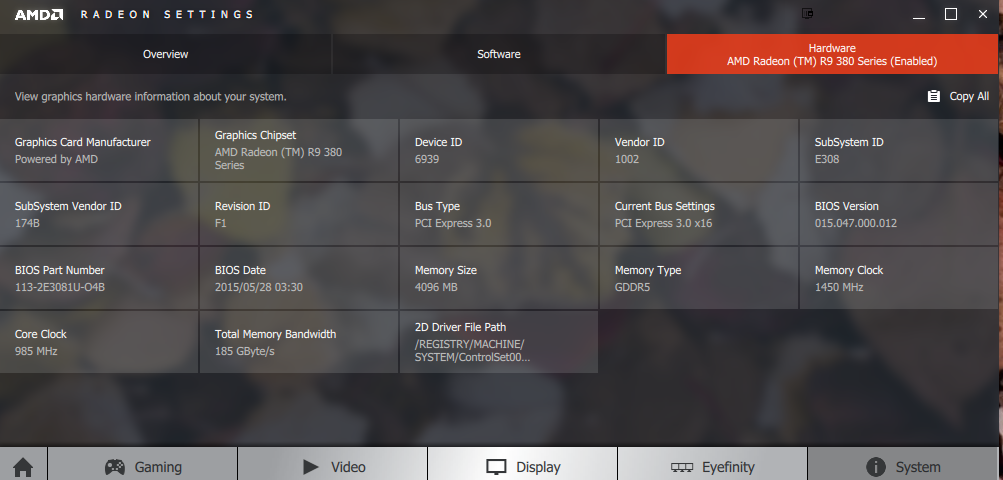The new driver itself is called "AMD Radeon Software" and has been build from ground up in QT. It's fast in startup, has had a massive GUI change and introduces some new features including stuff from shader caching to DX9 frame pacing enhancements. AMD is committed to release up-to 6 major WHQL driver released per year with interim Beta and Hotfix releases as well.
The AMD Radeon Software Crimson Edition contains the following:
- AMD Radeon Software Crimson Edition Display Driver version 15.30.1025
AMD - We have been delivering graphics drivers for the past 20+ years, and during this time the graphics driver evolved way beyond the graphics device driver. It’s more than just a driver. It’s a whole range of software, and we know how important the software experience is to gamers, game developers, professionals, and others who use our products every day.
Now we have user interfaces, libraries, tools, applications, packaged as what we call drivers. This great set of software has evolved into a mini graphics Operating System. With the formation of Radeon Technologies Group, we have decided to call this mini graphics Operating System “Radeon Software”.
This means we will be retiring AMD Catalyst. This marks the end of an era, and the beginning of a new age of immersive computing where we will be surrounded by billions of brilliant pixels that enhance our daily lives in ways we have yet to fully comprehend. The new era is dawning as November 24th marks the release of Radeon Software Crimson Edition.
Radeon Settings:
Radeon Settings is the new, streamlined user interface, engineered to bring out the best of AMD graphics hardware. User-friendly and feature-rich, Radeon Settings is lightning fast and starts upto 10x times faster1 than the previous AMD Catalyst™ Control Center. Radeon Settings provides a brand new game manager, improved AMD Overdrive options per game and new video, display and Eyefinity tabs.
New Install UI:
The driver installer now provides a brand new, streamlined user experience with a reduced number of clicks required, providing better usability and an easy to install user experience.
Asynchronous Shaders:
A feature that has been extensively used by game console developers is now available to PC Gamers. Asychronous Shaders break complex serial workloads into smaller parallel tasks, thereby allowing idle GPU resources to be used more efficiently and parallel workloads allow taskes to be completed much faster.
Shader Cache:
The shader cache feature allows complex shaders to be cached, thereby resulting in reduced game load times, lower CPU usage and reduced stuttering and latency during gameplay2.
Custom Resolution Support:
This feature provides users more control over display capabilities allowing the user to create custom display profiles to attempt to drive their display with chosen resolution, timings, refresh rates and pixel clocks.
Frame Pacing Enhancements:
Frame pacing support is now extended to DirectX® 9 titles.
Frame Rate Target Control Enhancements:
FRTC enhancements include: power saving capabilty, support for DirectX® 9 titles and an extended range for target control (30 - 200 FPS).
Updated Video Feature support for 'Carrizo' products:
- FluidMotion for smoothing playback of 24/30 FPS video using Cyberlink PowerDVD 15 for Blu‐Ray playback
- Improved edge enhancement for sharper images
- Improved de‐interlacing for interlaced content
Power Optimization:
Improved power optimizations for video, gaming and FRTC enabled gaming environments (AMD Radeon™ R7 360, AMD Radeon™ R9 380, AMD Radeon™ R9 390 series and AMD Radeon™ Fury series).
DisplayPort to HDMI 2.0 support:
Provides full support for DisplayPort to HDMI® 2.0 connections via certified dongles.
- Testing conducted by AMD Performance Labs on October 26, 2015 using a HP Pavilion DM1 with AMD E-350 with AMD Radeon HD 6310 Graphics, 3GB (1GB+2GB) DDR3, Windows 10 64bit. With AMD Catalyst 15.8, the system took 8 seconds on average to load the control panel (AMD Catalyst Control Center). With Radeon Software Crimson Edition, the system took 0.6 seconds on average to load the control panel (Radeon Settings).
- AMD Internal Lab testing as of Nov 2, 2015 with an Intel Core i7 5960X with 2x8GB DDR4-2666 MHz memory, Gigabyte X99-UD4, AMD Radeon™ R9 380, Windows 10 64bit. PC manufacturers may vary configurations yielding different results. Star Wars Battlefront took an average of 16.9 seconds to load the EndorSurvival level with AMD Catalyst 15.7.1 Driver and 11.2 seconds with Radeon Software Crimson Edition