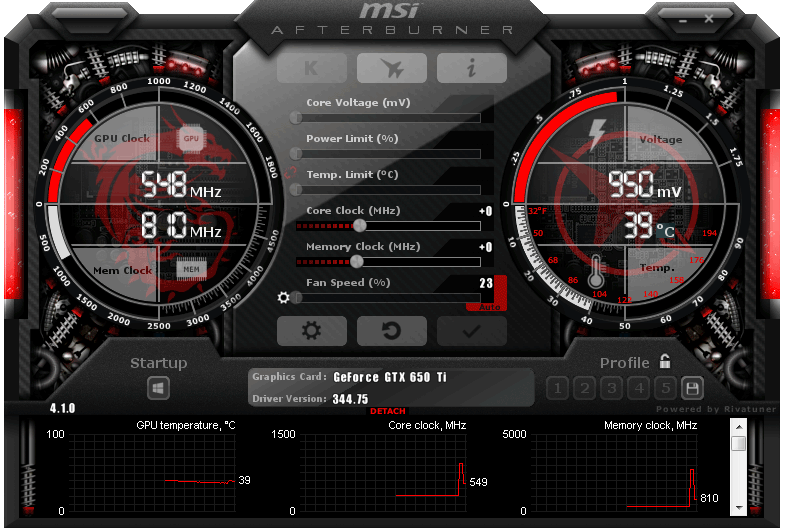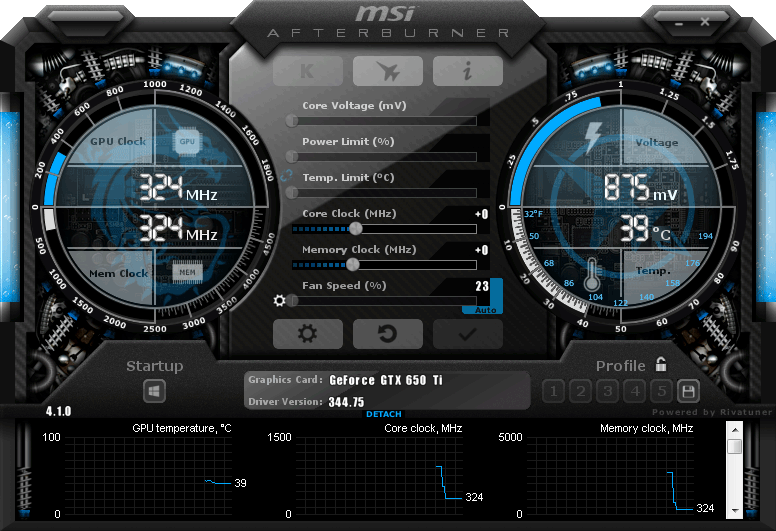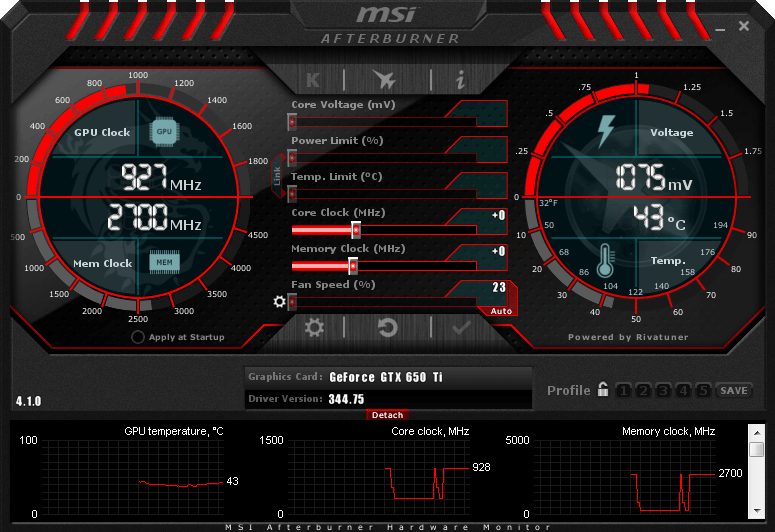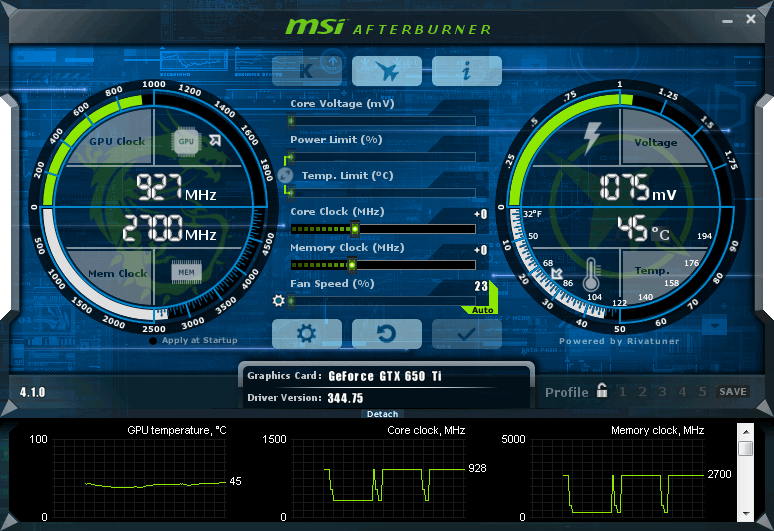Download AfterBurner - MSI announced today that its Afterburner overclocking utility and its Kombustor testing utility is now available for all gamers to download worldwide. MSI Afterburner is ultimate graphics card utility, co-developed by MSI and Guru3D RivaTuner teams. This utility enables all MSI graphics card users to boost performance and to monitor all kinds of critical information on the fly. This application is a complete software solution which supports almost all graphics cards.We recommend the latest RC or Beta over a final release. You can always download the latest revision right here.
Features of MSI Afterburner
Based on RivaTuner core - Afterburner contains the mix of the most popular and frequently used RivaTuner's technologies exposed in new simple and effective user interface Unified features for both AMD and NVIDIA graphics cards. You no longer need to change your favorite graphics card utility software when migrating from NVIDIA graphics card to AMD and vice versa. Afterburner provides you almost the same functionality for hardware manufactured by both leading GPU vendors and makes migration process really easy. Just keep overclocking and monitoring your GPU like you are used to do, no need to change your preferences and search for other utility after graphics card upgrade
User extendable architecture:
You may express your creativity and design your own skins for MSI Afterburner, develop additional applications (e.g. sidebar gadgets for Windows Vista / Windows 7) interacting with MSI Afterburner or create language packs for your native language. Show the community what can you do and share results of your work with thousands of other users
Basic overclocking and fan control features:
Include full multi-GPU support, independent shader clock adjustment (NVIDIA GeForce 8 or newer series cards), overclocking and fan control profiles with hotkey based activation abilities
Basic screen capture features support:
BMP, PNG and JPG formats supported
Advanced fan control:
Most of fan control tools allow you to use either fixed manual fan speed mode or default automatic fan speed mode, where the fan speed automation is performed either by dedicated hardware chip or by display driver depending on graphics card model. In addition to these traditional fan control modes Afterburner also provides user defined software automatic fan speed mode allowing you to define your own fan speed curve. New mode combines flexibility of RivaTuner's fan speed scheduling technology with new and really easy to use graphical interface for visual fan speed curve editing
Hardware health monitoring:
Includes popular tray icon, Logitech LCD and On-Screen Display monitoring modes and history logging in native RivaTuner hardware monitoring log file format
Automatic profiles management system:
Allows experienced users to define their own dynamic downclocking rules on the systems with no hardware downclocking support or program different fan control modes for 2D and 3D applications