ClockTuner v2.1 for Ryzen (CTR) Guide
Introduction
ClockTuner v2.1 RC5 for Ryzen (CTR) Guide
Introduction
Hello All. Today is another special day - the update of the long-awaited project ClockTuner for Ryzen (CTR) now has reached version 2.1 RC5. This project can influence the performance of systems based on Ryzen processors with microarchitecture Zen 2/3, positively. Before starting our tour of CTR and offering you recommendations, we would like to touch upon the background of this all, the very thing that inspired 1usmus to create this software. There will be no irrelevant information, so we hope you will read absolutely everything. Why do we state that, as this will avoid unusual problems and misunderstandings?
If you are a first-time user of this software, please read through the following guides we have created before to understand the GUI, mechanics, options but also limitations of this software.
Supported processors
- Zen 3: Ryzen 9 5950X, Ryzen 9 5900X, Ryzen 7 5800X, Ryzen 5 5600X
- Zen 2: Threadripper 3970X, Threadripper 3960X, Ryzen 9 3950X, Ryzen 9 3900X, Ryzen 9 3900XT, Ryzen 9 3900, Ryzen 7 3800XT, Ryzen 7 3800X, Ryzen 7 3700X, Ryzen 5 3600XT , Ryzen 5 3600X, Ryzen 5 3600, Ryzen 5 3500X, Ryzen 5 3500, Ryzen 3 3300X (partially) and Ryzen 3 3100 (partially)
- APU: Ryzen 7 PRO 4750G, Ryzen 7 PRO 4650G, Ryzen 3 PRO 4350G
ClockTuner v2.1 RC5 What's New?:
- PX PROFILEs for all CPUs. Unlock maximum performance in low-threaded applications and games.
- Fast and accurate creation of P1, P2, and PX profiles during diagnostic (only for Zen 3 and Renoir). The whole process takes about 7 minutes.
- Redesigned CTR HYBRID OC. Smooth, safe profile switching. The profile switching speed is up to 62 times per second (up to 4x times more than earlier releases).
- Preloading profiles. Increases CTR response rate to load changes.
- The effective throtlling system for the CTR HYBRID OC allows your CPU to deal effectively with an extra heavy workload (base frequency at 1.1 volts).
- Auto-recommendation of the lowest possible voltages for each profile. Allows maximum energy efficiency without performance degradation. In most cases, it is capable of outperforming PBO.
- Improved Idle state.
- Reading CPPC information via Advanced Configuration and Power Interface (ACPI).
- Improved security of communication CTR with the System Management Unit (SMU).
- CTR BOOST TESTER - whether you use CTR or Curve Optimizer (CO), you can compare the results of each core booster with advanced information (temperature, PPT, etc.).
- “CLEAR CONFIG & CLOSE” - button that allows you to reset all CTR settings to their defaults.
- Real-time Profiles switching statistics (PROFILES tab).
- Auto-recovery after sleep. Both for HYBRID OC and manual profiles.
- CALCULATE button for PX, P2, and P1. If you need to recalculate the profile, you don't need to restart the entire diagnostic process (Zen 3 and Renoir).
- Windows Hardware Error Architecture (WHEA) checker for tuning process.
- Improved protection against dangerous and unintentional user settings.
- Automatic recovery of configuration files after a failure.
- Phoenix mode has been improved (fixed “PLATINUM sample” etc.).
- Independent profile system. If one profile breaks, the other profiles are safe.
- Improved support for unique dual CCD 5600X and 5800X processors.
- AGESA 1.2.0.1 and newer fully supported.
- TO TRAY - individual button. The user can choose how to minimize CTR.
- Improved logging for all modes and functions.
- Rebalanced CPU quality categories (gold, silver, and so on).
- CTR automatically adjusts "Holding time". No longer available to the user.
- Increased CTR launch speed (up to 4x times).
- CTR has driver priority. Allows it to work more efficiently when the system is under maximum load.
- Reduced CTR’s CPU usage.
- Alt-Tab fix when CTR is in the system tray.
- A simpler way to activate profiles (no saving required).
- Numerous minor bug fixes.
CTR requirements
- .NET Framework 4.8. (official download page linked)
- BIOS for Zen 3 with AGESA 1.1.0.0 path D or newer (check your motherboard’s support page).
- BIOS for Zen 2 with any AGESA.
- BIOS for APU with AGESA 1.2.0.0 or newer.
- BIOS configured without manual CPU Voltage and CPU Multiplier settings, without PBO (so set to auto or disabled), without Curve Optimizer and without Performance Enhancer (or other similar technologies).
- Configured VRM (Important! CPU LLC - Level 3 for ASUS, Mode 4 for MSI, High for Gigabyte and Level 2 for Asrock generally work best). These values are approximate and may vary depending on the motherboard.
- Stable DRAM (OC or XMP). If you are a beginner, enable XMP and do not touch the DRAM settings.
Introduction
The main goal of the CTR project is to improve the energy efficiency and performance of the processor by fine-tuning frequency relative to voltage. Enormous customization possibilities will satisfy the needs of any user. Most processes are fully automatic and the result is always individual to each system. Even if you are a beginner, a multi-level safety system will prevent you from inputting a potentially dangerous setting.

The key feature of CTR 2.1 RC5 is the 6 independent profiles that allow the user to configure their CPU for any load, no matter how many cores are used: 2 or all. You are already familiar with P2 and P1, they are profiles for multi-core loads. Here are the four new profiles:
- IDLE profile - for when your computer is idle.
- PX HIGH controls the frequency only for your 2 best cores.
- PX MID - for your 4 best cores.
- PX LOW - for the 6 or 8 best cores in your system depending on your CPU model. At the same time, the weaker cores are running at a reduced frequency.
With CTR 2.1 RC5, the creation of profiles for Zen 3 processors (and Renoir) has become incredibly fast and easy. These profiles are created automatically during diagnostics. The process takes up to 7 minutes on average. CTR knows about Vdroop, VRM features, cooling system, and of course about silicon potential. This allows you to create profiles that do not require additional stress testing.
In CTR 2.1 RC5, the profile switching speed has reached 62 times per second. This is twice as fast as Zen 1 and Zen+ processors, but only 6.25% as often as Zen 2 or Zen 3 do by default. The profile switching rate is limited artificially, this reduces CTR’s requirements to CPU usage (down to 0.1-0.2% in case of Ryzen 5 5600X processor, for example).
I know many of you are wondering "what's so special about these profiles and why CTR instead of Curve Optimizer?". I suggest comparing CTR and CO with a 4-thread load and a multi-thread load using each method. This comparison (pretty rough) is best for testing an ideal scenario to simulate a typical user load (work or games).
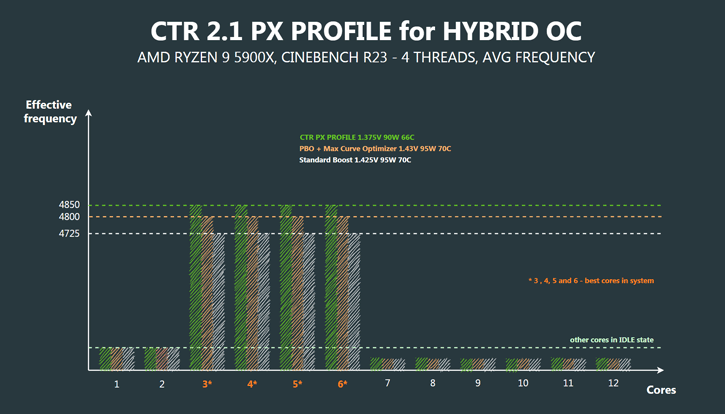
A key feature of the PX profile is significantly reduced voltage requirements relative to the stock settings + blocking weaker cores with lower frequencies. This is justified by the current features of the 7nm process technology (critical V/F ranges) and the Zen 3 architecture. The silicon self-heating chain reaction (higher voltages = more heat = additional voltage needed to compensate for that heat), which usually led to higher voltage demands and lower frequency is now not the main limiting factor for high frequency. CTR allows a significant improvement of the voltage/frequency ratios (up to 7%) and the maximum frequencies possible exceed the capabilities of Curve Optimizer.
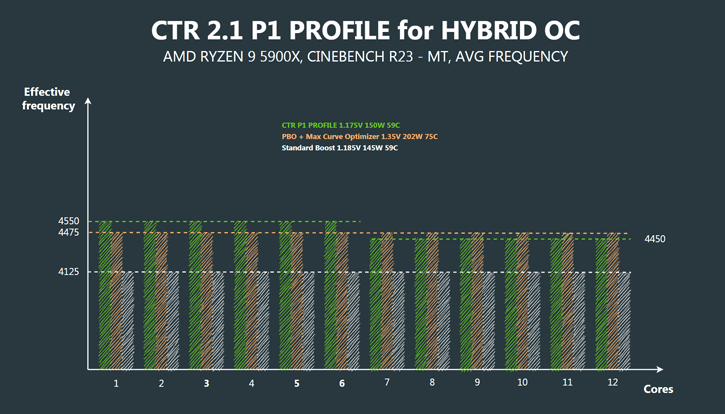
For multi-threaded loads, turning on PBO + Optimum CO significantly increases performance, but increases power consumption to a seriously hot 202W instead of P1’s typical 145W.The P1 PROFILE typically operates at a voltage of only 1.175V, which is 175mV less than typical all-core, all-thread stock voltage of 1.35V, while the frequency of CCX1 even exceeds the frequency of PBO + Max CO. The voltage/frequency ratio difference is now over 15.7% (3.31 vs 3.83) while the performance is identical. To summarize, using the CTR profile in this example has given you a 16˚ cooler processor with a PPT difference of 52W.
Instead of tedious textual information, I have prepared a quick video tour for you. Enjoy!
Printed from: https://www.guru3d.com/review/clocktuner-2-1-for-ryzen-(ctr)-guide/
