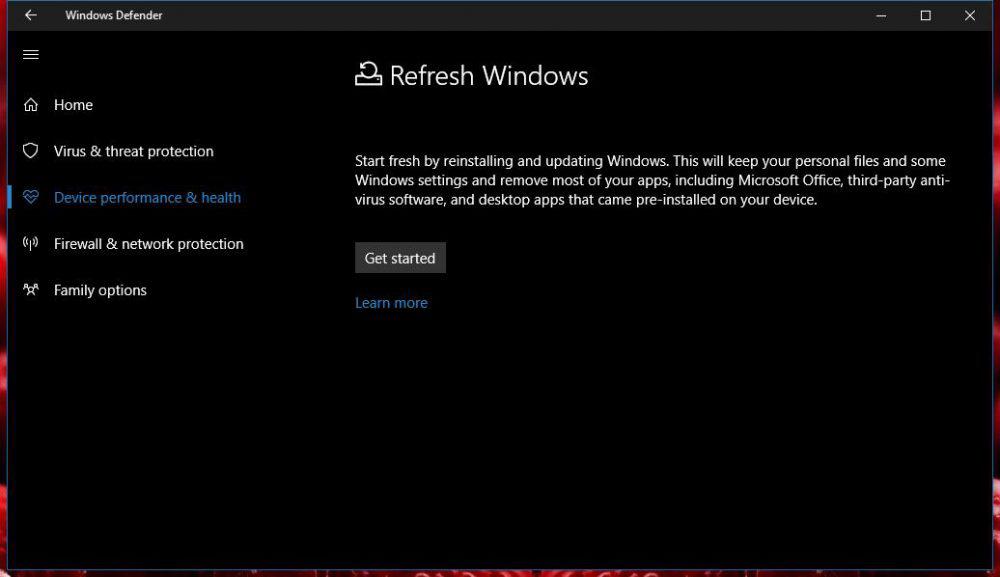
Microsoft will be adding a new featture towards Windows Defender called Refresh on Demand. The function will allow you tor ecover from a slow or crashing setup by reinstalling the base Windows and removing apps in order to retain OS functionality.
Microsoft received reports of crashing or slow computers using Windows 10 and decided to add a brute force fix the problem.
Windows Defender obviously is the default antivirus application of Windows 10. Refresh on Demand is already added into the Windows 10 Insider build. Once you make use of the function only your personal files and the more important Windows settings are kept as they are. APps like Microsoft Office etc including preinstalled by the computer manufacturer, would be removed.
Microsoft will warn users about the they have to install these apps again after ‘Refresh on Demand’ has finished. The software giant also recommends users to check whether they have the required reinstallation media, product keys, licenses and login information. The ‘Refresh on Demand’ feature can be enabled in the new Windows Defender by clicking on the Device performance & health icon and then clicking Refresh Windows. A wizard will then start.
For the users who have already installed the new build 15002, you can find Refresh Windows in Windows Defender > Device performance & health > Refresh Windows.
If you operate one of the existing stable builds for Windows 10, you can find an almost identical feature in Settings app > Update & security > Recovery > Reset this PC > Keep my files.
Microsoft has a help page on the new function here.
Microsoft to add Refresh on Demand to Windows Defender