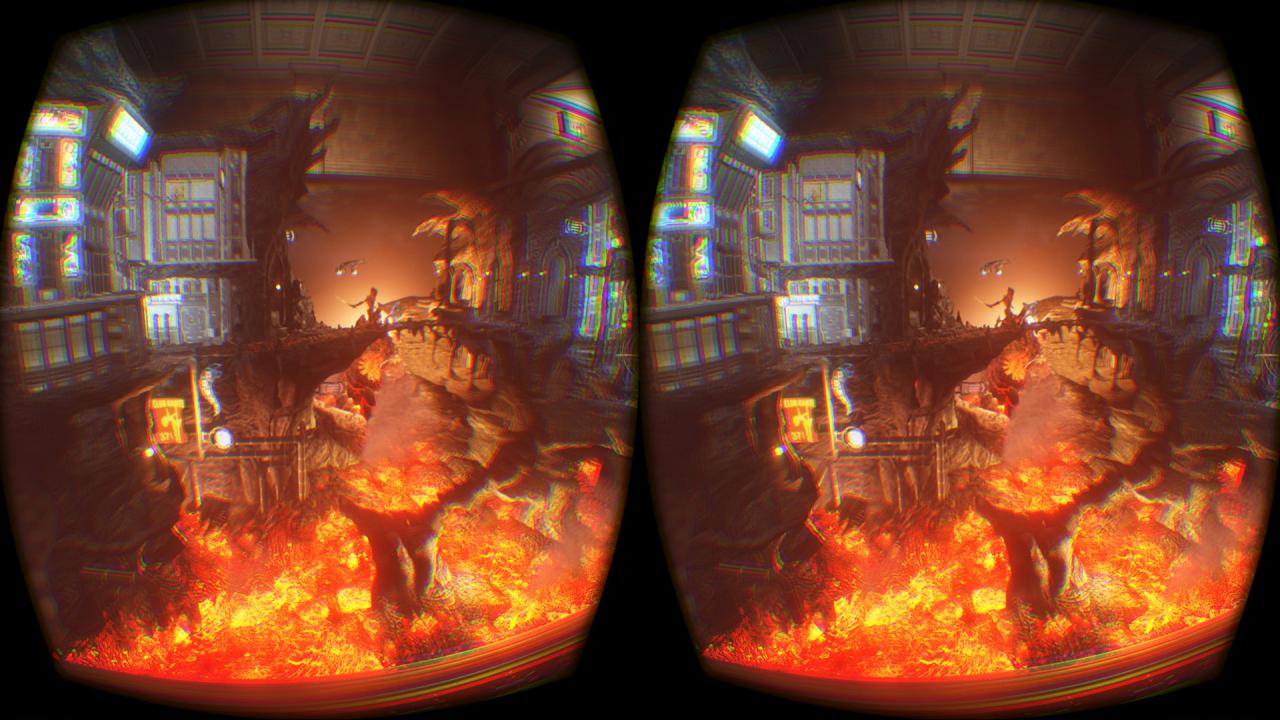
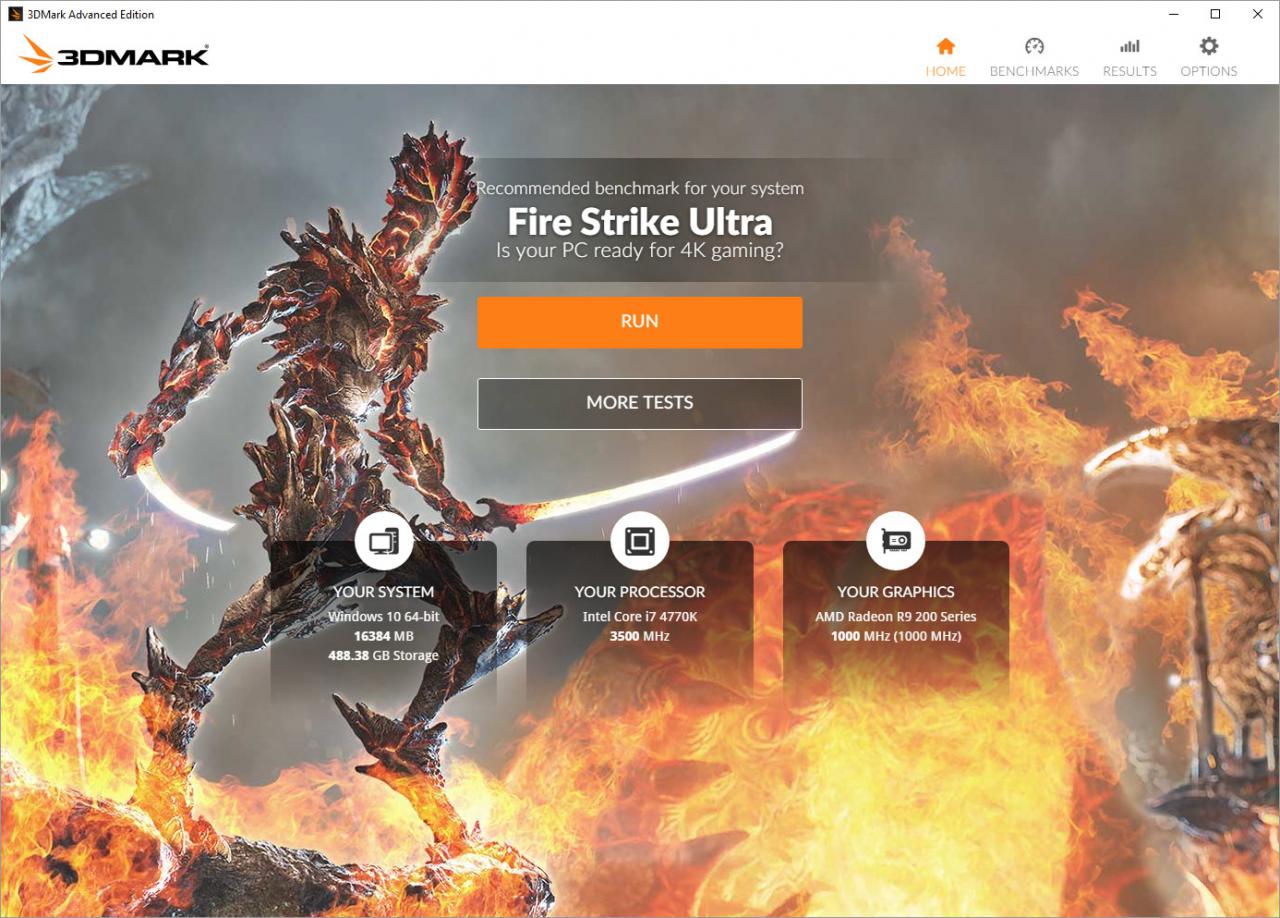
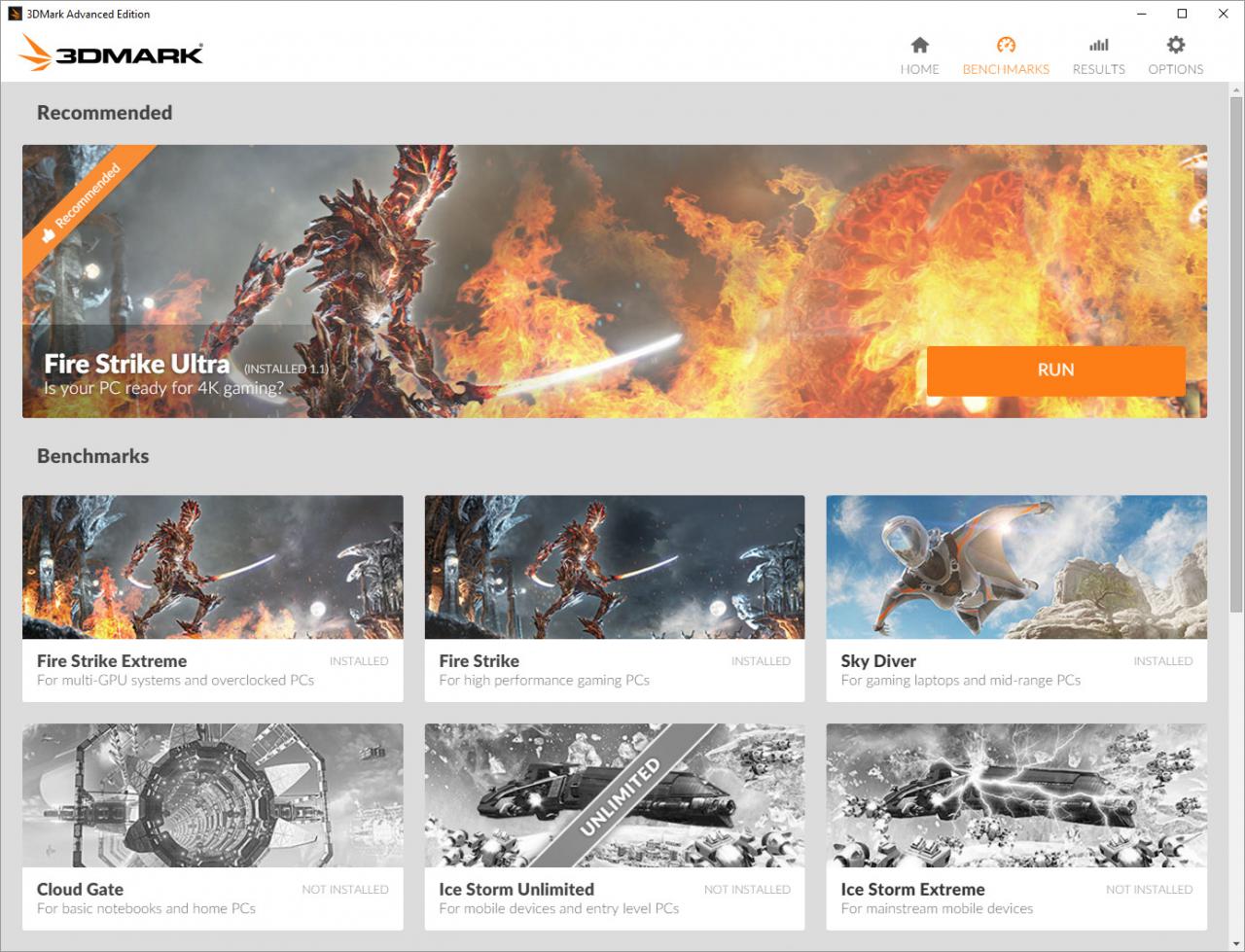
If you have a set of Oculus goggles, you might wanna try this. Futuremark has opened up a public beta os VRMark. In this exclusive preview, you can move freely within one of VRMark's test environments. Get up close to four classic 3DMark scenes in VR with Oculus Rift and HTC Vive.
The VRMark preview is for entertainment only. It does not produce a score. 3DMark grows bigger every year with new tests. Since launch, we've added Fire Strike Ultra, Sky Diver, and the API Overhead feature test. With more tests coming soon, we've created a new UI for 2016 that's faster, more flexible and more intuitive.
The new Home screen shows the recommended benchmark for your system. No more guessing which benchmark is right for your PC. You can install and run other tests from the Benchmarks screen.
FM also rebuilt the internals of the 3DMark app. You can download, install and update benchmarks independently. This makes the initial download much smaller. And it means you can choose to install only the tests you need. Say goodbye to massive downloads with every update.
How to join the 3DMark Holiday Beta
The beta is open to everyone who owns the paid version of 3DMark on Steam. Sorry, demo users. To join the beta:
--- This section updated December 21, 2015
If you bought 3DMark from Steam, the benchmark DLCs should have been added to your account automatically. You can install them from within 3DMark.
If not, or if you bought 3DMark elsewhere and added the key to your Steam library, then the DLC installation process is a bit awkward. For now, follow the steps below. You will then be able to install and uninstall each test from within 3DMark.
---
You can leave the beta and revert to the public version of 3DMark at any time. You do that by going to the BETAS drop-down and selecting “NONE - Opt out of all beta programs."
Known issues and notes
If you run into problems, let us know in this thread. We're here to help! Please include your system specs and other relevant details when reporting a problem.