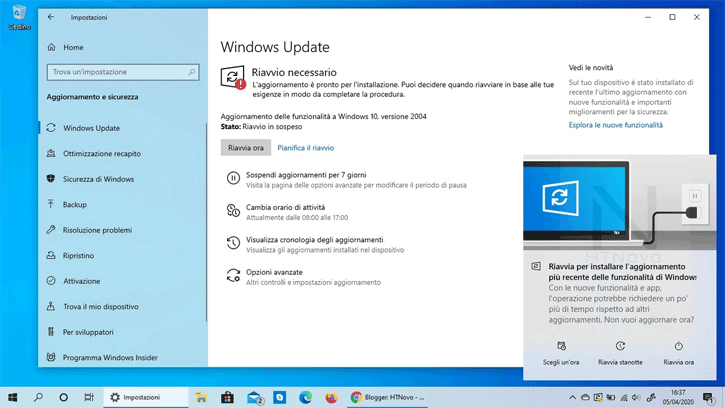Windows 10 Version 2004 presents a new notification that warns the user of the need to reboot to complete the installation, updating the Operating System from the previous version.
The pending Windows 10 May 2020 Update will be updated with a new notification screen for updates, updates ready for Windows 10 that is. You are going to see the a new screen in the Action Center, among other things I get the feeling we're going back to Window Vista style wise?
Regardless, laptops will get advised to connect the power supply. The updated update notification shows the buttons you then choose an hour, Restart tonight, Restart now. And don't forget to connect the device to the power supply.
Source: HTNovo
Windows 10 Version 2004 new notification restart and installation