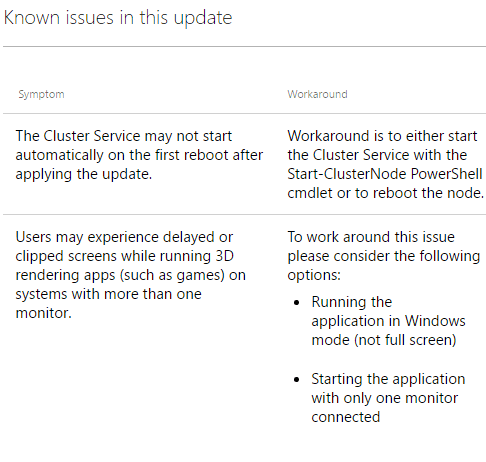There is an advisory issued by Microsoft that a certain Windows 10 Update can cripple multi-monitor gaming. Microsoft tags this problem as "known issues" and hopefully is working on a fix.
Microsoft opened up a bulletin on the problem and invokes screen stuttering or clipped screens when running 3D apps on machines with more than one monitor. Users may experience delayed or clipped screens while running 3D rendering apps (such as games) on systems with more than one monitor.
To work around this issue please consider the following options:
- Running the application in Windows mode (not full screen)
- Starting the application with only one monitor connected