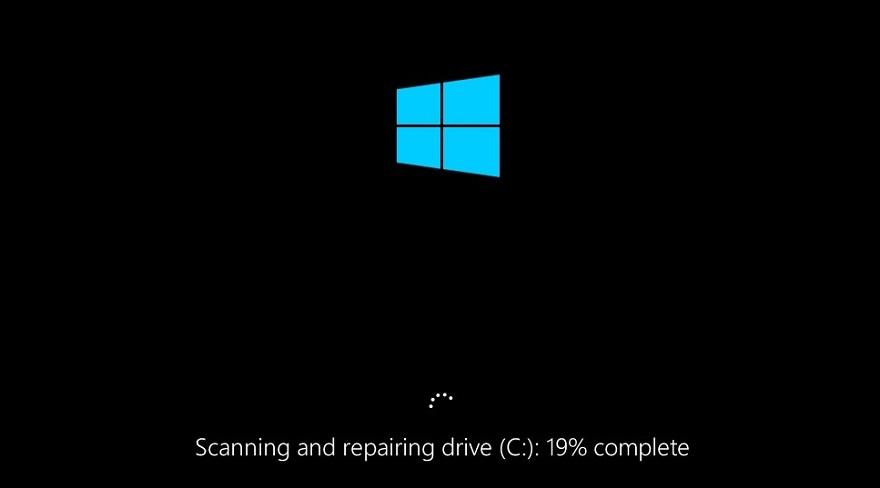The latest release of the Windows 10 20H2 update with cumulative update (KB4592438) that came out on December 8th can end up in BSOD in combination with manually activated ChkDsk.
Built into Windows, this software checks for logical and physical problems in logical file systems and fixes them if desired. In Windows 10 20H2 and specifically the version with build number KB4592438 (released December 8), entering the command chkdsk c: / f appears to cause the system to crash. This command checks the c drive on the PC for errors and then fixes the errors as well. This appears to cause BSODs.
The problem appears to mainly affect SSDs, most systems with hard drives hardly suffer from it. Microsoft doesn't seem to know about the problem yet, at least there is no solution yet.
The problem was initially described by Nero24 in the German planet3dnow.de forum. In a school, several systems with Windows 10 20H2 already installed should be manually updated to the current update status (Windows and Office updates). The administrator, who did the manual update install, decided to execute the following command after finishing the update installation:
chkdsk c: /f
The intention is to check the Windows drive for damage and (with the /f switch) immediately perform a repair. In the scenario described above, things went very badly wrong. The affected person had seven systems, that can no longer boot after the file system check including repair. The guy was able to prevent the re-boot from the other computers after the seventh machine failed.
So for now ... don't ...
Update: Microsoft has now acknowledged the issue, documented a workaround, and has begun rolling out a fix. MS has updated the list of known issues for KB4592438 and KB4586853 with a workaround for the error for those devices that are able to start up. Here are the steps that are to be performed:
- The device should automatically start up into the Recovery Console after failing to start up a few times.
- Select Advanced options.
- Select Command Prompt from the list of actions.
- Once Command Prompt opens, type: chkdsk /f
- Allow chkdsk to complete the scan, this can take a little while. Once it has completed, type: exit
- The device should now start up as expected. If it restarts into Recovery Console, select Exit and continue to Windows 10.
The company adds that devices might run chkdsk after a restart once the steps are completed. As for the fix that prevents the error, it is currently being rolled out to "non-managed devices" - meaning consumers - and should propagate to all devices in the next 24 hours reports neowin. It is not clear if the change is a server-side one, as there is no new KB article added to the update history. Enterprise-managed devices, however, can resolve the issue by installing and configuring a special Group Policy, which the company has provided here.
According to Microsoft, the problem concerns not only v20H2 but also v2004. According to analysis, the bug has been slumbering for 8 Months in various insider builds and has now been ported back towards the normal release.
Microsoft fixes chkdsk c: / f bug