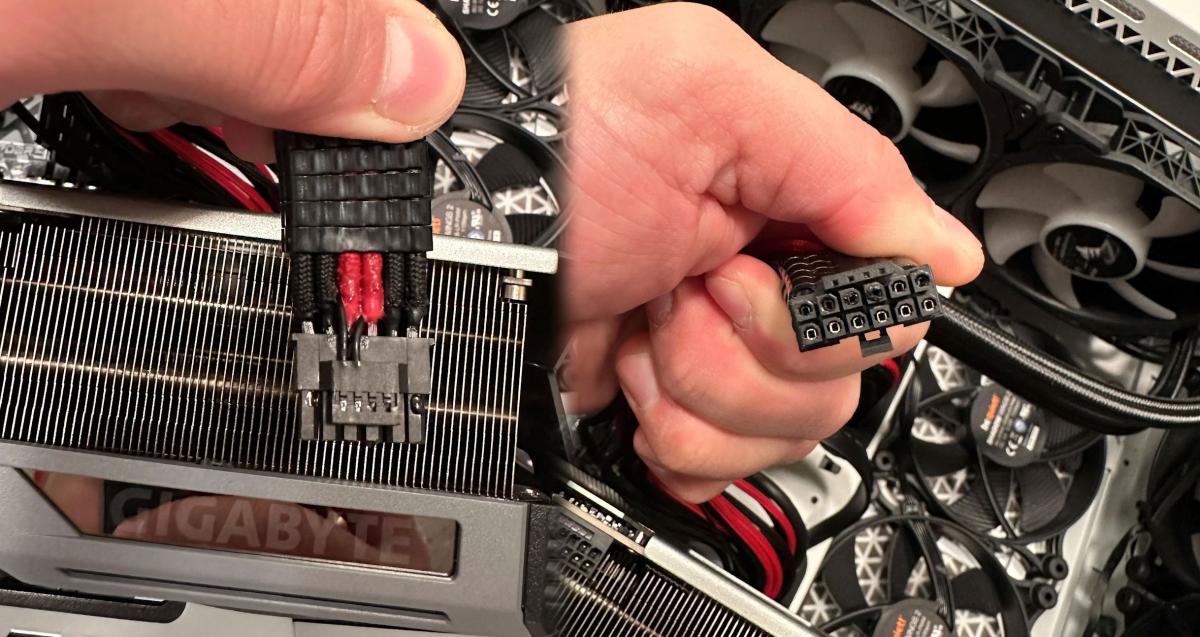It seems the issue of melting RTX 4090 cables is back in the spotlight. This time, the problem is affecting a custom cable designed and manufactured by CableMod.
The company wasted no time in announcing the completion of its proprietary 12VHPWR cables, which were meant to be direct replacements for the stock NVIDIA connectors. However, it appears that similar melting issues with the original NVIDIA cables are also present with the replacement cables. The problem of melting cables is related to users that incorrectly plug the cable. The new 16-pin cables are harder to plug all the way down, so many users were not plugging them correctly. Since NVIDIA made this statement, the number of reported cases has dropped significantly, which suggests that this might have been the cause of the problem all along.
“Very sorry about that – please reach out to our support and we will make it right with you! Our products come with service and we help every customer out.”
“The card is not damaged (we spoke to him) but in case our cables would damage a card, then we would replace the GPU – we have done that in the past in very rare cases where our cables damaged something.”
— CableMod
However, a Redditor who purchased a custom cable from CableMod claims to have plugged the cable all the way into the card, to the point where a click sound was heard. Yet, the cable was still melted. Luckily for him, the graphics card was not impacted. CableMod has already responded to the thread and appears to be taking the issue very seriously. The company is suggesting that if the cable is at fault and the GPU is no longer working, they may cover the cost of replacement. However, it should be noted that this is the first reported case of such cable melting, and it looks like even weeks after the issue was officially resolved, such instances are still being reported. Whether the user inserted the cable correctly or not is something that CableMod service will have to determine.
Whoops?: Cablemod 12VHPWR cable also melts