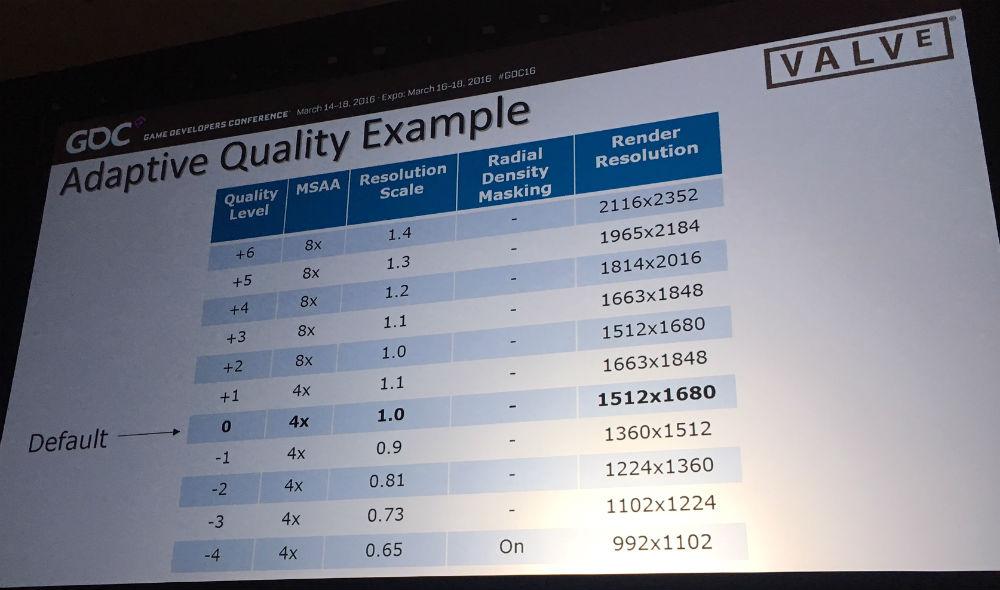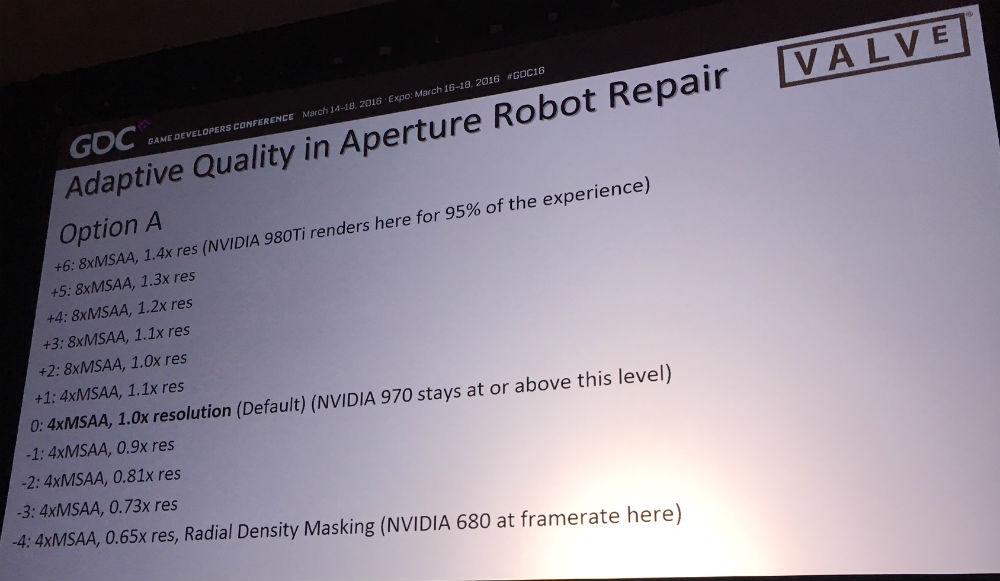I should refive the title a bit, basically Valave wants their SteamVR solution to be able to run on older GPUs from 2012, say a GTX 680. Valve programmer Alex Vlachos spilled beans on the development of the Unity-plugin during a presentation on GDC last week.
The claims is, as long as the GPU can do 45 Hz we want them to be able to run VR. Considering that you need a 90 Hz refresh rate to battle motion sickness the plugin from Vlachos should at least double the FPS as reported on uploadvr.com;
“As long as the GPU can hit 45 HZ we want for people to be able to run VR,” Vlachos told UploadVR after the talk. “We’ve said the recommended spec is a 970, same as Oculus, but we do want lesser GPUs to work. We’re trying to reduce the cost [of VR].”
Neither Oculus nor Valve have released a “minimum” specification to run their respective VR platforms. What they’ve released instead is a “recommended” specification. Both consumers and developers have been told by PC-powered headset manufacturers to have at least an NVIDIA GTX 970 or AMD 290 in systems to run VR at 90 HZ. This means the graphics cards in a Rift- or Vive-ready PC are expected to pump out a stream of images, 90 of them for each eye every second, to smoothly trick the mind into perceiving a virtual world. The recommended specification means the most expensive single component in a VR-ready PC costs buyers around $300-$400. The high cost of this one component bumps up the price of the overall PC needed for VR to around $1,000.
If the “minimum” requirements for the Vive or Rift could be lowered, but still hit that magic number of 90 frames each second, however, then early adopters have more options for bringing the technology into their homes. A dedicated PC gamer could, for example, buy a Vive for $800 and use their existing PC to run it at the minimum specification. The visuals seen in VR might not look as good as the “recommended” specification but they also might not be stomach-churning.
In his talk, Vlachos outlined a series of strategies grouped together as “adaptive quality” that would essentially cut corners rendering images for VR in ways that are less perceivable. One example called “fixed foveated rendering” reduces the graphics load for a GPU by prioritizing the pixels in the center of an image because those near the edges are less likely to be noticed. If high-quality eye-tracking sensors make it into future VR headsets, similar technology can further reduce the graphics requirements necessary to make highly immersive VR work by only rendering the pixels directly in front of the eye. The approach Vlachos described, however, didn’t rely on eye-tracking.
“I can run Aperture [a graphically rich Valve-built VR experience] on a 680 without dropping frames at a lower quality, and, for me, that’s enough of a proof of concept,” Vlachos said. “Most art we’re seeing in VR isn’t as dense as that. So we should be pretty good to go…everything should be able to support that low-end hardware. But we need the right safety nets in place.”
PlayStation VR this week made big headlines by announcing its headset starts at $400. When combined with the PlayStation 4 and accessories, the overall package is much less expensive than a PC-powered system. We don’t know what Oculus is planning yet, but it seems Valve is trying to reduce the cost disparity. We’ll bring you updates as we learn more.
Valve working on solution to run SteamVR on weak GPUs