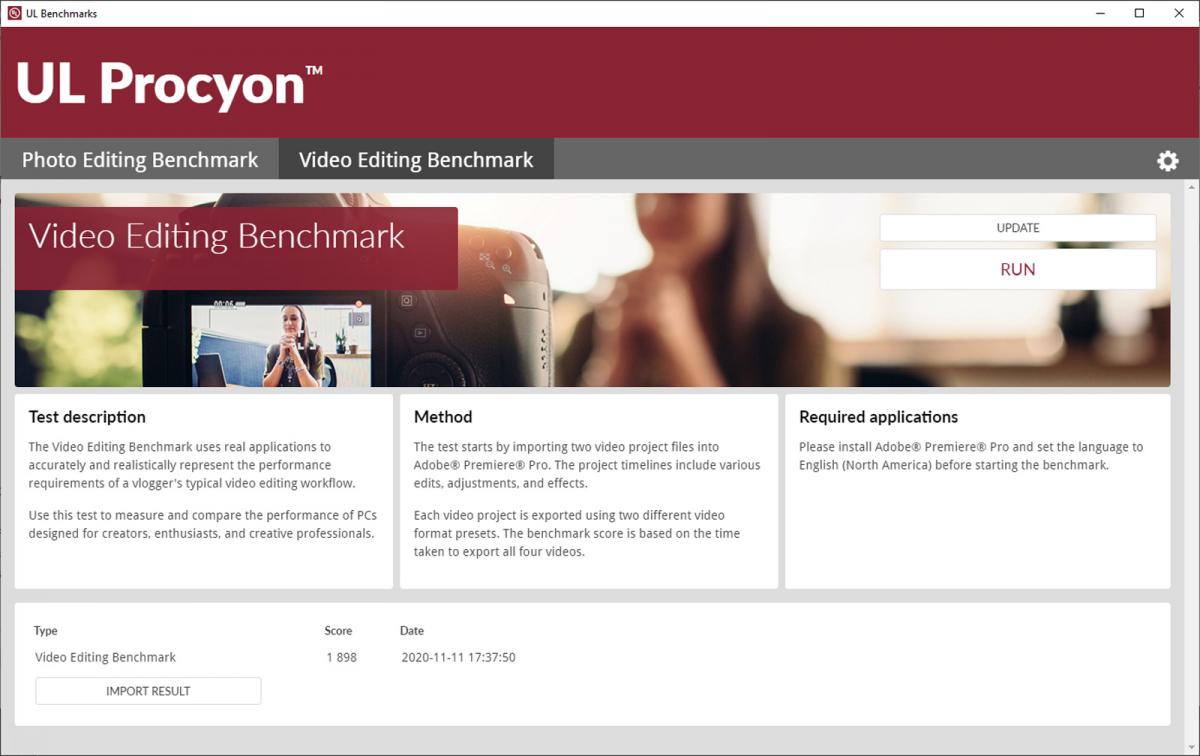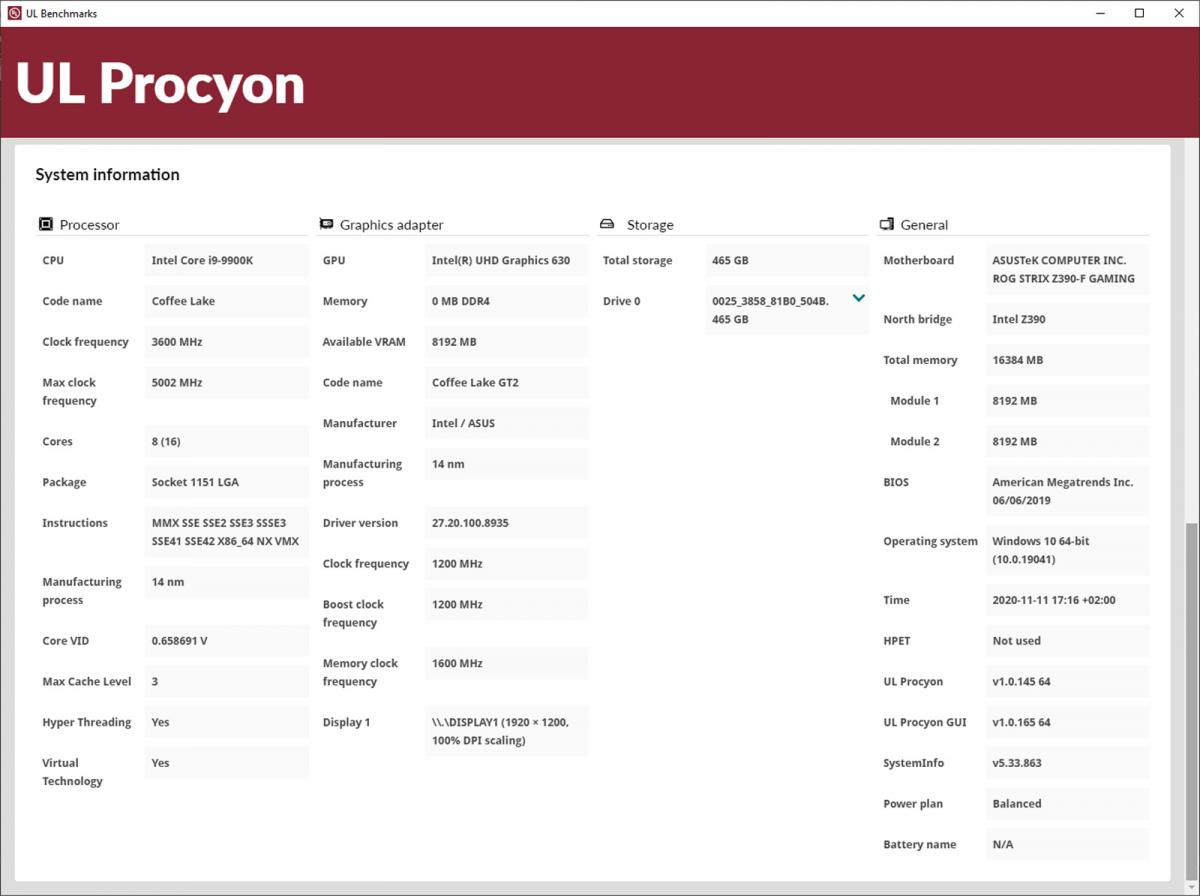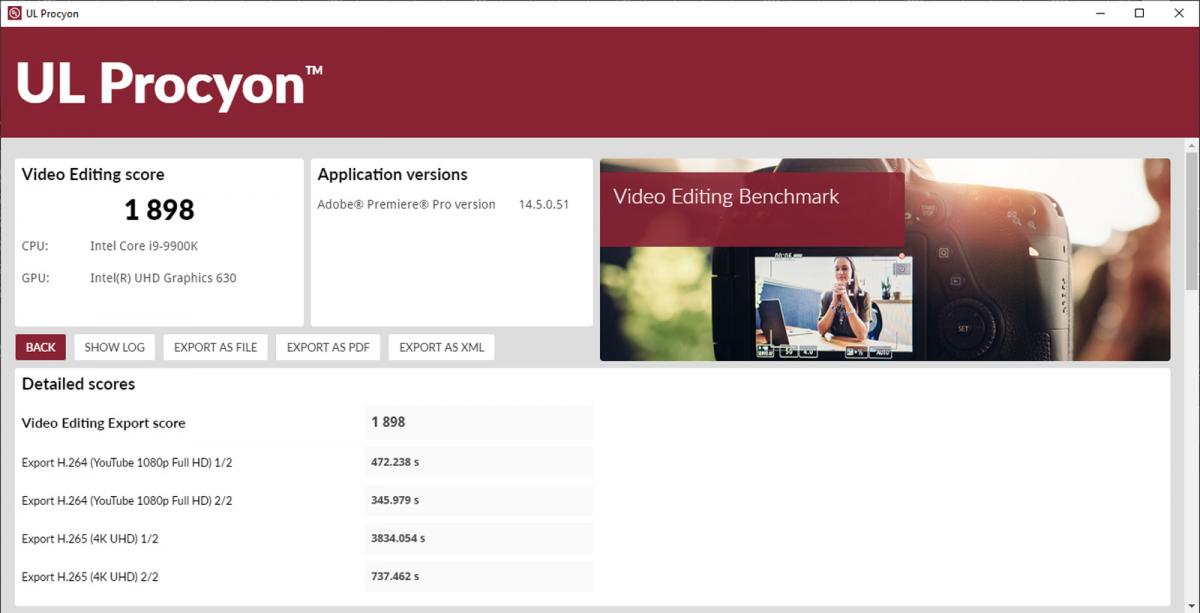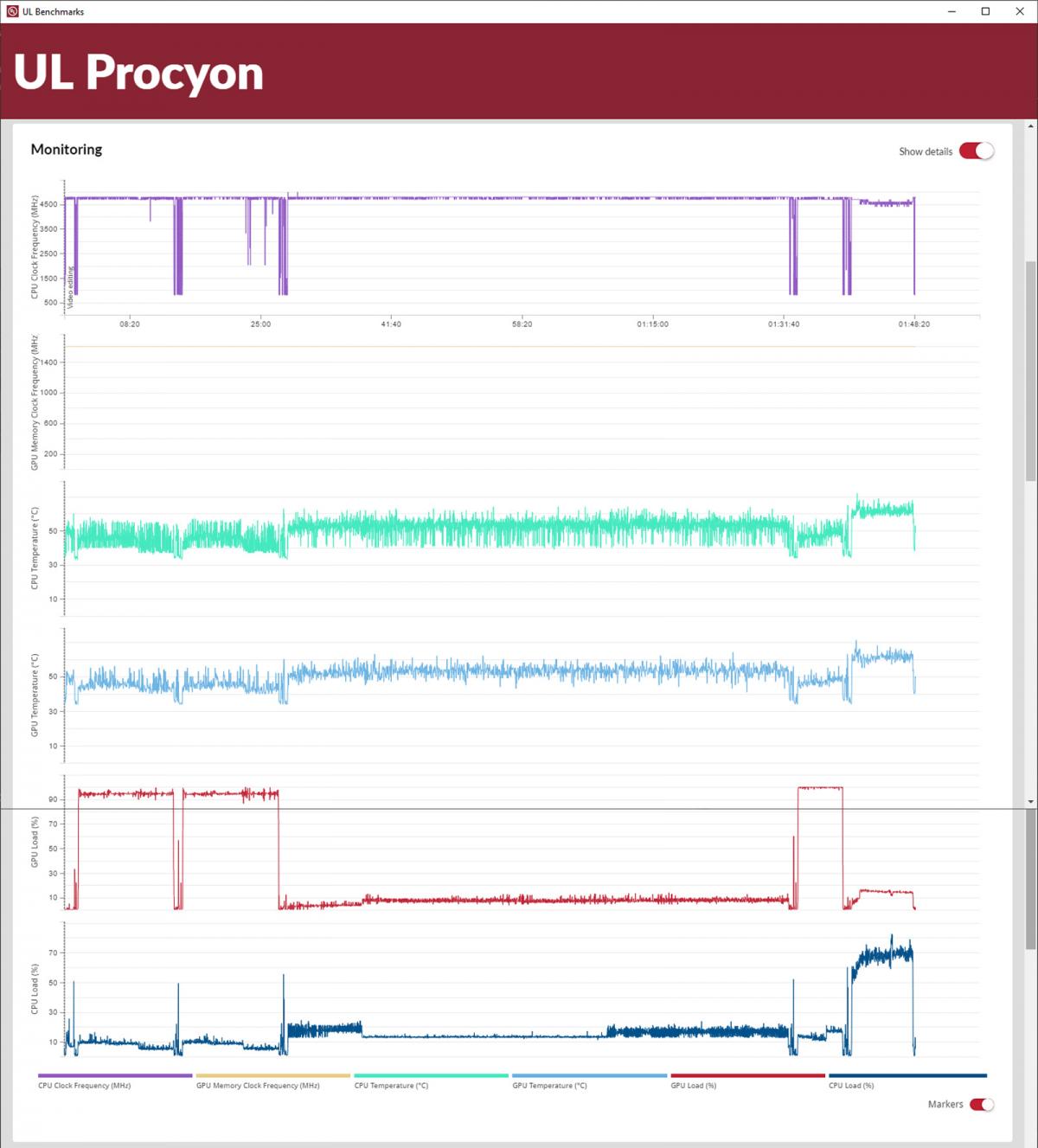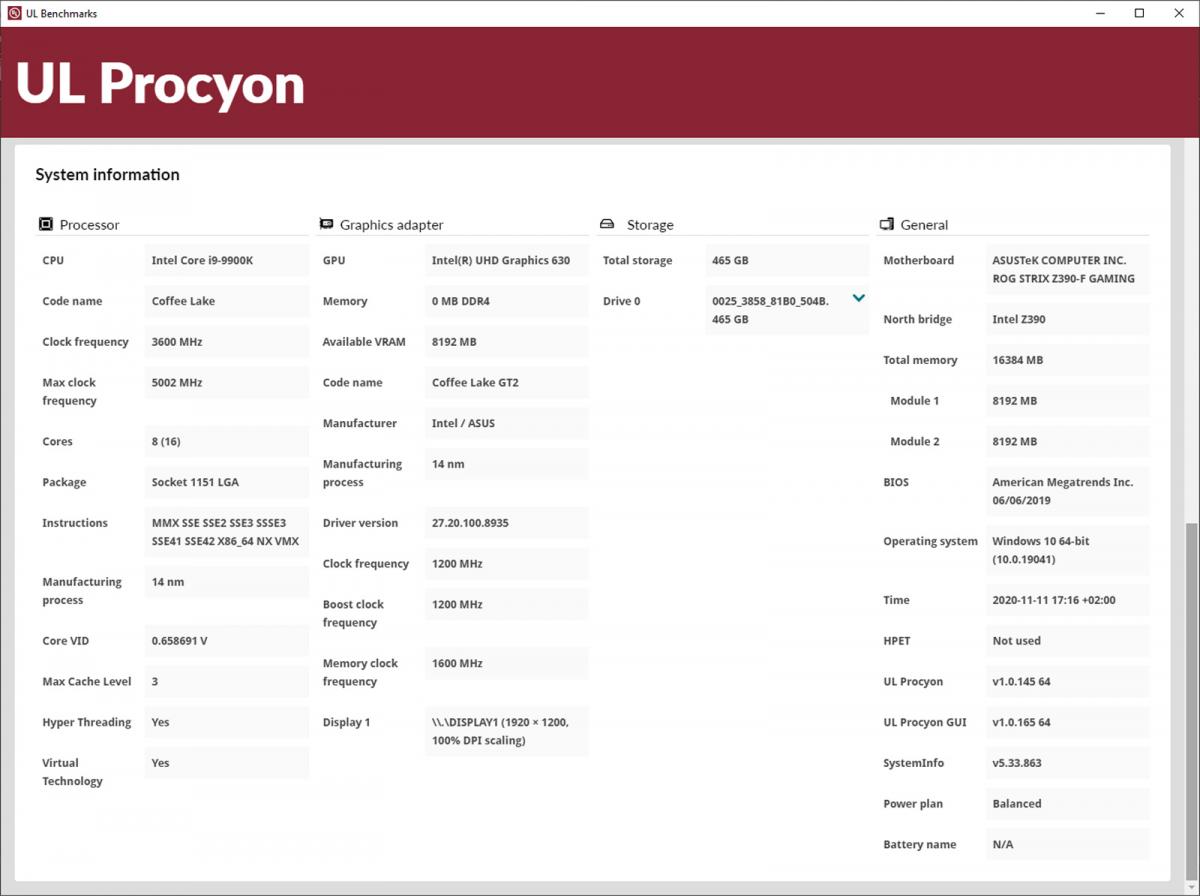UL Procyon benchmarks use real applications to test performance whenever possible. The UL Procyon Photo Editing Benchmark uses Adobe Lightroom®️ Classic and Adobe Photoshop in a typical photo editing workflow that includes batch processing and image retouching.
UL Procyon Photo Editing Benchmark
The benchmark starts by importing Digital Negative (DNG) image files into Adobe Lightroom Classic and applying various presets. Some images are cropped, straightened and modified. In the second part of the test, multiple edits and layer effects are applied to a photograph in Adobe Photoshop. The benchmark score is a measure of how quickly the PC performs these tasks. Photo editing performance depends on the CPU, GPU and storage working together. Using relevant Adobe applications ensures that the benchmark score reflects the real-world performance of the system as a whole. The UL Procyon Photo Editing Benchmark is compatible with Adobe Lightroom Classic 10.0 and Adobe Photoshop 22.0 and higher. You must have the relevant Adobe applications installed and licensed in order to run the benchmark. The UL Procyon Photo Editing Benchmark is available now. Single-seat licenses for professional users start at $995 (USD) per year. Find out more on the UL Benchmarks website. UL Procyon is a new suite of benchmark tests for professional users in industry, enterprise, government, retail and press roles. Each Procyon benchmark shares a common approach to design, user experience and features to better meet the needs of professional users.
UL Procyon Video Editing Benchmark
The UL Procyon Video Editing Benchmark uses Adobe Premiere Pro in a typical video editing workflow. The benchmark starts by importing two video project files. The project timelines include various edits, adjustments and effects. The second project uses several GPU-accelerated effects. Each video project is exported in Full HD encoded with H.264 and again in 4K UHD encoded with HEVC (H.265). The benchmark score is based on the time taken to export all four videos. Exporting video files from Premiere Pro is dead time to a creator. Even short videos can take several minutes to export. Longer sequences with layers, color grading and complex effects may take an hour or longer. A faster PC takes less time to export video files, giving more time back to the creator. Video editing performance depends on the CPU, GPU and storage working together. Using relevant Adobe applications ensures that the benchmark score reflects the real-world performance of the system as a whole. The UL Procyon Video Editing Benchmark is compatible with Adobe Premiere Pro 14.5 and higher. You must have the relevant Adobe applications installed and licensed in order to run the benchmark.
The UL Procyon Video Editing Benchmark is available now. Single-seat licenses for professional users start at $995 (USD) per year.
Find out more on the UL Benchmarks website.
https://benchmarks.ul.com/procyon/video-editing-benchmark