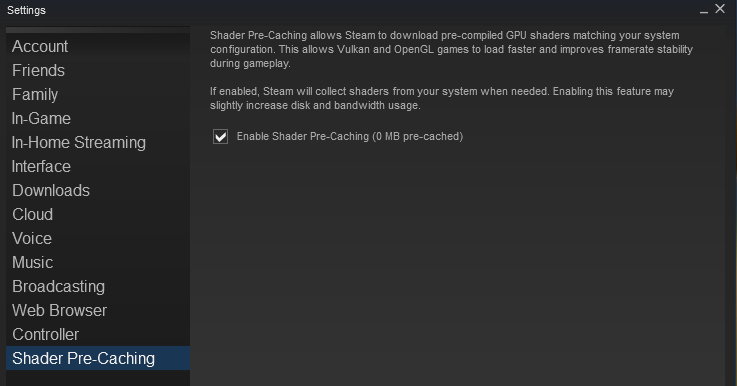I did not realize this feature would need to make the news, as it was introduced back in November already? But to improve on load times Steam enabled Shader-Pre-Caching, as it is now widely reported on the web.
By caching chaders (and both AMD and Nvidia do this as well already) your load times could be reduced, as well as preventing load times in game and thus a stutter or two. The shader Pre-Caching can be switched on and off in the settings of Steam under "Shader Pre-Caching". As per default , the feature is now enabled. You can also check out how many megabytes of pre-compiled shaders are used. It is unclear at the moment whether even Vulkan and OpenGL games support the feature as games like Doom and Wolfenstein did absolutely nothing to my pre-chache count? perhaps the games need to actively support the feature.
Steam's shader pre-caching is in line with the shader cache features of AMD and Nvidia. While Steam preloads the shaders, GeForce and Radeon graphics cards can save them after the first game start and reuse them the next time they start up. The new update new update now offers support for OpenGL and Vulkan games in combo with the Steam client.
General
- New feature: Shader Pre-Caching. Whenever possible, depending on hardware and driver support, Steam can download pre-compiled shaders for your specific video card. This reduces load times and in-game stuttering during the first few launches of OpenGL- and Vulkan-based games on supported hardware. This feature may use a small amount of additional bandwidth as Steam uploads and analyzes a shader usage report after each run of the game. The feature can be disabled via a new entry in the Settings dialog.
- Fixed issues with full-screen mode not scaling video content correctly in the Steam Client
- Fixed a UI issue that made it difficult to install new games if a previous installation dialog box was still active
- Fixed several rare crashes and hangs reported by customers
- Updated web views to Chromium v62.0.3202.62
Steam Enables Shader-Pre-Caching