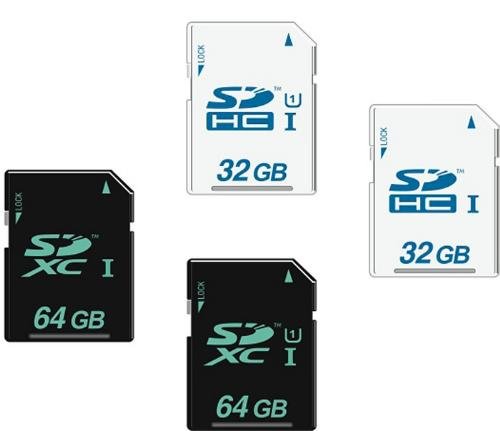Not a bad idea really. The SD Association announced new high-speed performance symbols for SDXC and SDHC memory cards:
The SD Association announced today two new high-speed performance symbols for the fastest SDXC and SDHC devices and memory cards. The first symbol identifies products with bus-interface speeds up to 104 Megabytes per second for greater device performance. The second symbol identifies SD memory cards and products with a performance option allowing real-time video recording.
The sheer variety of high-performing, feature-rich devices has dictated the need for a wide variety of SD memory card speeds and capacities to maximize device performance and meet consumer expectations. With more than 2.5 billion SD memory cards in the market today, the new high-speed performance capabilities will co-exist with earlier SD memory cards still used by consumers, as those cards are still interoperable with the newest host devices. New SD memory cards and devices bearing the following new performance symbols may now begin entering the marketplace:
* The new Ultra High Speed (UHS) symbol can be found exclusively on SDXC and SDHC products. SDXC or SDHC products with the UHS-I symbol offer the fastest bus-interface speeds available today, capable of supporting data transfer speeds up to 104 Megabytes per second. UHS-I quadruples the existing maximum possible speed of 25 Megabytes per second. UHS bus interfaces are backwards compatible. SDXC UHS-I and SDHC UHS-I memory cards achieve greatest performance when paired with a UHS-I device and allow consumers to record HD resolution videos, plus perform other simultaneous recording functions.
* The new UHS Speed Class symbol can be found exclusively on SDXC UHS-I and SDHC UHS-I products. UHS Speed Class 1 designates SD memory cards and products with a performance option designed to support real-time video recording. This symbol will be found on SDXC UHS-I or SDHC UHS-I memory cards. Consumers can realize the full potential of recording real-time broadcasts and capturing videos using a digital video camera by pairing their devices with UHS Speed Class 1 memory cards.
* The existing Speed Class symbols for non-UHS SD, SDHC and SDXC products are Class 2, Class 4, Class 6 and Class 10. They refer to the minimum write speed performance of the memory card. The symbols may be found on memory cards and devices, including video and digital cameras.
For greatest performance, users should pair their devices with the corresponding SD memory card. The Association has created two videos to show best uses for the variety of SD memory cards available today; to view, visit www.sdcard.org/videos. The Association also offers an online resource, www.sdcard.org/cardchoice, for users to explore the variety of SD memory cards types for new and existing devices.
"The world-leading SD memory card standard has increased the value, usefulness and longevity of consumer electronic products by allowing consumers to easily upgrade their devices to meet their needs and budgets," said Paul Ritchie, executive director of the SD Association. "The new high-speed symbols are designed to make it easier for consumers to take advantage of the massive storage and incredible speeds offered in SDXC and SDHC products."