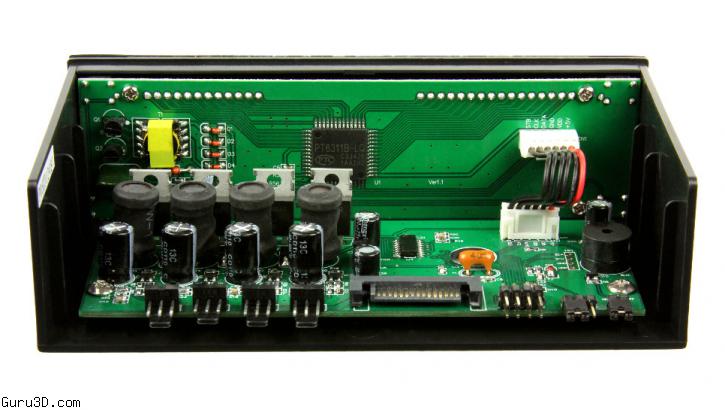Scythe is hereby announcing the successor of the Kaze Master Flat. The new version is using the classic design of the predecessor but omits the Protective Display Cover and replaces it with a solid front-panel with decently implemented buttons, offering users a clean appearance and fast access.
The big Vacuum Fluorescent Display (VFD) covers most of the front-panel space and provides great overview of values that matter. Total of four touch-sensitive buttons are located in the corners, giving access to all the main functions of the Kaze Master Flat II fan-controller. The buttons on the right side allow users to adjust the fan speed in the range from 0 to 9.999 RPM, depending on the connected fan. Fan speed is adjusted by changing the input-voltage between 3,7 and 12 volts, as it has been done with other Scythe fan-controllers in the past. Each fan channel supports regular 3-pin and 4-pin PWM fans. Total consumption per channel has been tripled to 3 ampere (36 watts).
Switching between modes, channels and functions is possible by using the "mode" button in the upper left corner. Similar to the predecessor, new Kaze Master Flat II fits perfectly into a vacant 5,25 inch- (13,34 cm) bay of the PC chassis. The height of the new display has been increased by 4 mm to 20 x 118 mm (0,79 x 4,65 inch) to show the fan speed and temperature of each channel clearer.
Scythe followed the customer wishes and supplies the Kaze Master Flat II with professionally sleeved fan and sensor cables. Scope of delivery incudes the multi-lingual manual, mounting screws and adhesive tape.
Kaze Master Flat II fan controller (model no. KM08-BK) is available as of today for 26,00 EUR from retails and etailers (excluding Taxes).