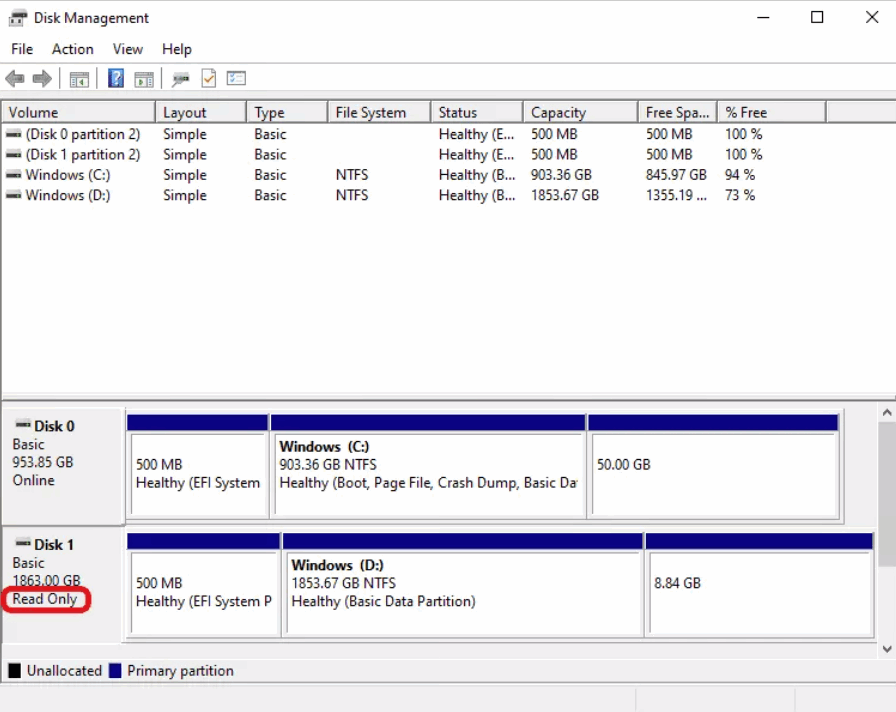If you have a Samsung 980 Pro SSD, make sure to download the firmware fix immediately if it's affected. In recent months, there have been many reports of failures with the Samsung 980 Pro SSD, especially in Asia..
Custom PC builder Puget Systems received a lot of complaints and worked with Samsung to find the problem. Now, Samsung has released a new firmware to fix the affected drives. Puget Systems found that the failures were linked to the 3B2QGXA7 firmware and mostly impacted 2TB versions of the 980 Pro, but smaller capacities are also not immune. The exact cause of the failures is not known, but some Reddit users have reported that the SSDs show a S.M.A.R.T. value of 0E (media and integrity error) or higher in CrystalMark or AIDA64, and an 03 value (available spare) lower than 100 percent. If your SSD is showing these values, it's recommended to use the Samsung SSD Magician software to scan for errors.
"The newest one is one of the 2TB ones. Over 2000 errors already," reported user RaXelliX on Reddit. "And the middle one 2TB has already failed with over 32,000 errors and is locked to read only mode. I fully expect the two others to fail soon too."
If your Samsung 980 Pro SSD reports abnormal 0E or 03 values, it could mean that the drive is going to fail soon. This can happen because the SSD goes into read-only mode, making it impossible to boot up the operating system and access data. Sadly, once this failure happens, there is no way to recover the data. However, Samsung has released a firmware update that can prevent this from happening. If your 980 Pro is still functioning and running the 3B2QGXA7 firmware, you should update it to the latest version (5B2QGXA7) using the Samsung SSD Magician software.
Note that the 980 Pro SSDs running 4B2QGXA7 or 5B2QGXA7 firmware are not affected by this issue.
Samsung Issues new Firmware to prevent Dying 980 Pro SSDs
.png)