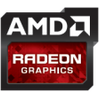For a while now we've seen a number of reports on the web but also in our forums where Radeon RX 5000 series graphics card owners have been complaining about a black screen issue. We've been monitoring the reports.
The reports have been on-going, and pretty much it is how it sounds, you game, or watch YT, Browse, use Mediaplayer or whatever and then the screen suddenly goes black. We've been a little cautious about reporting this for a few simple reasons. During the past half year we've tested and reviewed many Radeon Series 5000 and to the recollection of my memory, for all cards tested we had one card that showed something similar to the black screen issue. At that time we're haven't even been sure if it was the same issue. But after that, it simply hasn't been returning. So that is a one-time occurrence on our end. And let's be honest here, even with an NVIDIA graphics card every now and then you'll stumble into something weird either.
The reports over the past few weeks, however, remain persistent. Over the past few days more and more reports are popping up online and at places like Reddit, as well as more media reporting this. In a recent driver update, AMD already indicated to have replicated this issue and shared some info on it in a recent driver release (20.0.3) notes, stating the following.
Some Radeon RX 5700 series graphics users may intermittently experience a black screen while gaming or on desktop. A potential temporary workaround is disabling hardware acceleration in applications running in the background such as web browsers or Discord.
Also, they wrote down this:
An intermittent black screen or loss of display may occur when performing parallel actions such as web browsing, gaming or watching video.
I just checked, the latest 20.2.1 build release still displays the random black screen issue with a mention on disabled hardware acceleration workaround. So the main reason we haven't been reporting about it is as stated, we have a hard time replicating the issue ourselves. It, however, is clear that the problem is haunting quite a number of people and that AMD needs to step up their game and get the issue under control rather than sooner than later. The problems focus on NAVI mainly but have been sighted on Vega and Polaris as well.
Our tips:
- If you have this issue, as always it is good advice to have your bases covered. Uninstall the driver, download and run DDU (Display Driver Uninstaller), and then reinstall a new fresh driver. I have seen user reports that followed this procedure, and the problem went away (for some).
- It has been reported that automatic detection of the motherboard the PCIe Auto 2.0/3.0/4.0 switch will fix the issue if you manually configure it at PCIe 3.0, Specifically for some Intel chipset/CPU based motherboards disabling the auto switch and manually configure PCIe Gen 3.0 can help. Give that a try, it certainly will not hurt your performance.
Most of all, if you have the issue, report it to AMD, the more people do that, the more priority such an issue will get. A one-question survey already has been posted to the popular /r/AMD subreddit by an official employee and can be accessed here if you like to participate.
AMD in closing: Stability of our drivers is a key priority for our software team. They are monitoring forum discussions closely, including the black screen and other issues users are reporting, and we are actively identifying and working on fixes. As soon as we have more information to share, we will let you know. We encourage users to report issues they are experiencing here [https://amd.com/report] so that our team can investigate.
The reason I decided to do this write-up, is to bring more attention to AMD on this, as stated AMD needs to crank things up a notch and get this bug squashed, as it's been around for months now, and that just isn't okay. We're sure though with the media attention there is right now, AMD should be able to get it fixed soon (if they can pinpoint the exact issue and if it's software fixable, of course).
Also if you have this issue, can pinpoint the issue, and/or perhaps found a fix yourself, we'd love to hear from you in the comments thread below.