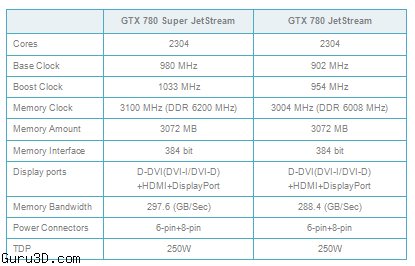Palit releases the Palit GeForce GTX 780 JetStream series, and the first time to bring “Super JetStream” version to the market. The Super JetStream GTX 780 is a more advanced overclock version, it can tweak the GTX 780 performance to the highest level, according to palit. The factory overclocked Palit GeForce GTX 780 Super JetStream has a core clock of 980 MHz with its 3GB GDDR5 memory clock set at 6200 MHz (+192 MHz higher).
Equipped with the JetStream cooler and optimized product design, Palit GeForce GTX780 Super JetStream provides gaming benchmark up to19% compared with GTX 780 reference board.
In addition, Palit GeForce GTX 780 Jetstream series uses copper based to efficiently dissipate the heat from GPU and make 20% cooler and equipped with DrMOS and 8-phase PWM to make current circuit more stable and efficient which maximum the overclocking potential. With new JetStream thermal design features, the noise level is 6dB quieter and the temperature is 10 ℃ cooler under the hard game loading. Stay Quiet, Stay Cool and Enjoy the Highest speed with Palit Super JetStream.