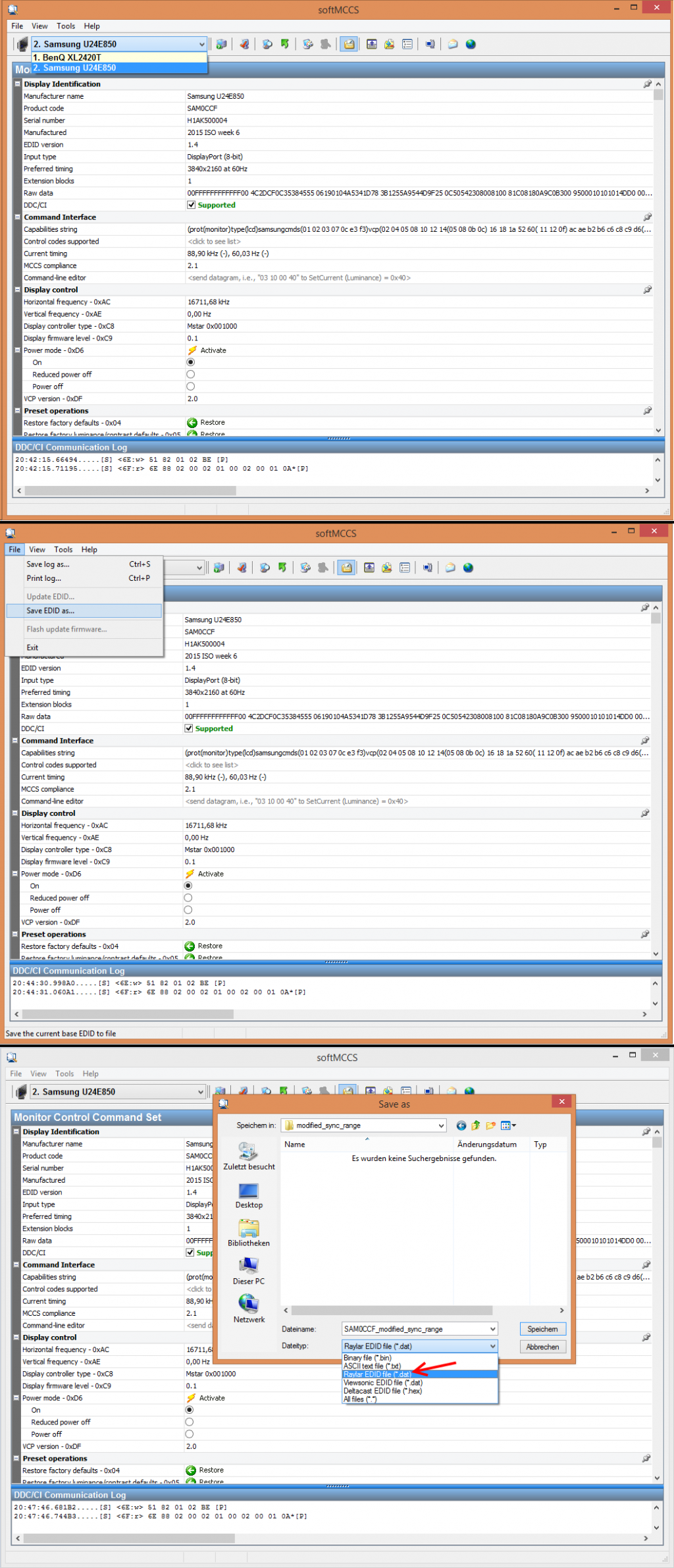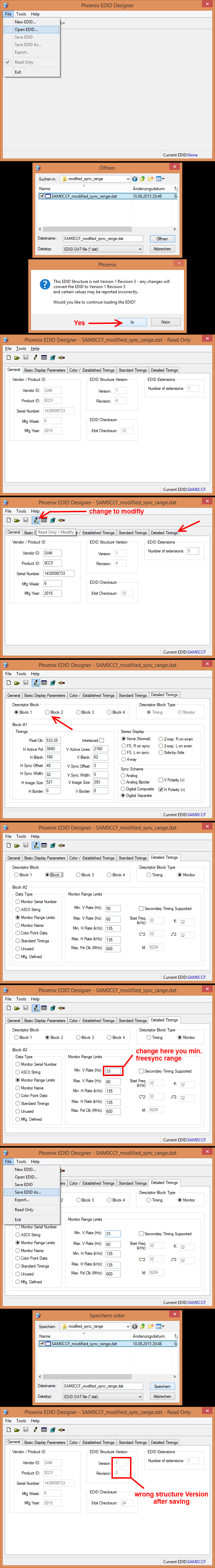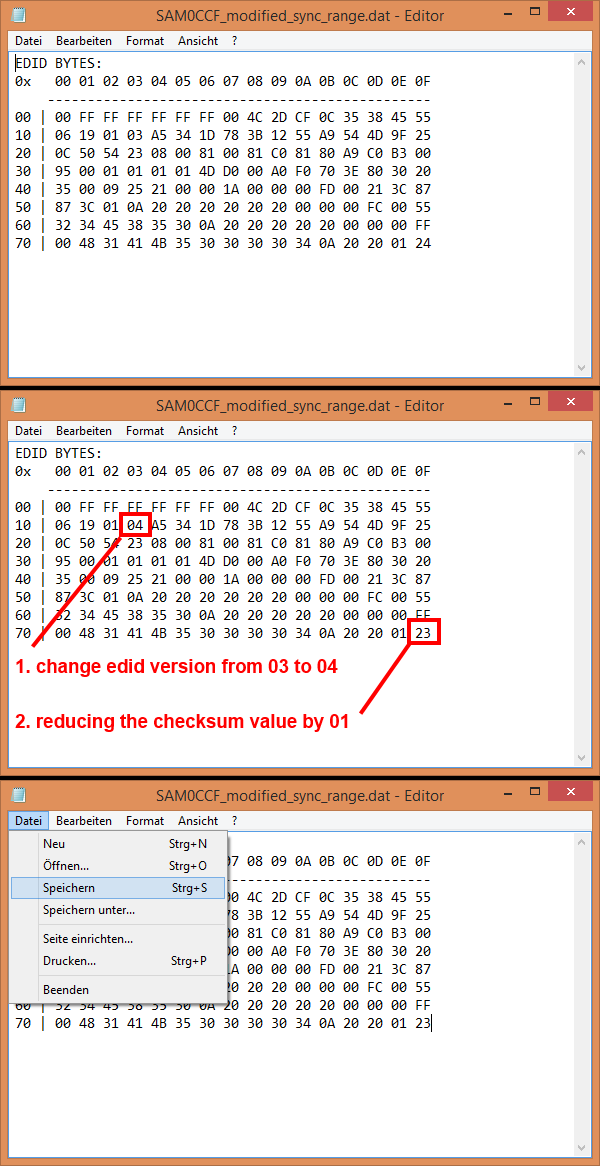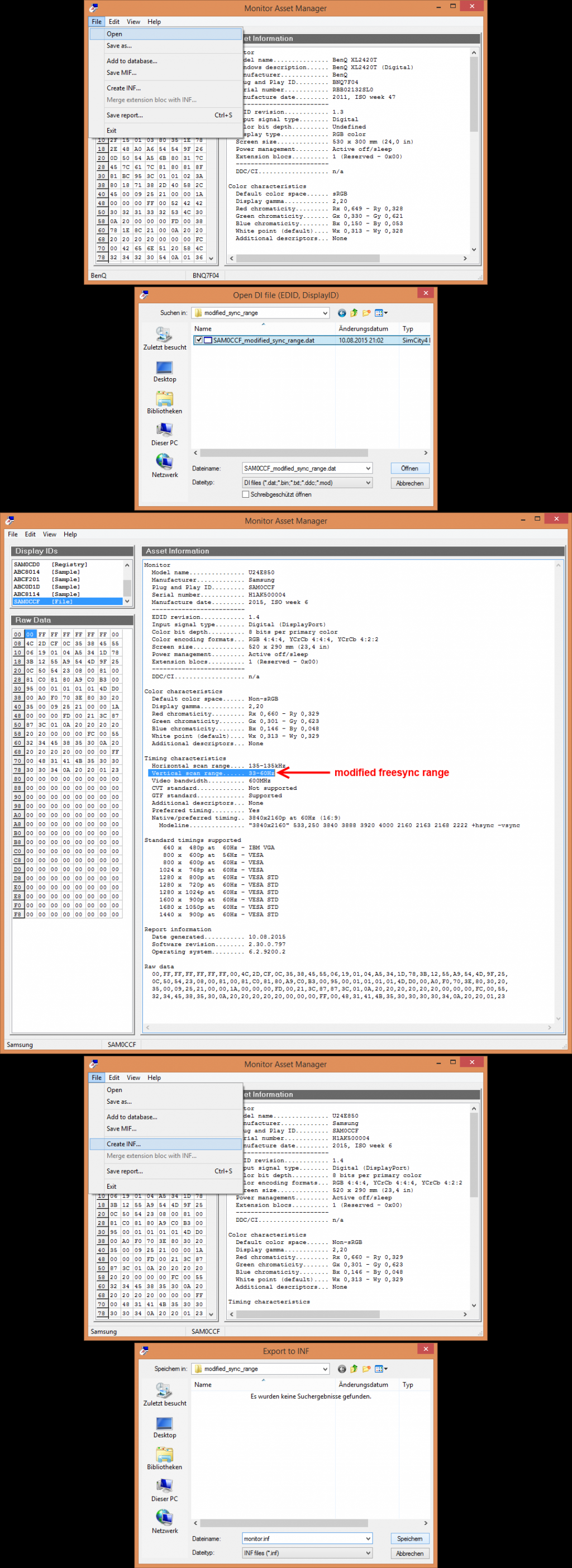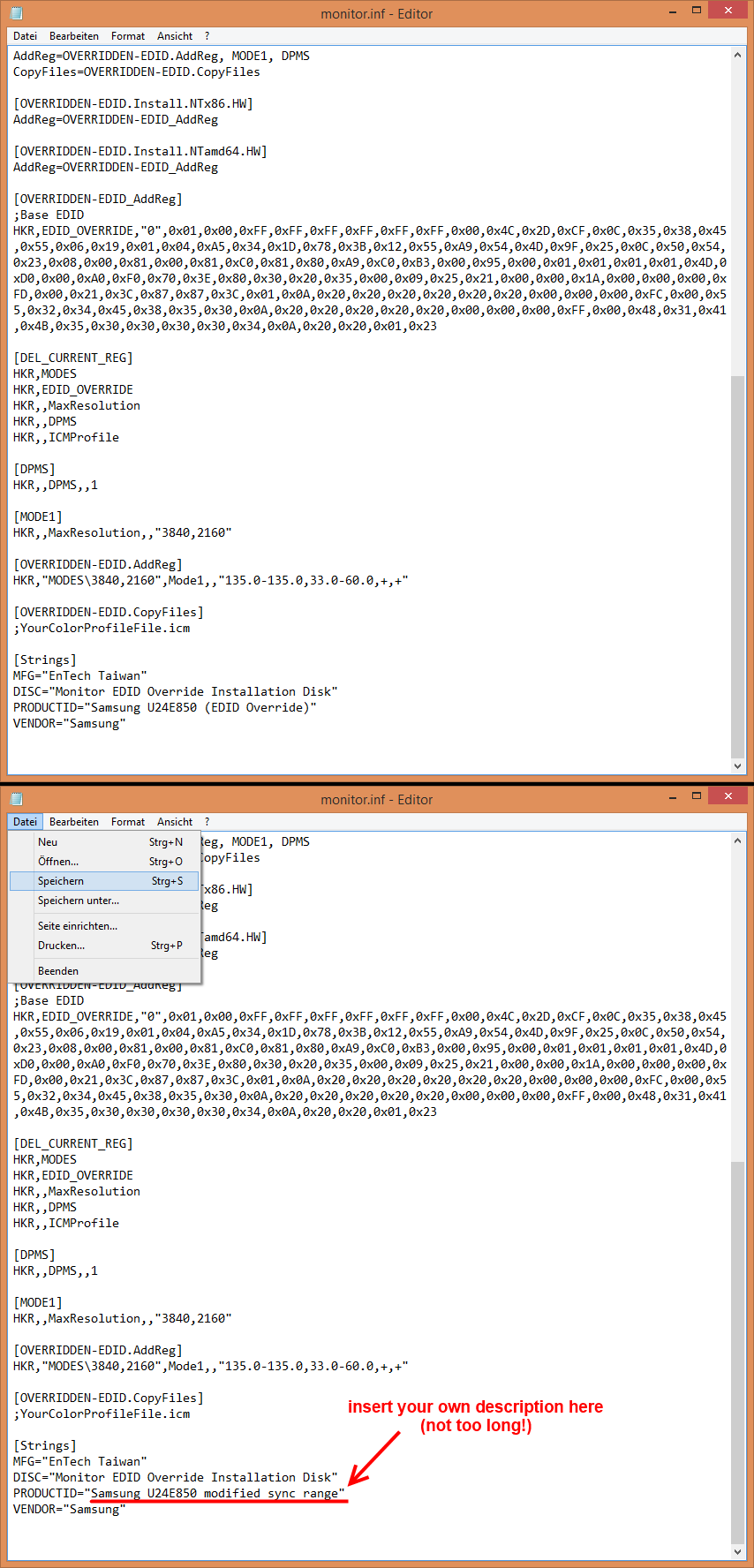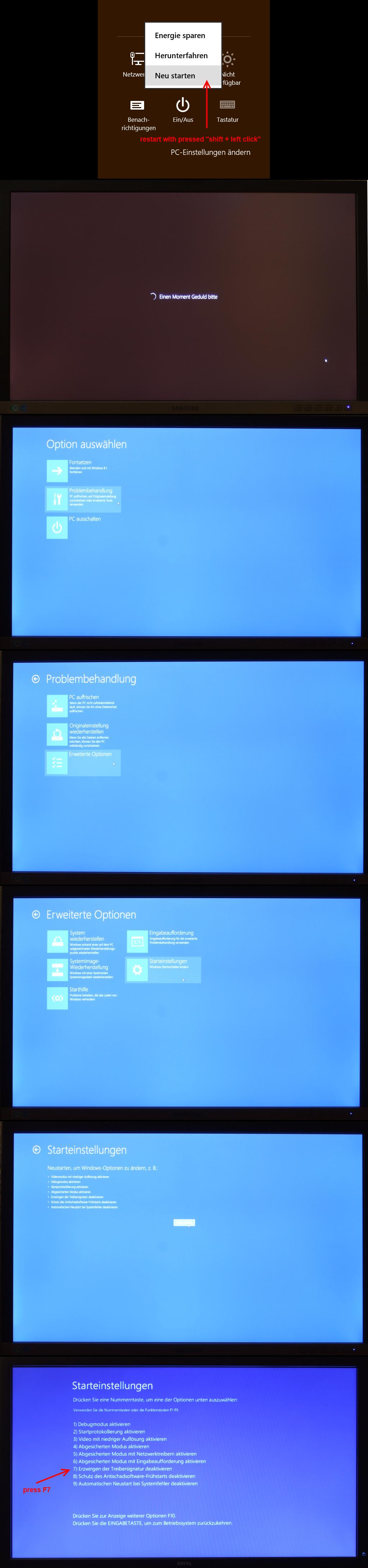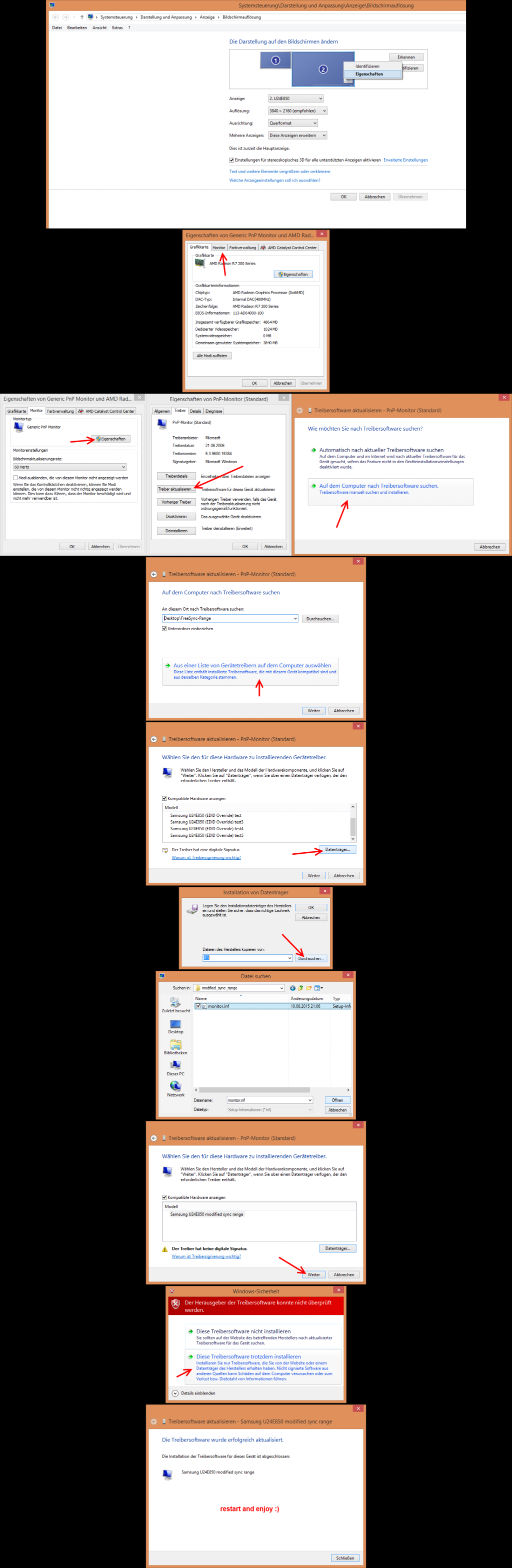One of the negative dependencies for AMDs FreeSync is that you are tied and limited towards the operational range in Hz the monitor is capable off. A new tool, let's call it driver mod allows you to change the parameters so you can enlarge the FreeSync range. Users in our forums report this to be working.
The hack was published last month already, yet we are seeing increased interest in it so here's a little guide. By all means this is experimental. Now the procedure is a tad technical, but you need to download the following tools:
Here's what you need to do step for step (screenshot courtesy of OC_Burner). First you extract the EDID infomation into a file:
Enjoy the changed dynamic range ... We have seen users report framerates as low as 33 Hz supported.