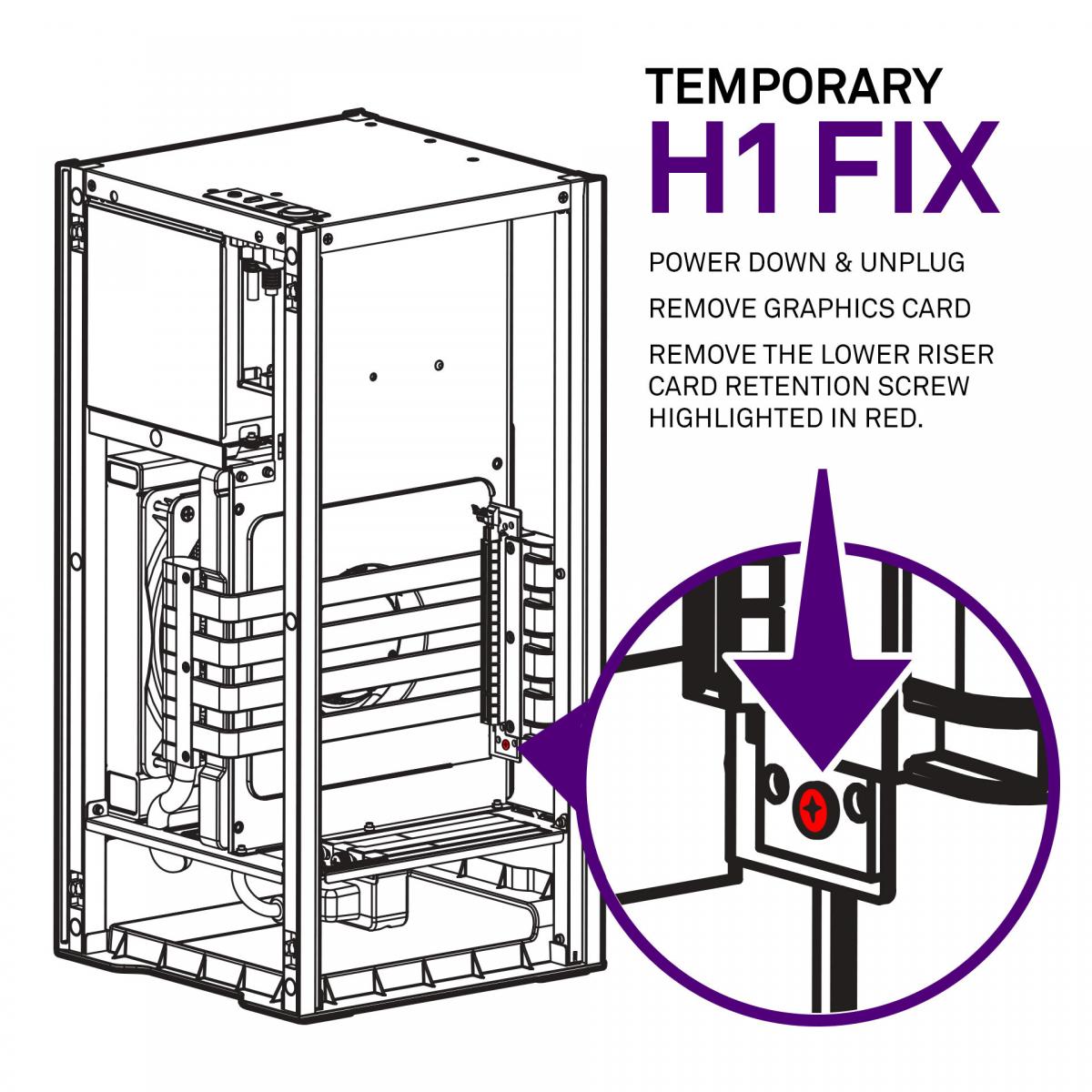NZXT has issued a statement advising owners of its H1 chass to stop using their computers and contact support. There is a error in the product that could invoke a fire. The company reports that it is working on repair kits.
NZXT identified that screws can, in some cases, cause a short circuit. This of course could cause sparks and potentially a fire. The company is taking the situation very seriously and has already stopped all sales of its H1 cabinets immediately. NZXT also contacted its reseller network to suspend sales until the issue was fixed.
WHAT’S GOING ON?
We’ve identified an issue with the H1 case where a short on the PCIe riser cable connection can lead to a potential fire hazard. This issue has currently affected fewer than ten H1 cases. To be extra cautious, we have paused sales on NZXT & NZXT BLD and asked resellers to temporarily pause sales as well while our engineering team is confirming the issue and preparing a solution.
WHAT’S THE PROBLEM?
We have identified that the two screws that attach the PCIe Riser assembly to the chassis may cause an electrical short circuit in the printed circuit board (PCB). Repair kits are being prepared that include two new screws that address the issue along with instructions to replace them.
WHAT CAN CUSTOMERS DO?
While we have identified this issue as a low probability occurrence, the absolute safest approach is to power-down your H1 until a kit is sent out to you and the repair is made. We will be taking customer information and providing early repair kits as soon as this upcoming week. These kits will allow users to make the repair at home by replacing both screws that attach the PCIe assembly to the case. Customers can reach out through our H1 dedicated contact channels included below for more information.
IS THERE A TEMPORARY FIX?
If you’d like to perform a temporary fix on your H1 case while you wait for your repair kit to arrive, we recommend the following procedure as outlined below.
Important: Please contact our customer support team if you have any questions or concerns about removing parts from the case. We also recommend you watch our H1 walkthrough video or read our H1 panel removing guide if you’re unfamiliar with removing parts from the case.
How to temporarily fix the H1 safety issue:
- Power down the H1
- Unplug the H1
- Remove the graphics card
- Remove the lower riser card retention screw from the H1, as indicated in the image below
WHAT ELSE DO CUSTOMERS NEED TO KNOW?
We are working closely with the US Consumer Products Safety Commission (CPSC) and the proper global authorities to ensure that we are doing everything we can to help NZXT customers. The CPSC’s function is to help people use products safely and we have been adhering to their strongly recommended schedule for releasing information to our suppliers and to the public. We take this issue seriously and are working as quickly as we can to address it.
HOW DO CUSTOMERS GET IN TOUCH IF THEY HAVE ANY OTHER QUESTIONS?
We appreciate everyone’s patience. For direct contact, customers can contact our Customer Support team via the provided number and email address.
Please direct inquiries regarding the H1 Issue to:
Phone: 1-888-965-5520 (Mon – Fri, 8am – 6pm PST) - Email: h1support@nzxt.com
NZXT H1 PC Case has potential fire hazard issue - NZXT advises to power off your H1
.jpg)