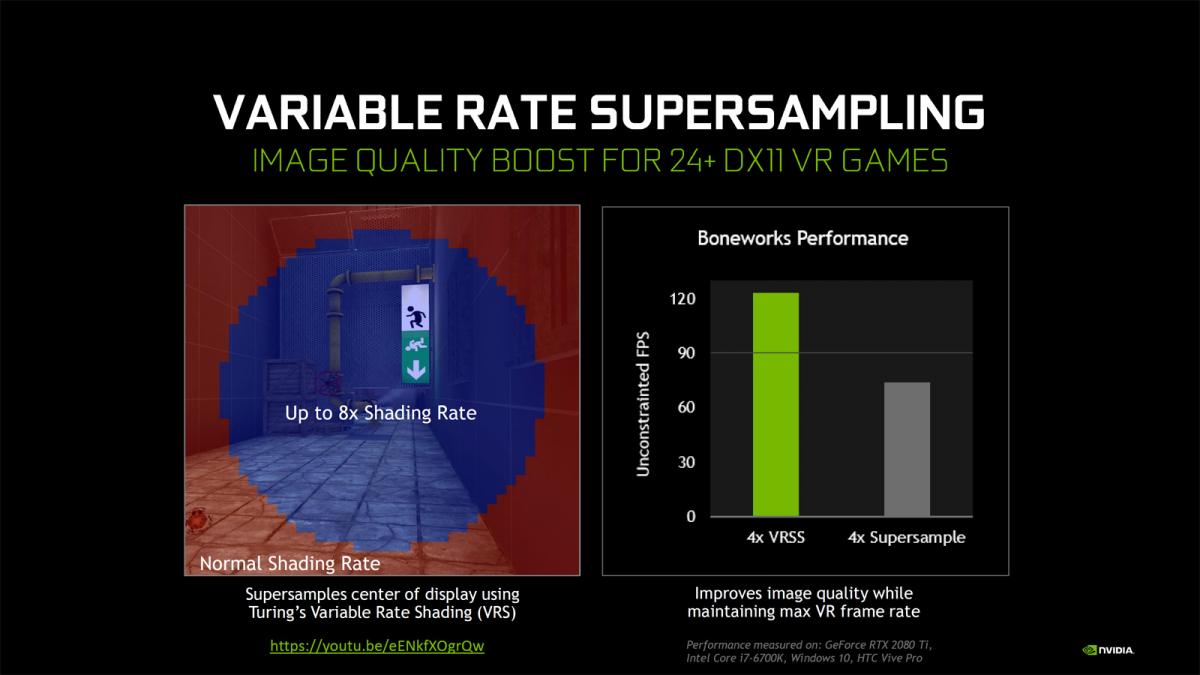NVIDIA has been prepping to release a CES2020 Game Ready Driver driver. There is some new innovation in there as well as RTX support for Wolfenstein: Youngblood and G-Sync compatibility for eight other monitors.
Nvidia is catching the CES momentum so out a new Game Ready Driver, the driver finally is offering raytracing support for the first-person shooter Wolfenstein: Youngblood, which has been around and announced for a few months now. In-game reflections in particular should benefit significantly from RTX support as you can see from the screenshots. Also enabled now is DLSS. Without DLSS, an RTX 2060 in 1440p including ray tracing runs roughly 85 frames per second, while with DLSS it going upwards to ~115 frames per second.
Update: Download here.
VR aficionados can also be happy with the new driver as Variable Rate Super Sampling is now available on Turing graphics cards. The technology is to ensure that the image in the middle should appear much sharper in order to improve immersion for virtual reality. 24 VR titles should already support VRSS and bring the performance forward compared to regular quadruple supersampling.
The Game Ready Driver also brings a few minor improvements. On the one hand, there is the "Max Frame Rate" option, which allows the players - as the name suggests - to set a maximum refresh rate. This should save energy and reduce latencies. In addition, Nvidia now supports eight new monitors with G-Sync technology. The number of displays has now increased to 90. Last but not least, there are new updates for the Image Sharpening Filter and new freestyle filters.