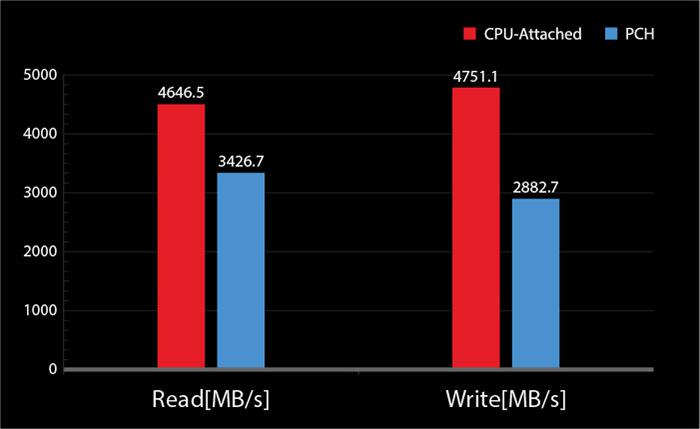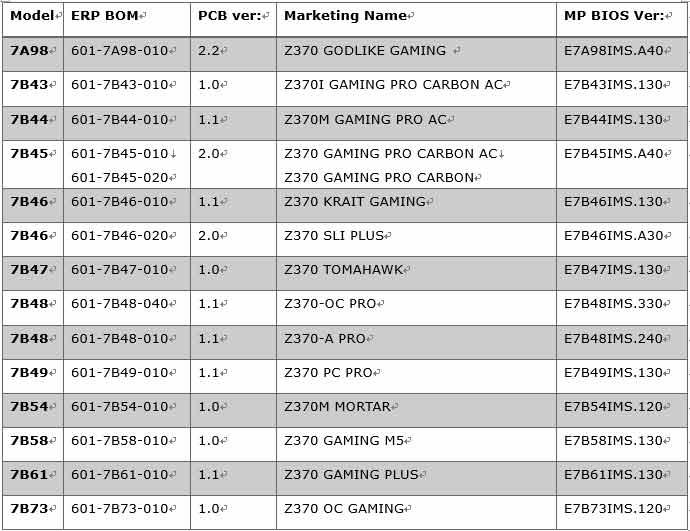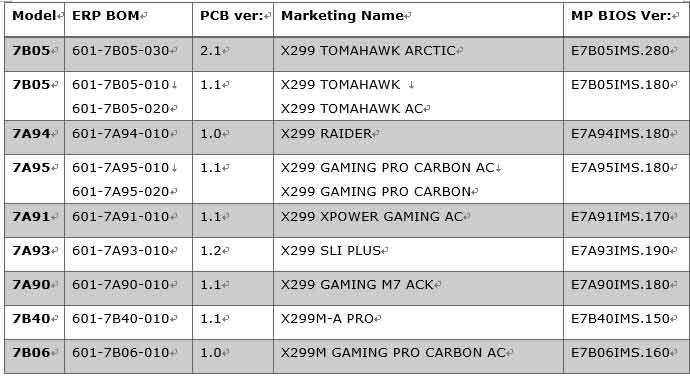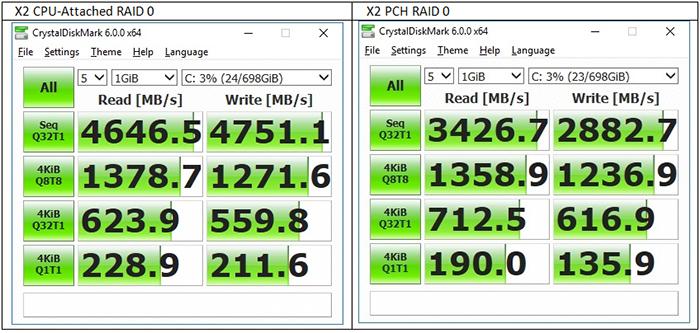MSI just announced new BIOS updates that allow MSI Intel motherboards to support a function called CPU-Attached RAID. While MSI absolutely did not release any information as to what that entails, we believe it they simply enabled Virtual RAID on CPU, aka Intel VROC.
VROC previously required you to purchase a specific and expensive key to activate. Nobody uses/does that, ergo this option might have become free to use with this BIOS update. You do need to be on Z370 or X299 though.
Virtual RAID on CPU, is specifically designed to RAID NVMe SSDs, and if you can do that over the CPU, it's hardware accelerated whereas typically the chipset arranges this with a CPU assist (eats CPU cycles). MSI also created M.2 Genie, a feature to make setting up RAID 0 for M.2 easier and less time consuming with fewer steps to connect the M.2 devices and enjoy higher speed.
Before experiencing unmatched transfer speed using CPU-Attached RAID, make sure your compatible MSI motherboards has been updated to the latest BIOS version. Updated BIOS version as below could support CPU-Attached RAID. Downloads are available on its product pages.