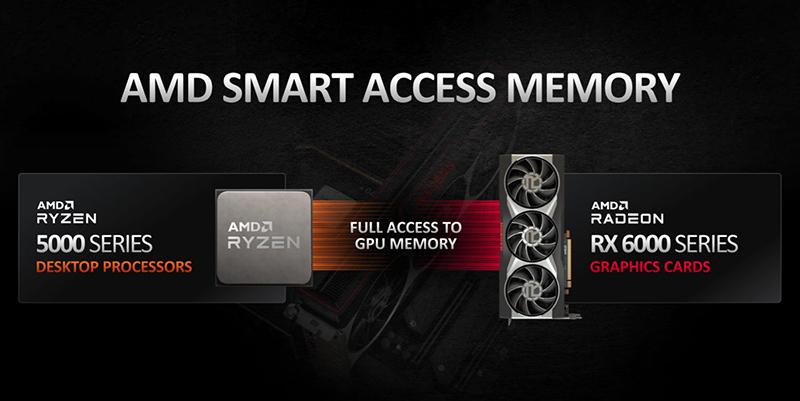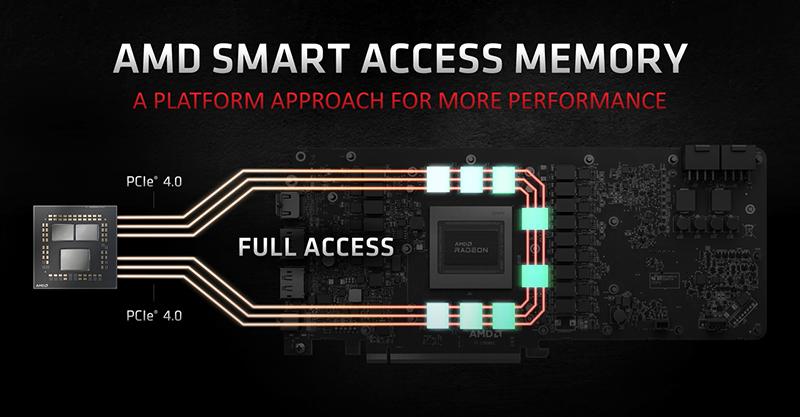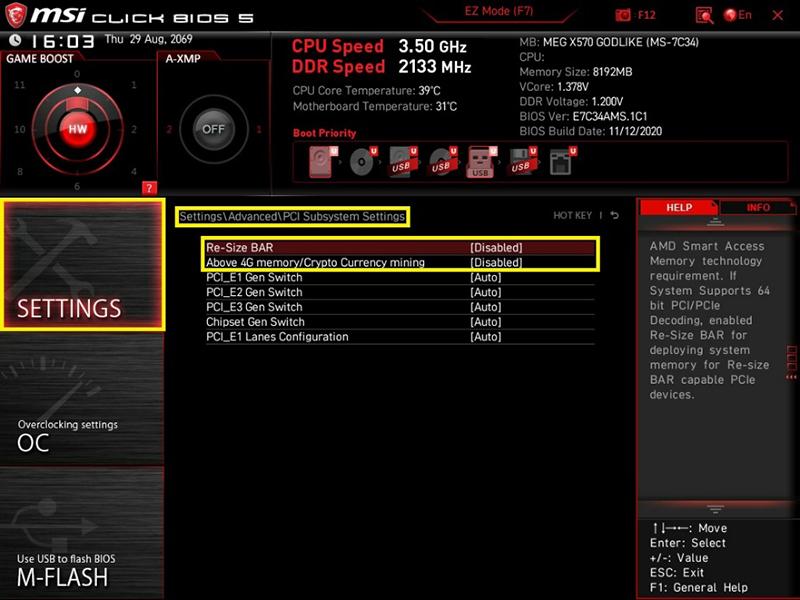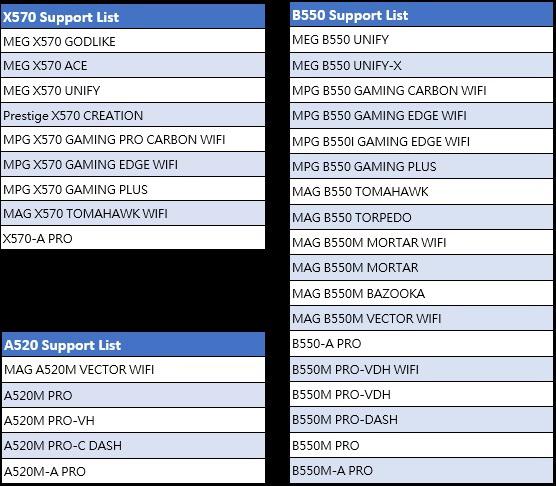SMART ACCESS MEMORY is an innovative feature. It allows the system to access the full capacity of the VRAM on the graphics card. Compare to the current solution which has 256MB access limitation, this feature will provide the users better gaming experience.
For MSI motherboard users, enabling SMART ACCESS MEMORY is quite simple. It only takes a few clicks after updating the BIOS. Go to “Settings > Advanced > PCI Subsystem Settings”, enable “Re-size BAR” and “Above 4G memory/Crypto Currency mining”, press “F10”, to save the settings and reboot. The requirement of this feature is pairing the AMD Radeon RX 6000 series graphics card with AMD Ryzen 5000 series desktop processor. And don’t forget to update the graphics card driver to the latest version as well. After these steps, this feature is online and ready to boost the gaming performance.
All the AMD 500 series motherboard from MSI is now ready for this new feature. Users can go to the corresponding support page of the product to download the latest BIOS for this breakthrough technology and enjoy that sweet performance boost.
Note: Please download the BIOS with the description as shown.