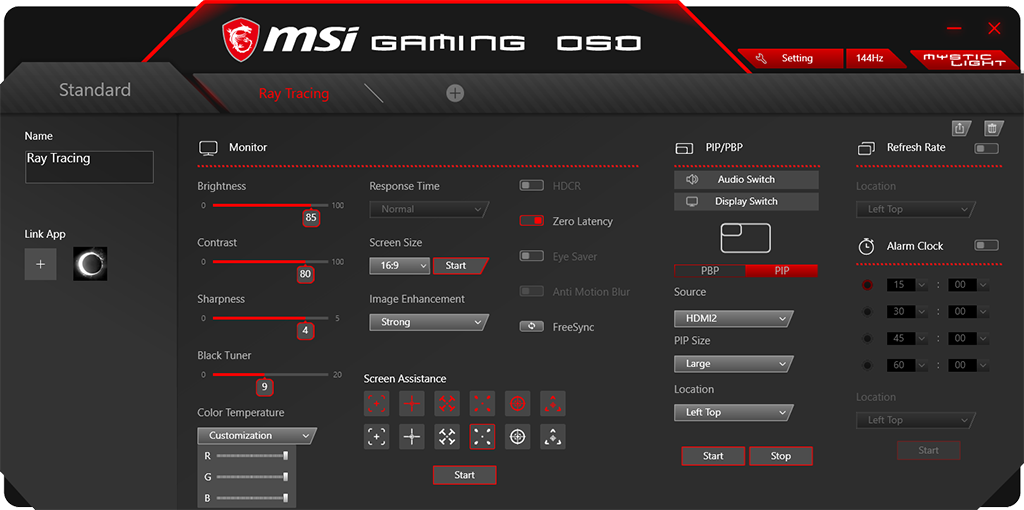MSI will upgrade its monitor tuning software – "Gaming OSD App" with a Ray-Tracing mode that can enhance (their words) the Real-Time Ray-tracing utilized by the upcoming NVIDIA GeForce RTX Graphics card series.
After the update, users with GeForce RTX Graphics card will be able to enjoy Real-Time Ray-tracing technology within the most suitable monitor configuration. Real-Time Ray-Tracing, supported by the upcoming NVIDIA GeForce RTX Graphics cards, is a technology used to handle the complexity of lighting in games. To mimic the realistic lighting, many elements should be put into computing. Such as the color, texture and how reflective it is for the object that the light shines on, or the angle of the ray and how many indirect rays that are bounced from nearby objects. In the past, it is almost impossible for graphics cards to process such vast amounts of data in a real-time situation like gaming. With Real-Time ray-tracing technology being supported in the RTX series, we are going to see much better gaming graphics that can be compared to movie standards.
The exclusive Gaming OSD software for MSI Curved Gaming Monitors (MPG and 2018 MAG series except the MAG341CQ) is optimized to support the Real-Time ray-tracing function of GeForce RTX Graphics cards. With the new Real-Time Ray Tracing support mode, Gaming OSD will be able to make Shadow of the Tomb Raider or any other future AAA game titles more realistic.
As different games often have different graphics engines, the profile feature in Gaming OSD App allows users to fine tune the Real-Time Ray Tracing mode preset into different unique profiles for different games. Users can then utilize the link-to-game function in Gaming OSD App to connect games with a specific profile. Once the game has been launched, the assigned configuration will take effect immediately to maximize the effect of NVIDIA Real-Time Ray Tracing. Such automatic and customizable design will offer our users the best visual experience they desire.
On top of that, the VA panels that MSI Curved Gaming Monitor series use have high contrast rate, which can capture extraordinary details and clarity of shadows and light, providing immense depth for the display, making it the best weapon to pair with an NVIDIA GeForce RTX GPU for gaming.